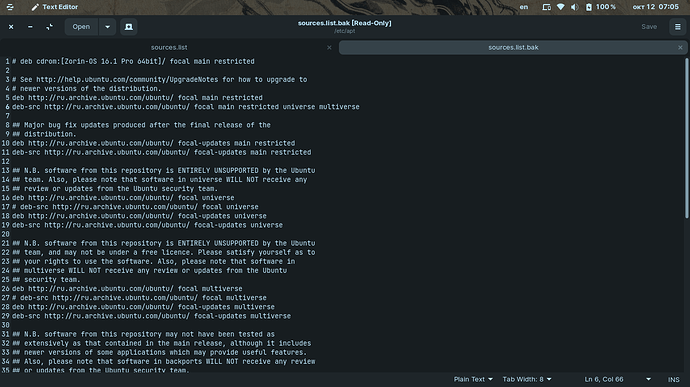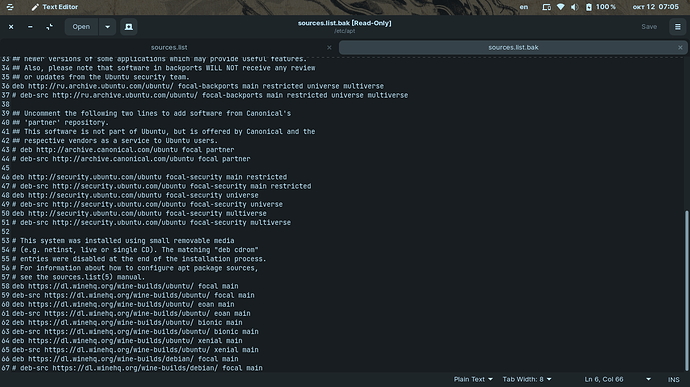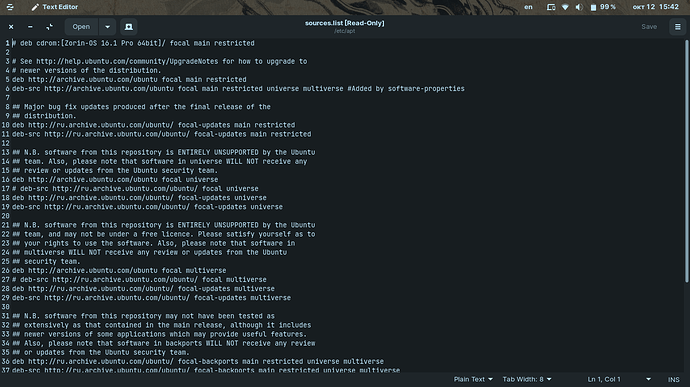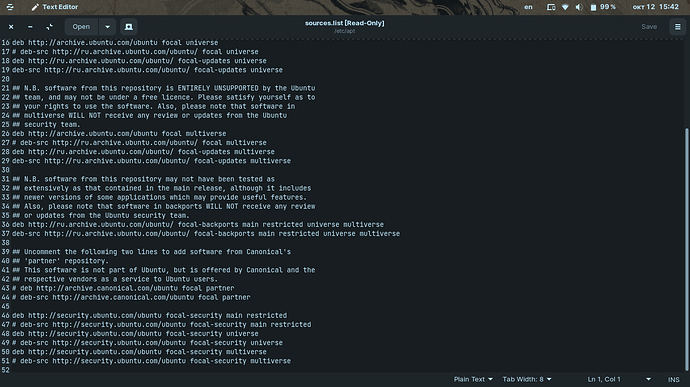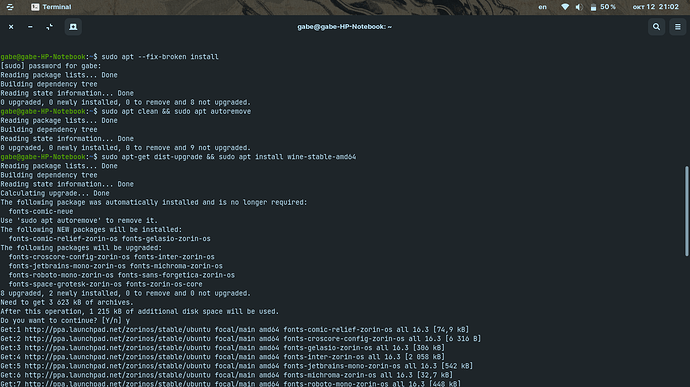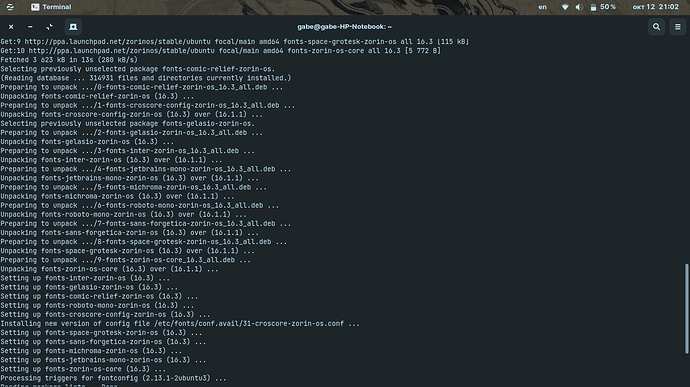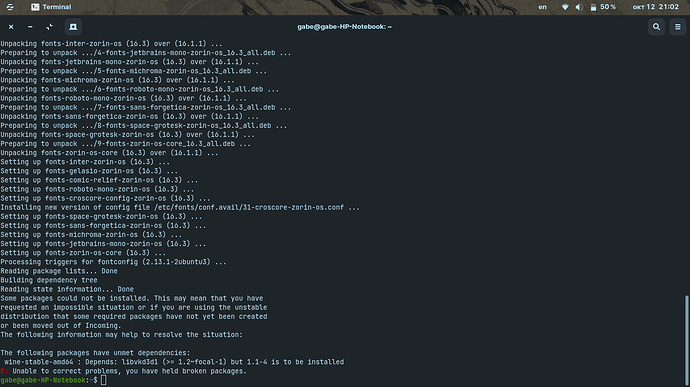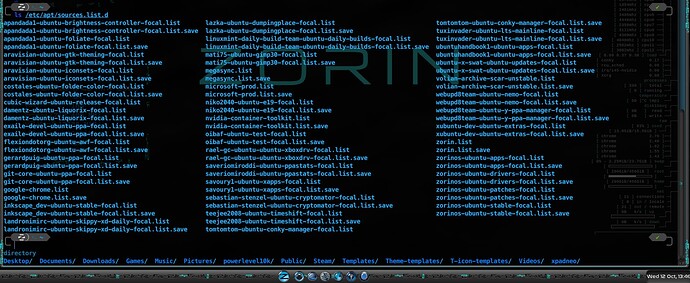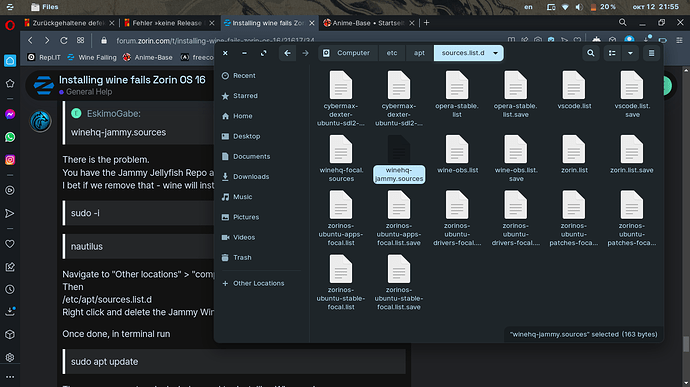there is a backup version is there something like I see some wine
I see those at the bottom. And Russian Regional server.
But this is the backup, not the sources.list you have been using, right?
Can you try each:
sudo apt install wine-stable-amd64
sudo apt install wine-stable-i386
And relay the output of each?
sudo apt install wine-stable-amd64
[sudo] password for gabe:
Reading package lists... Done
Building dependency tree
Reading state information... Done
Some packages could not be installed. This may mean that you have
requested an impossible situation or if you are using the unstable
distribution that some required packages have not yet been created
or been moved out of Incoming.
The following information may help to resolve the situation:
The following packages have unmet dependencies:
wine-stable-amd64 : Depends: libvkd3d1 (>= 1.2~focal-1) but it is not going to be installed
E: Unable to correct problems, you have held broken packages.
gabe@gabe-HP-Notebook:~$ sudo apt install wine-stable-i386
Reading package lists... Done
Building dependency tree
Reading state information... Done
Some packages could not be installed. This may mean that you have
requested an impossible situation or if you are using the unstable
distribution that some required packages have not yet been created
or been moved out of Incoming.
The following information may help to resolve the situation:
The following packages have unmet dependencies:
wine-stable-i386:i386 : Depends: libvkd3d1:i386 (>= 1.2~focal-1) but it is not going to be installed
Recommends: libsdl2-2.0-0:i386 but it is not going to be installed
E: Unable to correct problems, you have held broken packages.
Ok we seem to be getting somewhere...
Can you try:
sudo apt --fix-broken install
Then download and install the dependencies (Just double click to run the installer):
http://archive.ubuntu.com/ubuntu/pool/universe/v/vkd3d/libvkd3d1_1.1-4_amd64.deb
Then try:
sudo apt clean && sudo apt autoremove
sudo apt-get dist-upgrade && sudo apt install wine-stable-amd64
What happened when you installed the .deb package above?
Well the install was a success
Oh... I needed to read the output. Sorry...
It is complaining that the installed version is lower than the one that it demands.
See...
WineHQ does this junk all the time. If you look back over the years of users struggling to install Wine, you see the same issue over and over and over again.
To give some perspective: Ubuntu 22.04 (The most recent and stable cutting edge Ubuntu) does not even have the 1.2 package of libvkd3d1. It has libvkd3d1 1.1-5.
Only a few Rolling Release Distros have support for libvkd3d1 1.2...
WineHQ set a dependency that cannot be met.
Which... kind of explains why I had failed to notice since that dependency error represents an absurdity I did not expect.
I see more mysterious Wine Installation dependency issues than I ever see on any other package in Linux. This forum is inundated with them...
And solving them is often like pulling teeth.
You might look into trying to install Play On Linux instead.
Without trying to pry - can I ask what you need Wine for?
I want to install some programs like microsoft office opera GX, Unity with microsoft visual studio
You can set up Unity with VSCode on Zorin OS without Wine or a compatability layer:
https://medium.com/@sami.yousuf.azad/set-up-visual-studio-code-for-unity-in-linux-69b7f4352e0b
I have installed Mono on Zorin OS as well...
Opera Developer has been silent about allowing GX on Linux, in spite of Opera Browser being readily available on Linux.
MS Office - We can open a can of worms about Linux alternatives. Many users feel that many alts, like LibreOffice, just don't cut it.
For me and my uses, LibreOffice works perfectly fine. Others swear by OpenOffice.
Only you can decide whether or not an Office Alternative can meet your needs.
In the meantime, I cannot help but wonder if you have a non-Focal Wine Repository installed and it is what is looking for the odd-libvkd3d1
Earlier, I asked for the output for /etc/apt/sources.list.d in addition to /etc/apt/sources.list
I really think we need to give that another check.
You can
ls /etc/apt/sources.list.d
Or navigate to sources.list.d with your file manager...
You can screenshot terminal output like this:
ls /etc/apt/sources.list.d
cybermax-dexter-ubuntu-sdl2-backport-focal.list vscode.list.save zorin.list zorinos-ubuntu-drivers-focal.list.save
cybermax-dexter-ubuntu-sdl2-backport-focal.list.save winehq-focal.sources zorin.list.save zorinos-ubuntu-patches-focal.list
opera-stable.list winehq-jammy.sources zorinos-ubuntu-apps-focal.list zorinos-ubuntu-patches-focal.list.save
opera-stable.list.save wine-obs.list zorinos-ubuntu-apps-focal.list.save zorinos-ubuntu-stable-focal.list
vscode.list wine-obs.list.save zorinos-ubuntu-drivers-focal.list zorinos-ubuntu-stable-focal.list.save
Well I installed WPS office heard it aint that bad I mean atleast you tried and im very thankful
There is the problem.
You have the Jammy Jellyfish Repo added.
I bet if we remove that - wine will install.
sudo -i
nautilus
Navigate to "Other locations" > "computer"
Then
/etc/apt/sources.list.d
Right click and delete the Jammy Wine Repo
Once done, in terminal run
sudo apt update
Then open a new terminal window and try installing Wine again.
sudo -i
nautilus
Then navigate to /etc/apt/sources.list.d in the open file manager with Elevated Permissions.
** (org.gnome.Nautilus:87561): WARNING **: 21:53:40.299: Unable to get contents of the bookmarks file: Error opening file /root/.gtk-bookmarks: No such file or directory
** (org.gnome.Nautilus:87561): WARNING **: 21:53:40.300: Unable to get contents of the bookmarks file: Error opening file /root/.gtk-bookmarks: No such file or directory
I get this is that normal?
Yes, that is normal since bookmarks are stored in home, not Root - and you elevated the file manager to Root.
Ok it worked didnt saw the other window
so basically what wine installation shall I try?