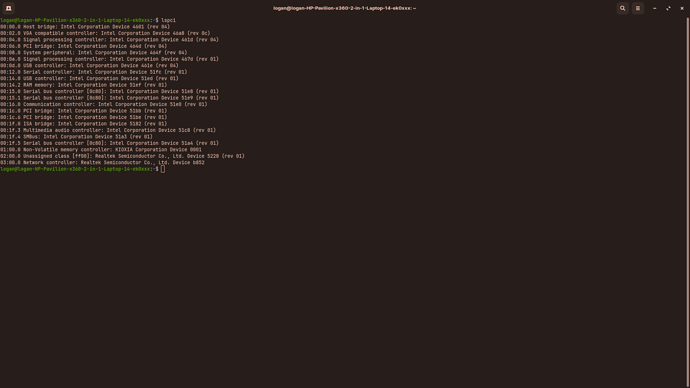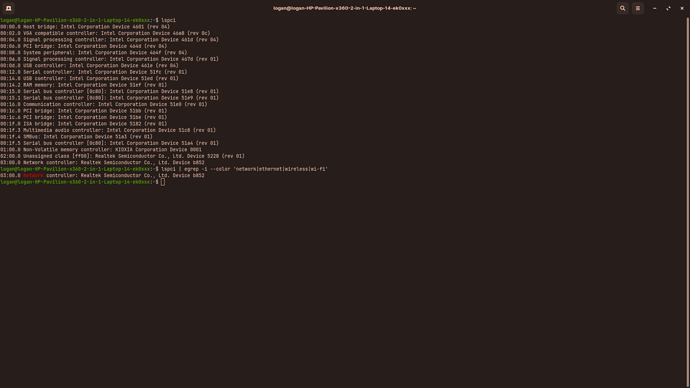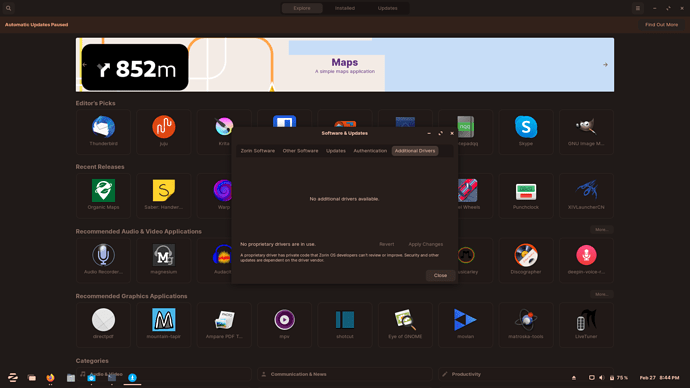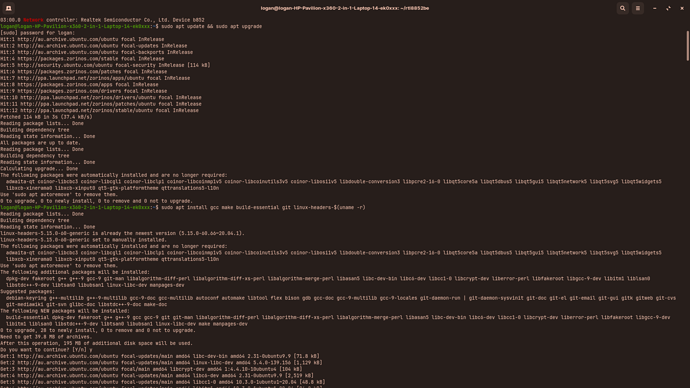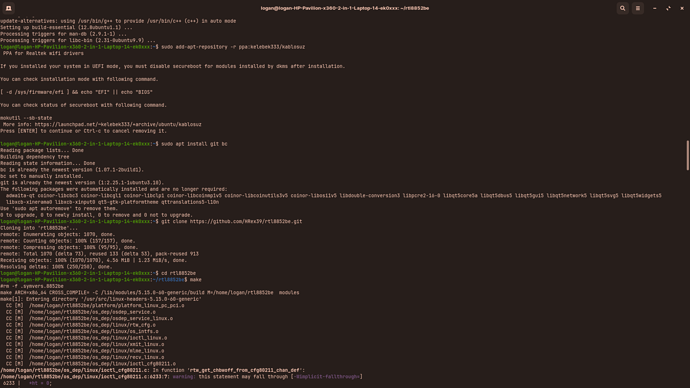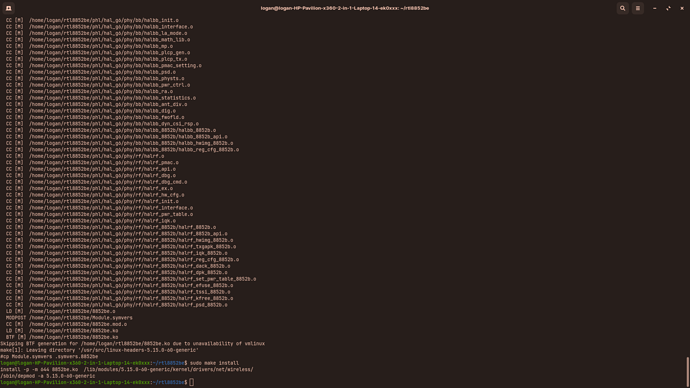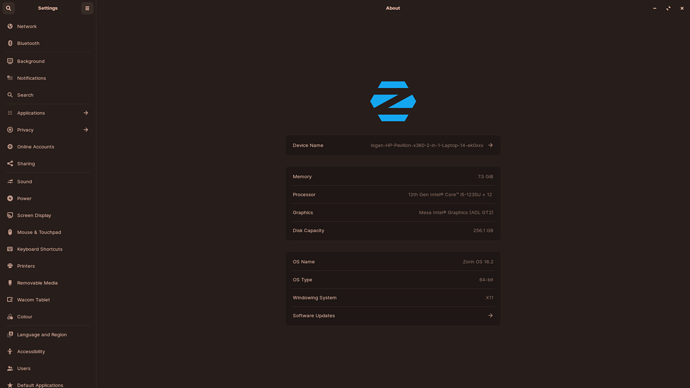Hopefully it would be that easy. ![]() Else @Winnie26 needs to do the hard way.
Else @Winnie26 needs to do the hard way.
Well I am known for dangerous optimism ..... lol
Your card seems to be unknown for the system. Do you have any data/specs what your wireless card is called? Realtek XXXXXX.XX
yup ! top right corner the hamburger click
In windows it said RTL8852BE.
But I doubt my trick will work ----- your card is UNKNOWN for the system.
Can you specify the BRAND and TYPE of laptop we are talking about (built year maybe) ?
https://www.officeworks.com.au/shop/officeworks/p/hp-14-pavilion-x360-2-in-1-notebook-core-i5-8gb-256gb-win11s-hpek0032tu
This is the website that I bought it from. It is a HP pavilion.
do i still write this?
There's an answer from here you might want to try: wifi Adapter not found realtek RTL8852BE WiFi 6 802.11ax PCIe in ubuntu 22.04 - Ask Ubuntu
sudo add-apt-repository -r ppa:kelebek333/kablosuz
sudo apt install git bc
git clone https://github.com/HRex39/rtl8852be.git
cd rtl8852be
make
sudo make install
Note, every time the kernel gets updated you have to install the driver again. I know, annoying...
yes. It's need to compiling.
How do I update it?
Oh so I repeat the process?
Have you disabled secure boot in BIOS. If not, you have to.
You are a champion. Thank you so much. ![]()
I needed to disable secure boot and now it is all working.
This topic was automatically closed 90 days after the last reply. New replies are no longer allowed.