Hello everyone, I have a problem with java, it turns out that when installing or running a program that requires java, java cannot find it. thanks.
Did you install by adding the package default-jre? If not, how did you install?
if exact, by default-jre, but I don’t know why the programs can’t find the java path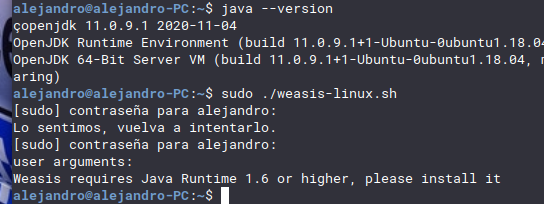
Try dpkg -l default-jre
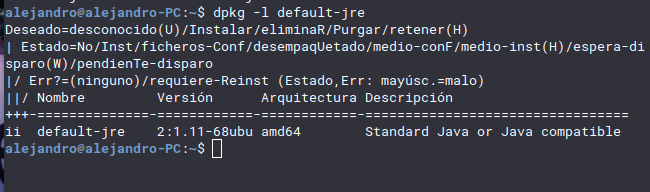
Thanks. You do have the version listed on Synaptic. I don’t know why the program won’t run. Is it the correct version for Ubuntu 18.04?
So if you do:
echo $JAVA_HOME
echo $PATH
sudo -i
java -version
echo $JAVA_HOME
echo $PATH
What do you get?
You are running java -version as your user then trying to run your script as root.
yes, I have already solved it, the problem is my script, thanks for your time.
List, I have already solved it, the problem is my script, thanks for your time.
How did you fix it? A solution may help others in the future.
I have fixed it by changing the path of my script in relation to java.