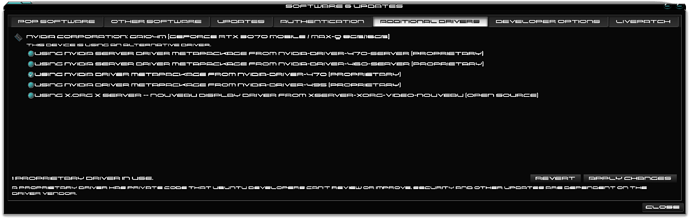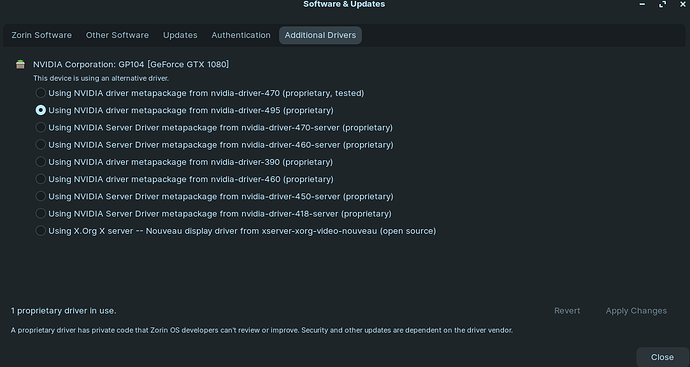Preface
Yesterday (November 9th), a number of updates became available through the Software Update app. I installed all available updates.
I primarily use this computer for gaming. So after installing and rebooting, I opened up Steam to play some (Proton) games.
Main problem
In all First-Person-Shooter games:
- The
ctrlkey starts being randomly and automatically pressed. My character will repeatedly "duck" without me touching thectrlkey. - Mouse movement is very intermittent. It continuously gets "stuck" before "releasing" again so I can move.
- I can hear sounds in certain games that seem to imply a key or scroll wheel is being registered repeatedly and very quickly.
Games this is most prominent in:
- Quake Live
- Doom Eternal
I haven't noticed the phantom keyboard input problem anywhere outside of playing video games... but I am noticing the mouse getting stuck while using other apps / the desktop - albeit to a much lesser degree.
This issue was not happening until I performed the most recent updates.
Troubleshooting
- Both Steam (beta client) and all games are fully up-to-date.
- I've run
steam --resetand re-logged into Steam. - I've cleared the Download cache within Steam.
- I've verified the integrity of each game I've played.
- I've attempted running the game with my monitor's FreeSync both enabled and disabled.
- I've lowered all of the in-game settings (disabled motion blur, chromatic aberration, etc).
- I've tried all 3 modes: full screen, windowed, windowed borderless.
- I've tried the following Proton versions:
Experimental,6.3-7,5.13-6,6.20-GE-1.
When I performed the Zorin software updates, I noticed that a number of them related to "NVidia", so I decided to check the Additional Drivers app to see if a new NVidia driver had become available. Surely enough, I could now switch from 470 to 495. I was curious if maybe these issues where related to the video driver, so I went ahead and did that. Sadly, this did not improve anything... in fact I think it introduced a new problem.
Secondary problem
When launching Steam, it is now completely black (cannot see any of the UI). The only way I can get Steam working correctly is if I open it in Big Picture mode, then exit Big Picture mode to the desktop.
My specs:
- OS: Zorin OS 16 x86_64
- Kernel: 5.11.0-38-generic
- Monitors: 3 connected, with primary monitor running at 3440x1440@100hz via DP
- DE: GNOME
- WM: Mutter
- CPU: Intel i7-4790K (8) @ 4.400GHz
- GPU: NVIDIA GeForce GTX 1080
-
Driver: Tested in both
470.74and495.44 - Memory: total 31988MiB
Any advice will be greatly appreciated!