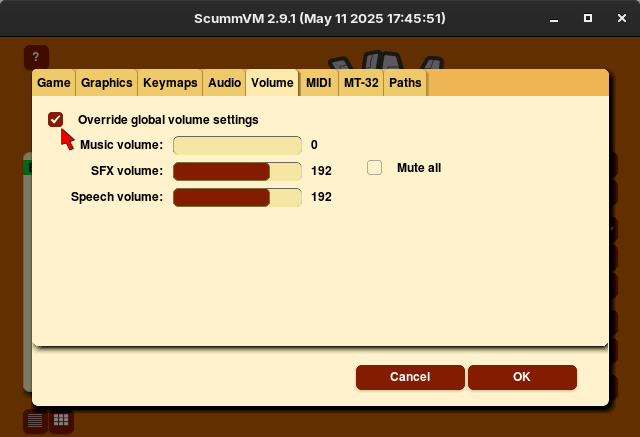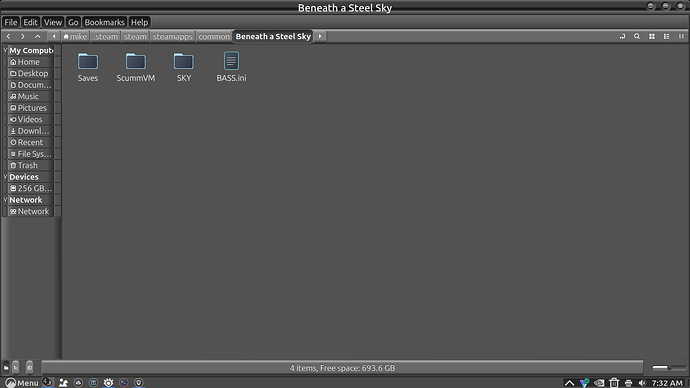Which game Frog? Beneath a steel sky?
Yes like I said above there is a setting when you use the F5 key and it will mute the music .... I mute the music in all my games .... but as soon as you go to a new scene the music comes back ....
I will get back to you.
Hi Frog.
First uninstall the game, and scummvm if you have installed it then reboot the machine. Also check /usr/share/ directory for any reference to scummvm data - this will need to be removed before you install the newer version of scummvm.
Next go to:
Download the .deb package for Ubuntu 22.04
Install the latest scummvm application using gdebi - it will warn you that an older version is present in the repos - ignore that.
Now get the game from here:
Now once you have downloaded the games .zip file - extract it. Next open ScummVM and select 'Add Game ... from the buttons on the right of the console window - find the path to the extracted file and it will load in the console window:
Next go to Game Options and then the 'Volume' Tab:
Check mark 'override global volume settings and then drop the Music slider to zero - Have tested this and it works.
"BE VIGILANT" ![]()
Great detailed information I'll give it a try later on today ..... this is kinda a fun little game to play .... I tried playing again yesterday with the laptop sound turned way down but that left a lot to be desired ....
Thanks swarf ....
Hummmm .... can't seem to find out if I downloaded Scumm or not as I downloaded the game right from Steam .... I search the main menu and my download folder and nothing showed up there ..... could Steam have downloaded it on their end ?????
Nothing there but did find this under Steam Apps ....
So I will delete it and then the game .... go to Steam and uninstall the BASS game from there and then proceed with your steps above to install Scummvm and download the game from there ..... good luck to me .... LOL
Success game up and running .... I had to use the floppy zip file as the CD zip didn't work for some reason ScummVM could find the CD file in my download folder .....
Thanks so much swarf your instructions were crystal clear .....
It looks like I now have a problem with no voice ....sound effects are fine .... music is off .... just no voice ....
Kinda looks like the Game Options and the Global Options settings are fight each other .... I can set both to defaults but nothing seems to change .... oh well gonna play with it tomorrow ..... my mind is boggled now ..... LOL
Hi @Frog . At no point did I use Steam! First I removed the APT version installed via Synaptic, then downloaded the latest version of ScummVM fron their website, choosing the .deb file for Ubuntu 22.04. I then went to the Games area of the site and downloaded the CD .zip file to my Downloads folder in home. I extracted the .zip file maintaining the directory structure, i.e., the folder has the same name as the .zip file without the .zip extension. I open the 2.9.1 version of ScummVM (It should show up under Games in Zorin menu). I then select the 'Add game' and go to the extacted folder in Downloads and point to that. I then select the options as per my screenshots and then launch the game. Simples!
Yes I know that ....
I followed all your steps listed above but then I played with the Game Options and Global Options ..... that is where I made my mistake ..... I'm going to delete everything again and start over only changing the Music Volume to 0 in the Game options with the Overide gobal volume box checked ....
Ok got it sorted out and I kept my big fat fingers off of the game controls selections .....which wasn't easy to do .... I'm still amazed I haven't broken Mint OS yet Like did poor ol' Zorin 16 back in my early day of discovering Linux ...
Anyway thanks again swarf for all your help .... it is a nice little game ..... "BE VIGILANT" .... LOL
This topic was automatically closed 90 days after the last reply. New replies are no longer allowed.