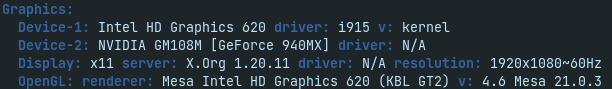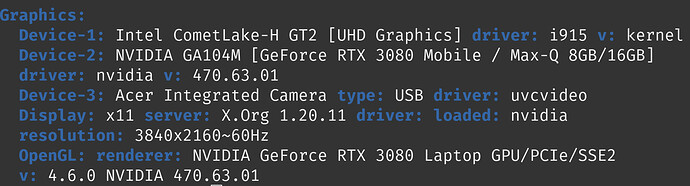Here is my inxi -G readout...
Here is what I think the possible issue might be. Your inxi -G readout is basically telling us that you have both Intel HD integrated graphics, and you have Nvidia, just as I do. Cause those of us who own notebooks, generally, they come with two GPU's.
Now, usually, when things are operating properly, the two GPU's are supposed to work in tandem with something called Optimus. Its basically a power saving deal for the battery.
When your system needs to kick in full power performance for gaming, its supposed to automatically switch to the Nvidia GPU. And when your doing general web surfing for example, its supposed to use the Integrated Intel.
So, its possible that you need your optimus drivers installed, which can be found in Synaptic Package Manager BTW, or can be downloaded from the site who has them, but I recommend installing through Synaptic.
Also, don't know if this matters to you or not, more of just an FYI thing. But, if you ever plugin an external display to an HDMI port or DISPLAY port, those are generally connected to the Nvidia GPU.
Also, there are extensions which allow you to override which GPU is always used. For example, I have my system set to always use the Nvidia GPU regardless. Thats cause I am not running the computer off of the battery.
I keep my computer plugged in, and use it like a desktop in that fashion, with separate keyboard and mouse, as well as, connected to a 55" 4K TV.