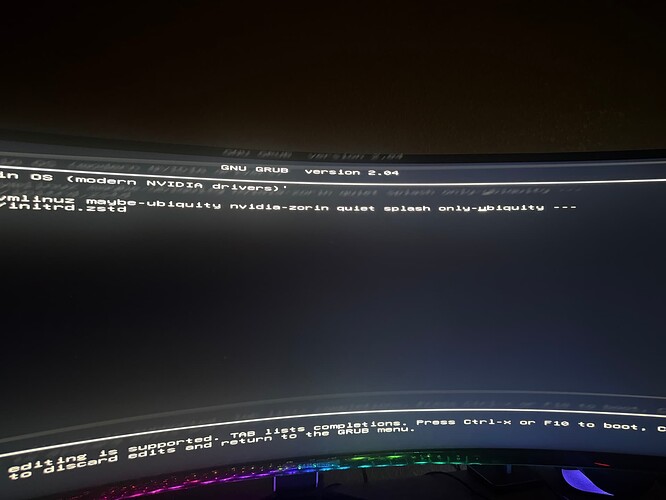I know this isn't the best image but I have a big monitor, I can get a better one if needed.
As mentioned in your first post, you've already tried everything that could be done for writing on the USB, be it etcher or rufus or ventoy.
My thought was of using other USB ports, but you've also tried using the other ports too.
have you tried the F10 option to boot? And/or the other options too?
Yes. I tried different ports on the motherboard with the same result.
Yes. I tried the different boot options. It just boots like I hit enter on the choice from the GRUB menu. I also tried F2 and then typing normal to get back to the menu but there are no new options.
when I had tried booting Zorin from my laptop, it turned out it was recognisable by my BIOS only from the USB 2.0 ports, and my older laptop booted well from its USB 3.0 ports too. This was new for me, so it does differ from device to device.
Is all your USB ports version 3.0 or 2.0 too?
Either the GRUB file or the image itself is messed up, have you tried flashing a freshly downloaded copy of Zorin Pro?
I have both USB 2 and 3.
Do you have checked the iso checksum?
I haven't tried downloading the ISO again since the last time I did. I've downloaded it twice now.
I cannot live boot any of the Linux distros (Zorin, Mint, and Ubuntu). From what I have researched I need kernel version 6.11 or later for my current CPU. I'm going to try live boot Ubuntu 25.04 which is using a newer kernel. I prefer not to run Ubuntu distro.
Yes. I did.
You could try it with a distribution that uses (semi)rolling release and has a newer kernel by default, e.g. endeavour or fedora.
Kernel 6.11 came out in September 2024, so I'm sure most of the distros after this time would have it by default. There can be some other issue then.
I will try those. I tried mint and Ubuntu 24.04 but both of those are running an older kernel from what I'm reading. I need 6.11 or newer, that is why I was trying to just install Zorin then updating the kernel before rebooting.
From what I'm finding in my research I'm seeing Mint 22 and Ubuntu 24.04 is using kernel version 6.8.
If you have any ideas on what I should check I will be more than happy to do so.
I've searched a bit, got to know that Zorin 17 is also based on Ubuntu 24.04 and on kernel 6.8 (bad news ![]() ), as Zorin aims for LTS versions of Ubuntu only.
), as Zorin aims for LTS versions of Ubuntu only.
I think Fedora should fix this, as @Forpli mentioned, as Fedora 42 is based on Kernel 6.14 (latest and greatest!)
I will take a look at Fedora. I haven't look at them in a very long time.
I was really hoping that Aravisian solution would work so I could use Zorin.
In Linux mint forum someone has installed Linux mint on X870, so it should work. Do you have enabled fast start in Windows (at power options)? If yes, please turn it off, shut down (not reboot) and then try it again.
I don't have fast start enabled in Windows.
When you search for x870 here in forum, you can find some threads. So the installation of Zorin should also be possible. Perhaps you can ask the users directly per pn or write a note with @...