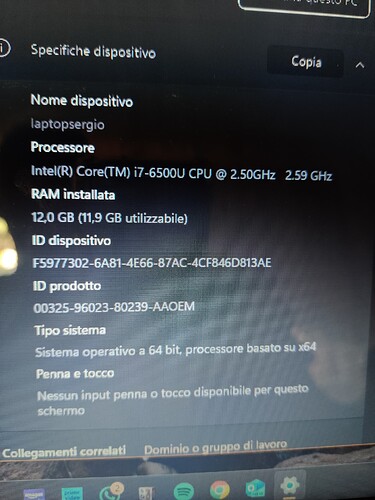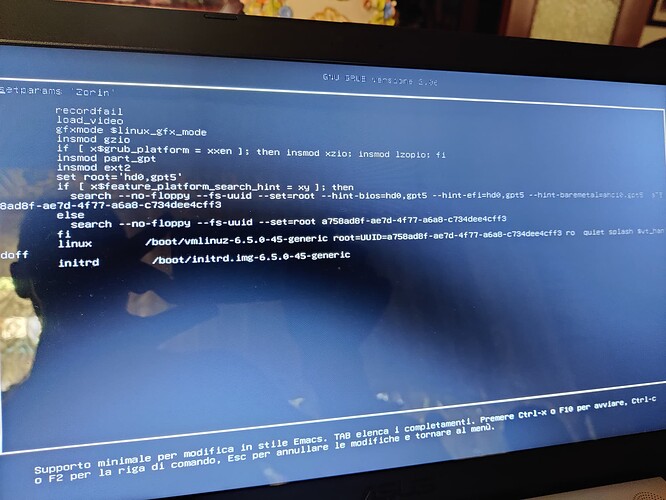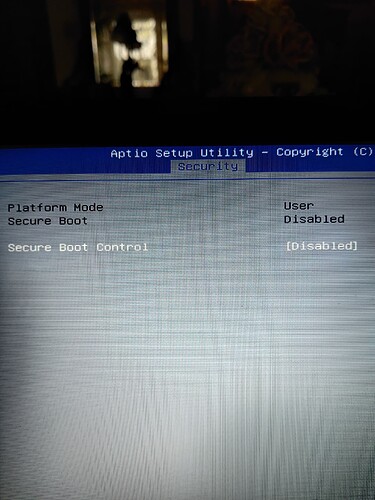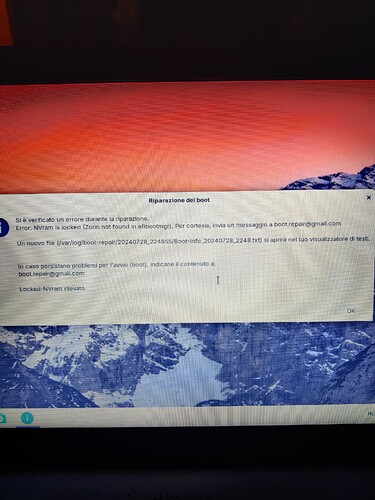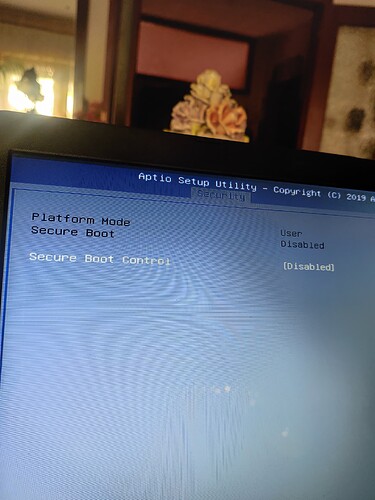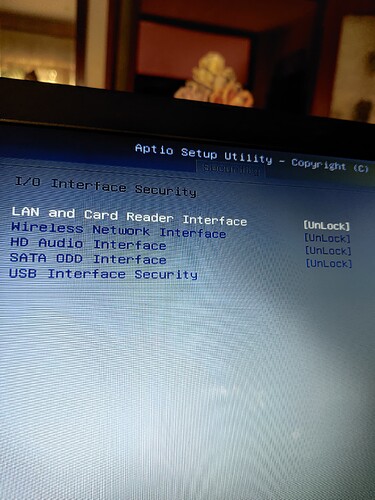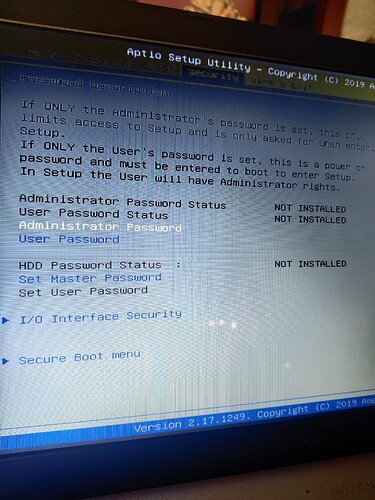ma non esiste voce sdx nel bios
the sdx voice, is only for information I read, does not affect anything, in fact the system starts without problems, the error is in restoring the grub with zorin live from USB, it gives me an error, and does not repair it
NVRAM BLOCKED....WRITE EMAIL A ........
- What specific model is your laptop? Is it definitely 64-bit, both the CPU and the (U)EFI?
- In Window's settings app, go to the screen that gives you system info and see if Windows is installed as 32 or 64-bit please.
The last screenshot you posted says you have an x86 CPU which means it is 32-bit, and locked NVRAM is an error that often shows up when trying to do 64-bit grub / (U)EFI things on a 32-bit system. At least, I was getting errors about locked NVRAM when trying to install Zorin on computer that had a 64-bit CPU but 32-bit (U)EFI - because Zorin doesn't support 32-bit machines.
Though mine wouldn't even show a grub menu, rather than show it but it not work.
- Check if the Zorin grub entry is somehow different on a cold boot vs. rebooting from Windows (press
Eon your keyboard when the grub menu appears with Zorin selected to see the command).
as i said above, maybe you didn't read, my pc is 64 bit, i installed win 11 64 bit, i attach what you ask me
I have read through this thread again, but cannot see anyone asking you about "Secure Boot".
Can you please confirm that in BIOS "Secure Boot" is set disabled?
I am asking as can be cause of "NVRAM is locked" error. Ref: Zorin OS stuck at Grub - #18 by Aravisian
The NVRAM locked message is common enough that a search of the forum should reveal tips including resetting CMOS battery.
my Asus laptop does not have a backup battery, I have installed everything in dual boot, Linux, of all types and versions, the only one is zorin which gives problems from all sides,.
I also wrote to support, 3 times, but they don't answer, they will be on the beach under the umbrella
So you have Zorin 17 Pro?
Can you edit your forum profile, to indicate that you have the Pro edition, if true.
I am wondering if there is something else in your BIOS/Security settings (in addition to Secure Boot which you say is OFF) that is affecting Zorin boot. Can you post a screenshot of your BIOS Security tab settings?
no, i installed zorin 17.1 core, later i send screenshots bios security
Note. Support from Zorin devs is only available to Pro users.
...to indicate you have "Core" edition.
Doing that will help us to help you in the future, as from that we can see if you are on Gnome or xfce etc.
Ignore that request. I see you have already posted a screenshot of your BIOS/Security tab in post #35. Only "Secure Boot" Disabled is listed there.
but in the error message, it says: please if you have problems send a message to boot.repair@gmail.com
OK I misunderstood. You meant "boot.repair" support, not "ZorinOS" support. They are completely different. I have no idea what support is like from boot.repair.
Your issue is "Locked NVram". You could try websearch of "Locked NVram Ubuntu 22.04" for possible solutions, as Zorin17 is based on Ubuntu 22.04.
I searched on the internet, there is no person who has solved it, only tests and retries, I added another Linux distribution, it runs smoothly, quick and easy installation, even USB wi fi card, immediately working, here a thousand problems, one thing is fixed and from problems another, thanks for everything, zorin maybe in the future, I abandoned the distro, luckily it is compatible with all PCs, even old ones, tried on 3 machines, different blocks, installations stopped halfway, grub with errors, better to let it go.
This topic was automatically closed 90 days after the last reply. New replies are no longer allowed.