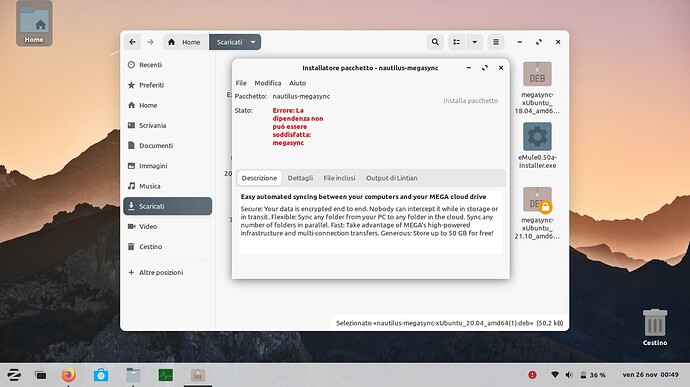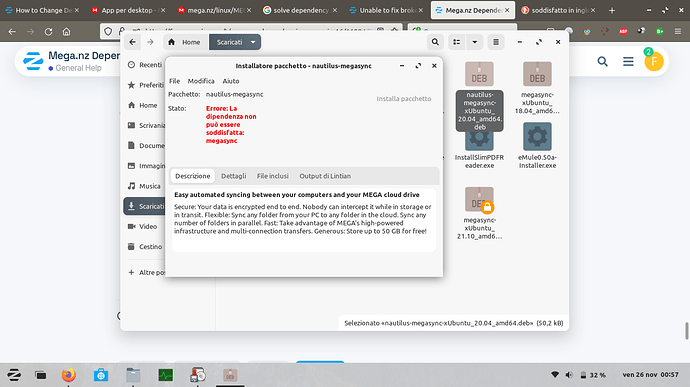Flathub
That explains it.
I am not so sure if it is a good idea to mix FlatPak with deb installer.
I think this FlatPak should be removed before deb installer.
the English translation is: Selected nautilus-megasync package not previously selected.
(Database reading ... 302056 currently installed files and directories.)
Preparations to extract nautilus-megasync-xUbuntu_20.04_amd64.deb ...
Nautilus-megasync extraction (3.6.6) ...
dpkg: dependency problems prevent nautilus-megasync from being configured:
nautilus-megasync depends on megasync; However:
The megasync package is not installed.
dpkg: error processing nautilus-megasync (--install) package:
dependency problems - left unconfigured
Libc-bin trigger processing (2.31-0ubuntu9.2) ...
Trigger processing for hicolor-icon-theme (0.17-2) ...
There were errors in processing:
nautilus-megasync
I think your problem is preexisting FlatPak version of Megasync.
Nautilus integration cannot work with Flatpak.
You should remove Megasync desktop app in Flatpak before the installation of those deb files.
flatpak uninstall [program name]
oook i've uninstalled ![]() .... And now ?
.... And now ?
This will give you info on installation methods
Tutorials & Guides : Differences Between Snap, AppImage, and Flatpak
Do you still have those downloaded deb files?
Use gdebi to install Mega desktop app first.
Then install Nautilus integration.
You cannot flip this order.
I believe this is it.
The user had a Flatpak Megasync, so the .deb installer could not see that the dependent Megasync was installed.
I really feels Flatpak and SNAP added so much confusion especially for the beginners. It is ironical since those new installers were developed to make Linux easy for the beginners.
Appimage is a different kettle of fish since it is a cross platform for Linux, Windows and macOS.
Yup.
Welcome to the world of sandboxing ![]()
It would be better if it was not sneaky.
It's integrated into APT in terminal and into Software Store without Warning or notification.
The ZorinGroup proactively added a Source button on the top. This helps, but many need to really know all about it for it to really be useful.
I removed program
after I open megasync ubuntu 20.04.deb with Gdebi but it comes the error that i have at first time... Error: the dipendencies cannot be satisfied: Megasync
You are trying to install Nautilus integration first.
You must install Mega desktop app before this one.
megasync-xUbuntu_20.04_amd64.deb <---This!
Please look at the file name:
It says nautilus-megasync
You cannot install it till you install
megasync-xUbuntu_20.04_amd64.deb
Can you see those files in your Downloads directory?
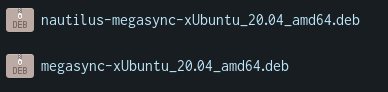
You need both.
Please install the lower deb file first.
i restart pc... ok now it's gone !!!!! yeahhhhh
@Fatez94 do it the long way (and it's already taken up a lot of time)
Only install megasync-xUbuntu_20.04_amd64.deb first.
Then go back and install nautilus-megasync
AWESOME!!! Congrats on getting it tackled ![]()
The curse of Flatpak... ![]()
thanks all of you guys.... you are awesome !!! thanks very much !!!