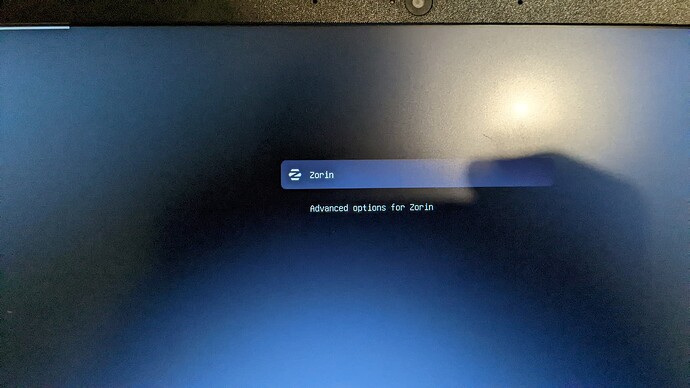I didn't use timeshift I created a disk image backup from disks on zorin live usb
Was that image backup up created before changing the hardware, then installing?
Yes, and my old hardware used legacy boot
A disk image would have the old hardware data/configurations, the same way TimeShift would.
This is why DejaDup does not default to saving Root Folders and a user must manually select which ones to save - since they can specify only Install folders like /etc /opt and /usr.
So now what do i do?? I want to keep my user, its files and programms alongside with its program data and the gdm and plymouth configuration
The three root folders I highlighted above should cover that...
In the meantime, the first thing I would try is running Boot Repair, rather than performing another install.
Thanks alot @Aravisian for your help, it worked!! I was struggling all night
I have a last question, zorin puts me into a 2 options menu before boot, one that says zorin and when i press enter it goes in, how do i bypass this automatically so it straight up starts
You don't want to...
Remember how you struggled with a problem all night.
That option lists the ability to use advanced options to reach the Recovery Menu.
If you bypass that, you won't be able to reach the recovery menu in time of need.
But you can decrease the wait time. The default is ten seconds. I recommend no less than three seconds:
sudo nano /etc/default/grub
Arrow key to GRUB_TIMEOUT=10 and set it
GRUB_TIMEOUT=3
Tap ctl+o to overwrite, then enter key to save current configuration.
Tap ctl+x to eXit the editor. Now run
sudo update-grub
Hey, I just figured it out. Before it boots you need to start hitting shift and it gets you to grub menu where you can stay as long as you like without timeout
So basically I can set the grub timeout to 0, hidden and also be able to use the grub menu when in need
This worked well for me
You do not want to do that!
As @Aravisian has already indicated, you will at sometime have need of Advanced Options menu item to access Recovery Menu, or boot a previous kernel after an update introduces a kernel regression that your machine dislikes. Setting timeout to zero effectively prevents you access to that essential grub menu item and is simply a false economy. We see often see the bad side of that here on the forum. i.e. more all-night problem solving. You really do not want that do you?