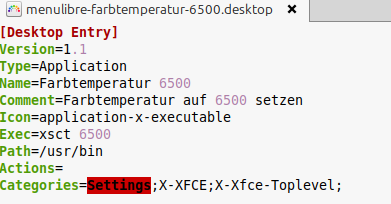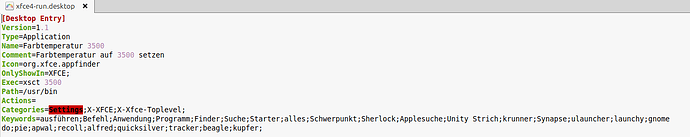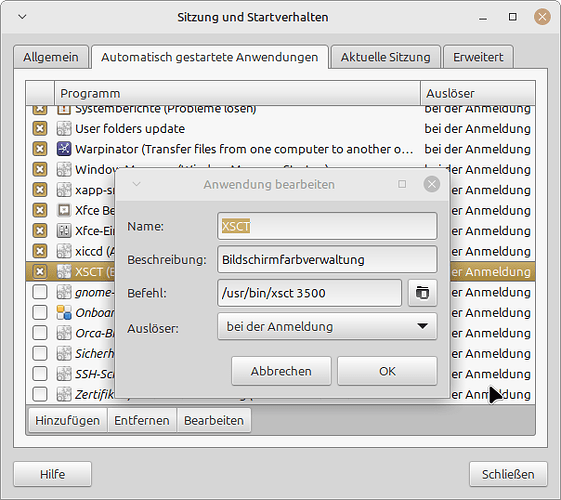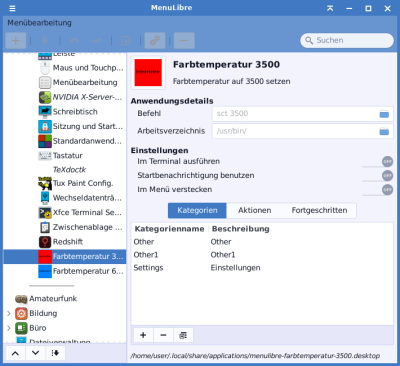They look very different. I had problems by setting the categories in the starter. I clicked on the wrong button and they were cleared selecting it when I edited the 3500-one.
Try using the path in the Exec line.
Okay, I've done this. And now?
Reboot or log out and back in and test...
It doesn't work.
There was a warning in Thunar previously when I tried to open the files by doubleclick:
The file is not on a sure place and it is not marked as executable. Don't trust the program and click on stop.
Shall I mark it as executable?
Yes, it needs to be executable.
It doesn´t change anything.
I show my settings in the automatic start-up program:
Shall I try it with the path of the starter here?~/.local/share/applications/...
I am honestly at a loss...
It works in terminal, but not in Startup or in ~.profile...
Have you tried Reshift application?
Yes, I had tried to install it, but it didn't work. There were several apps with Redshift to choose from and I didn't know if I should install both or just one of them. A message popped up on startup that the programme couldn't run because of something with wayland. I thought I had installed the wrong one and removed it. I suppose I should have entered my location data manually in the config file first. However, I have not found this file.
Since redshift is much more complicated to configure and the colour temperature of the screen in the default settings is based on the sunrise and sunset at the respective location, the program is perhaps not so suitable for me. I would like to be able to make my settings quickly regardless of the position of the sun.
I think the situation as it is now, where I can select the colour temperature on the screen with one click, is quite close to the desired result and I can live with it.
You have already helped me so much, thank you very much!
Translated with DeepL.com (free version)
Was that on Zorin OS or Mint?
It was on Mint.
Well... That suggests you were on Wayland.
Display: x11 server: X.Org v: 21.1.11 with: Xwayland v: 23.2.6 compositor: xfwm4 v: 4.18.0
and the terminal command "echo $XDG_SESSION_TYPE" says X11
I think this was the error when I started redshift:
Ohhhh, I notice just now, when I take a look into the softwaremanager, that redshift is still installed (Redshift and Redshift-gtk) Oh no! I thought I would have removed that!
This might cause the problems.
Edit: I removed redshift, but it still doesn't start with 3500 K.
Perhaps is XSCT like a portable program?
A simple mistake in path to the file,
It's ~/.profile
Redshift GUI might be difficult but it's CLI is easier.
- To set a color temperature
redshift -O 5555
(You can replace 5555 with any value between 1000 - 6000. Lower the value more warmer it gets.)
- To reset the applied effect
redshift -x
Do you know wheather redshift keeps the manuell settings for a special colourtemperature after reboot?
I set the settings when I edited the starter similar to this instruction (but used xsct instead of sct). You can see the link in my first post:
execute in terminal - off
[X-Gnome-Autostart?]
hide in menue - off
[hidden?]
use notificiation at start - off [NoDisplay?]
I consider wheather this was wrong and wheather you ment editing the setting 'execute in terminal' into 'on' when you write 'X-Gnome-Autostart: true'.
I could try it this way again. I tried it once but not successful.
Or shall I try it by editing the .desktop file to
"exec=sh -c 'sleep 0.5 && xsct 3500'"
Is the bash/shell/terminal an auto-start-programm? Perhaps it isn't loaded automatically and becauce of this the command doesn't work? The starter in the taskbar functions.
It seems other people have this problem with autostart of xsct, too:
Perhaps it is really neccessary to add sleep and/or xfce4-terminal -e.
Is this a solution to try
exec=sleep 1 && xfce4-terminal -e 'xsct 3500'
Edit: I tried it with this commands. They didn't work. Afterwards I couldn't open the settings for whisker menue anymore and had to remove the files. That wasn't a good idea.
I haven't checked it. You can give it a test and see how that goes.
I tried it with redshift again, but it doesn't start. I couldn't find the config-file to edit it.