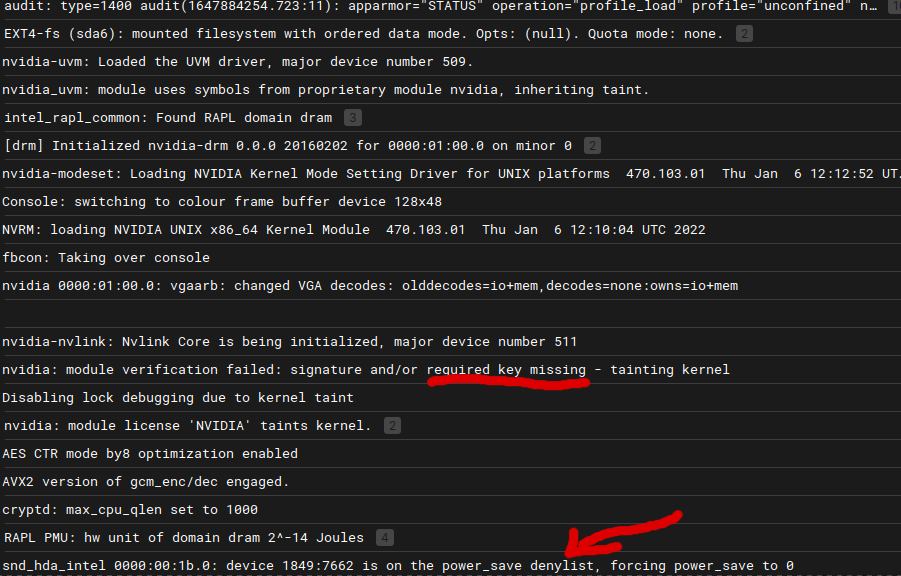Hi, Yes I changed the driver but still freeze. I saw on logs that
The UUID is of windows games partition. I have 2 drives one - WinOS and Zorin and second one with games split by Win/Linux. This could be the problem I think. If anyone could look at the logs and exclude the nvidia then I think I will have to replace that drive.
Summary
21∶18∶09 kernel: r8169 0000:03:00.0 enp3s0: Link is Up - 1Gbps/Full - flow control rx/tx
21∶18∶06 kernel: Generic FE-GE Realtek PHY r8169-0-300:00: attached PHY driver (mii_bus:phy_addr=r8169-0-300:00, irq=MAC)
21∶18∶00 kernel: nvidia 0000:01:00.0: vgaarb: changed VGA decodes: olddecodes=io+mem,decodes=none:owns=io+mem
21∶18∶00 kernel: snd_hda_intel 0000:00:1b.0: device 1849:7662 is on the power_save denylist, forcing power_save to 0
21∶18∶00 kernel: snd_hda_codec_realtek hdaudioC0D0: Line=0x1a
21∶18∶00 kernel: snd_hda_intel 0000:01:00.1: Applying patch firmware 'hda-jack-retask.fw'
21∶17∶59 kernel: parport_pc 00:05: reported by Plug and Play ACPI
21∶17∶59 kernel: hid-steam 0003:28DE:1142.0009: Steam wireless receiver connected
21∶17∶59 kernel: hid-generic 0003:28DE:1142.0009: hiddev5,hidraw8: USB HID v1.11 Device [Valve Software Steam Controller] on usb-0000:00:14.0-6/input4
21∶17∶59 kernel: usb 3-6: Manufacturer: Valve Software
21∶17∶59 kernel: r8169 0000:03:00.0 enp3s0: renamed from eth0
21∶17∶59 kernel: sd 0:0:0:0: [sda] Attached SCSI disk
21∶17∶59 kernel: usb 3-1: SerialNumber: E032E770
21∶17∶59 kernel: sd 1:0:0:0: [sdb] Attached SCSI disk
21∶17∶59 kernel: scsi 1:0:0:0: Direct-Access ATA IR-SSDPR-S25A-24 91.3 PQ: 0 ANSI: 5
21∶17∶59 kernel: sd 0:0:0:0: [sda] Write cache: enabled, read cache: enabled, doesn't support DPO or FUA
21∶17∶59 kernel: scsi 0:0:0:0: Direct-Access ATA ST500DM002-1BD14 KC48 PQ: 0 ANSI: 5
21∶17∶59 kernel: usb 3-1: new full-speed USB device number 2 using xhci_hcd
21∶17∶59 kernel: r8169 0000:03:00.0 eth0: jumbo features [frames: 9194 bytes, tx checksumming: ko]
21∶17∶59 kernel: scsi host3: ahci
21∶17∶59 kernel: r8169 0000:03:00.0: can't disable ASPM; OS doesn't have ASPM control
21∶17∶59 kernel: ahci 0000:00:1f.2: flags: 64bit ncq led clo pio slum part ems
21∶17∶59 kernel: hub 4-0:1.0: 2 ports detected
21∶17∶59 kernel: usb usb4: SerialNumber: 0000:00:14.0
21∶17∶59 kernel: xhci_hcd 0000:00:14.0: Host supports USB 3.0 SuperSpeed
21∶17∶59 kernel: hub 3-0:1.0: 10 ports detected
21∶17∶59 kernel: usb usb3: SerialNumber: 0000:00:14.0
21∶17∶59 kernel: xhci_hcd 0000:00:14.0: hcc params 0x200077c1 hci version 0x100 quirks 0x0000000000009810
21∶17∶59 kernel: tty tty29: hash matches
21∶17∶59 kernel: hub 2-1:1.0: 6 ports detected
21∶17∶59 kernel: usb 2-1: New USB device strings: Mfr=0, Product=0, SerialNumber=0
21∶17∶59 kernel: hub 1-1:1.0: 4 ports detected
21∶17∶59 kernel: usb 1-1: New USB device strings: Mfr=0, Product=0, SerialNumber=0
21∶17∶59 kernel: rtc_cmos 00:02: alarms up to one month, y3k, 242 bytes nvram, hpet irqs
21∶17∶59 kernel: hub 2-0:1.0: 2 ports detected
21∶17∶59 kernel: usb usb2: SerialNumber: 0000:00:1d.0
21∶17∶59 kernel: ehci-pci 0000:00:1d.0: USB 2.0 started, EHCI 1.00
21∶17∶59 kernel: hub 1-0:1.0: 2 ports detected
21∶17∶59 kernel: usb usb1: SerialNumber: 0000:00:1a.0
21∶17∶59 kernel: ehci-pci 0000:00:1a.0: USB 2.0 started, EHCI 1.00
21∶17∶59 kernel: pci 0000:01:00.1: D0 power state depends on 0000:01:00.0
21∶17∶59 kernel: pci_bus 0000:03: resource 1 [mem 0xf3100000-0xf31fffff]
21∶17∶59 kernel: pci 0000:00:1c.3: bridge window [mem 0xf3100000-0xf31fffff]
21∶17∶59 kernel: system 00:08: [mem 0xf7ff0000-0xf7ff0fff] has been reserved
21∶17∶59 kernel: pnp 00:07: [dma 0 disabled]
21∶17∶59 kernel: system 00:06: [io 0x04d0-0x04d1] has been reserved
21∶17∶59 kernel: pnp 00:05: [dma 3]
21∶17∶59 kernel: system 00:04: [io 0x0290-0x029f] has been reserved
21∶17∶59 kernel: pci 0000:01:00.0: vgaarb: bridge control possible
21∶17∶59 kernel: pci_bus 0000:00: root bus resource [bus 00-3e]
21∶17∶59 kernel: acpi PNP0A08:00: FADT indicates ASPM is unsupported, using BIOS configuration
21∶19∶29 systemd: Timed out waiting for device dev-disk-by\x2duuid-78060BE7060BA4EA.device.
21∶18∶35 pulseaudio: [pulseaudio] bluez5-util.c: GetManagedObjects() failed: org.freedesktop.DBus.Error.TimedOut: Failed to activate service 'org.bluez': timed out (service_start_timeout=25000ms)
21∶18∶20 systemd: Failed to start snap.unleash.unleash.fc44ee88-eb99-4044-b747-5e939be98b6c.scope.
21∶18∶19 spice-vdagent: Cannot access vdagent virtio channel /dev/virtio-ports/com.redhat.spice.0
21∶18∶10 colord-sane: io/hpmud/pp.c 627: unable to read device-id ret=-1
21∶18∶09 systemd: Failed to start LSB: VirtualBox Linux kernel module.
21∶18∶07 gnome-session-b: Unrecoverable failure in required component org.gnome.Shell.desktop
21∶18∶06 systemd: Failed to start dnsmasq - A lightweight DHCP and caching DNS server.
21∶18∶06 kernel: FAILED to start up
21∶18∶06 kernel: failed to create listening socket for port 53: Adres jest już w użyciu
21∶18∶06 vncserver-x11-c: HostedRendezvous: Rendezvous lookup failed: Hosted Bootstrap error: Network failure: Error connecting: getaddrinfo: 'Name or service not known' (-2)
21∶18∶00 kernel:
20∶45∶27 pulseaudio: [alsa-sink-ALC662 rev1 Analog] alsa-sink.c: Wybudzono za pomocą ustawienia POLLOUT — ale jednoczesne wywołanie snd_pcm_avail() zwróciło zero lub inną wartość < min_avail.
20∶23∶28 systemd: Timed out waiting for device dev-disk-by\x2duuid-78060BE7060BA4EA.device.
20∶23∶28 systemd: Timed out waiting for device dev-disk-by\x2duuid-78060BE7060BA4EA.device.
20∶20∶39 systemd: Timed out waiting for device dev-disk-by\x2duuid-78060BE7060BA4EA.device.
20∶19∶44 pulseaudio: [pulseaudio] bluez5-util.c: GetManagedObjects() failed: org.freedesktop.DBus.Error.NoReply: Did not receive a reply. Possible causes include: the remote application did not send a reply, the message bus security policy blocked the reply, the reply timeout expired, or the network connection was broken.
20∶19∶20 systemd: Failed to start snap.unleash.unleash.562534f8-47e3-4c0f-a3e7-3b3f35a93dda.scope.
20∶19∶20 spice-vdagent: Cannot access vdagent virtio channel /dev/virtio-ports/com.redhat.spice.0
20∶18∶20 systemd: Timed out waiting for device dev-disk-by\x2duuid-78060BE7060BA4EA.device.
20∶17∶06 spice-vdagent: Cannot access vdagent virtio channel /dev/virtio-ports/com.redhat.spice.0
20∶17∶05 systemd: Failed to start LSB: VirtualBox Linux kernel module.
20∶17∶05 colord-sane: io/hpmud/pp.c 627: unable to read device-id ret=-1
20∶17∶02 gnome-session-b: Unrecoverable failure in required component org.gnome.Shell.desktop
20∶17∶01 vncserver-x11-c: HostedRendezvous: Rendezvous lookup failed: Hosted Bootstrap error: Network failure: Error connecting: getaddrinfo: 'Name or service not known' (-2)
20∶17∶01 systemd: Failed to start dnsmasq - A lightweight DHCP and caching DNS server.
20∶17∶01 kernel: FAILED to start up
20∶17∶01 kernel: failed to create listening socket for port 53: Adres jest już w użyciu
20∶17∶01 vncserver-x11-c: VendorConfig: Error in Certificate "CN=GlobalSign,O=GlobalSign,OU=GlobalSign Root CA - R2": X.509 Error: Certificate expired
20∶16∶55 kernel:
20∶16∶53 kernel: ACPI Error: AE_NOT_FOUND, while evaluating GPE method [_L09] (20210730/evgpe-511)
21∶20∶00 gnome-software: Failed to load snap icon: (null): local snap has no icon
21∶19∶35 gnome-shell: [AppIndicatorSupport-WARN] Item :1.81/org/ayatana/NotificationItem/Unleash1 is already registered
21∶19∶24 gnome-software: Failed to load snap icon: (null): local snap has no icon
21∶19∶23 gnome-shell: [AppIndicatorSupport-FATAL] unable to update overlay icon
21∶19∶21 gnome-software: disabled plugins: repos, dummy, ubuntuone, dpkg, epiphany
21∶18∶48 dbus-daemon: [session uid=1000 pid=1987] Successfully activated service 'org.gnome.Logs'
21∶18∶47 gnome-shell: clutter_input_focus_set_cursor_location: assertion 'clutter_input_focus_is_focused (focus)' failed
21∶18∶35 pulseaudio: [pulseaudio] bluez5-util.c: GetManagedObjects() failed: org.freedesktop.DBus.Error.TimedOut: Failed to activate service 'org.bluez': timed out (service_start_timeout=25000ms)
21∶18∶35 gnome-shell: [AppIndicatorSupport-FATAL] unable to update overlay icon
21∶18∶29 dbus-daemon: [session uid=1000 pid=1987] Connection :1.80 (uid=1000 pid=2857 comm="gjs /usr/share/gnome-shell/extensions/zorin-connec") became a monitor.
21∶18∶29 gjs: g_variant_new_string: assertion 'string != NULL' failed
21∶18∶29 dbus-daemon: [session uid=1000 pid=1987] Successfully activated service 'org.gnome.Shell.Extensions.ZorinConnect'
21∶18∶29 gdm-x-session: (--) NVIDIA(GPU-0):
21∶18∶28 dbus-daemon: [session uid=1000 pid=1987] Activating service name='org.gnome.Shell.Extensions.ZorinConnect' requested by ':1.76' (uid=1000 pid=2800 comm="/usr/bin/gnome-shell ")
21∶18∶28 gdm-x-session: (--) NVIDIA(GPU-0):
21∶18∶28 gnome-shell: [AppIndicatorSupport-FATAL] unable to update overlay icon
21∶18∶28 gdm-x-session: (--) NVIDIA(GPU-0):
21∶18∶28 gnome-shell: [AppIndicatorSupport-FATAL] unable to update overlay icon
21∶18∶28 gsd-media-keys: g_variant_unref: assertion 'value != NULL' failed
21∶18∶27 gnome-shell: Some code accessed the property 'AudioManager' on the module 'system'. That property was defined with 'let' or 'const' inside the module. This was previously supported, but is not correct according to the ES6 standard. Any symbols to be exported from a module must be defined with 'var'. The property access will work as previously for the time being, but please fix your code anyway.
21∶18∶27 gsd-media-keys: g_variant_unref: assertion 'value != NULL' failed
21∶18∶26 gdm-x-session: (--) NVIDIA(GPU-0):
21∶18∶26 gsd-xsettings: Failed to get current display configuration state: GDBus.Error:org.freedesktop.DBus.Error.NameHasNoOwner: Name "org.gnome.Mutter.DisplayConfig" does not exist
21∶18∶26 gnome-session-b: WARNING: Application 'org.gnome.Shell.desktop' killed by signal 11
21∶18∶26 gsd-color: failed to get screens: GDBus.Error:org.freedesktop.DBus.Error.NoReply: Message recipient disconnected from message bus without replying
21∶18∶26 gsd-power: Could not create GnomeRRScreen: GDBus.Error:org.freedesktop.DBus.Error.NoReply: Message recipient disconnected from message bus without replying
21∶18∶26 mono-sgen: Unable to connect to the Notification Watcher: GDBus.Error:org.freedesktop.DBus.Error.NoReply: Message recipient disconnected from message bus without replying
21∶18∶26 gsd-wacom: Failed to construct RR screen: GDBus.Error:org.freedesktop.DBus.Error.NoReply: Message recipient disconnected from message bus without replying
21∶18∶26 gnome-shell: #0 55f97f99a950 i /usr/share/gnome-shell/extensions/zorin-connect@zorinos.com/shell/remote.js:37 (7fc55c776430 @ 14)
21∶18∶23 gnome-keyring-d: asked to register item /org/freedesktop/secrets/collection/login/3, but it's already registered
21∶18∶23 gdm-x-session: (--) NVIDIA(GPU-0):
21∶18∶22 gnome-shell: loading user theme: /usr/share//themes/ZorinGrey-Dark/gnome-shell/gnome-shell.css
21∶18∶22 gnome-keyring-d: asked to register item /org/freedesktop/secrets/collection/login/1, but it's already registered
21∶18∶22 gnome-shell: Window manager warning: Overwriting existing binding of keysym ffb5 with keysym ffb5 (keycode 54).
21∶18∶22 gdm-x-session: (--) NVIDIA(GPU-0):
21∶18∶21 systemd: Started Evolution address book service.
21∶18∶21 dbus-daemon: [session uid=1000 pid=1987] Successfully activated service 'org.gnome.evolution.dataserver.AddressBook9'
21∶18∶21 gnome-shell-cal: create_client_for_source: assertion 'client == NULL' failed
21∶18∶21 systemd: Starting Evolution address book service...
21∶18∶21 dbus-daemon: [session uid=1000 pid=1987] Activating via systemd: service name='org.gnome.evolution.dataserver.AddressBook9' unit='evolution-addressbook-factory.service' requested by ':1.71' (uid=1000 pid=2428 comm="/usr/lib/evolution/evolution-calendar-factory-subp")
21∶18∶21 gsd-media-keys: g_variant_unref: assertion 'value != NULL' failed
21∶18∶21 dbus-daemon: [session uid=1000 pid=1987] Successfully activated service 'org.freedesktop.FileManager1'
21∶18∶21 gnome-keyring-d: asked to register item /org/freedesktop/secrets/collection/login/2, but it's already registered
21∶18∶20 dbus-daemon: [session uid=1000 pid=1987] Activating service name='org.freedesktop.FileManager1' requested by ':1.61' (uid=1000 pid=2354 comm="nautilus-desktop ")
21∶18∶20 nautilus-deskto: sys:1: PyGIWarning: Nautilus was imported without specifying a version first. Use gi.require_version('Nautilus', '3.0') before import to ensure that the right version gets loaded.
21∶18∶20 systemd: Failed to start snap.unleash.unleash.fc44ee88-eb99-4044-b747-5e939be98b6c.scope.
21∶18∶20 dbus-daemon: [session uid=1000 pid=1987] Successfully activated service 'org.freedesktop.portal.Documents'
21∶18∶20 systemd: Starting flatpak document portal service...
21∶18∶20 dbus-daemon: [session uid=1000 pid=1987] Activating via systemd: service name='org.freedesktop.portal.Documents' unit='xdg-document-portal.service' requested by ':1.68' (uid=1000 pid=2401 comm="/snap/bin/unleash --autostart ")
21∶18∶20 systemd: Started Evolution calendar service.
21∶18∶20 dbus-daemon: [session uid=1000 pid=1987] Successfully activated service 'org.gnome.evolution.dataserver.Calendar7'
21∶22∶11 python: Cannot connect to server
21∶20∶00 gnome-software: Failed to load snap icon: (null): local snap has no icon
21∶19∶58 python: Cannot connect to server
21∶19∶48 gnome-software: Failed to find one package for com.blackmagicdesign.resolve.desktop, /usr/share/applications/com.blackmagicdesign.resolve.desktop, [0]
21∶19∶46 python: Cannot connect to server
21∶19∶44 gnome-software: Failed to find one package for com.blackmagicdesign.resolve-Installer.desktop, /usr/share/applications/com.blackmagicdesign.resolve-Installer.desktop, [0]
21∶19∶43 python: Cannot connect to server
21∶19∶42 gnome-software: Failed to find one package for com.blackmagicdesign.resolve-Panels.desktop, /usr/share/applications/com.blackmagicdesign.resolve-Panels.desktop, [0]
21∶19∶40 python: Cannot connect to server
21∶19∶39 gnome-software: Failed to find one package for com.blackmagicdesign.rawplayer.desktop, /usr/share/applications/com.blackmagicdesign.rawplayer.desktop, [0]
21∶19∶37 python: Cannot connect to server
21∶19∶35 gnome-shell: [AppIndicatorSupport-WARN] Item :1.81/org/ayatana/NotificationItem/Unleash1 is already registered
21∶19∶33 python: Cannot connect to server
21∶19∶24 gnome-software: Failed to load snap icon: (null): local snap has no icon
21∶19∶23 gnome-shell: [AppIndicatorSupport-FATAL] unable to update overlay icon
21∶19∶21 python: Cannot connect to server
21∶19∶21 gnome-software: disabled plugins: repos, dummy, ubuntuone, dpkg, epiphany
21∶19∶18 python: Cannot connect to server
21∶18∶48 dbus-daemon: [session uid=1000 pid=1987] Successfully activated service 'org.gnome.Logs'
21∶18∶47 gnome-shell: clutter_input_focus_set_cursor_location: assertion 'clutter_input_focus_is_focused (focus)' failed
21∶18∶45 python: Cannot connect to server
21∶18∶38 gnome-shell: Failed to get Yr.no forecast data: 404 Not Found
21∶18∶36 python: Cannot connect to server
21∶18∶35 pulseaudio: [pulseaudio] bluez5-util.c: GetManagedObjects() failed: org.freedesktop.DBus.Error.TimedOut: Failed to activate service 'org.bluez': timed out (service_start_timeout=25000ms)
21∶18∶35 gnome-shell: [AppIndicatorSupport-FATAL] unable to update overlay icon
21∶18∶29 dbus-daemon: [session uid=1000 pid=1987] Connection :1.80 (uid=1000 pid=2857 comm="gjs /usr/share/gnome-shell/extensions/zorin-connec") became a monitor.
21∶18∶29 gjs: g_variant_new_string: assertion 'string != NULL' failed
21∶18∶29 dbus-daemon: [session uid=1000 pid=1987] Successfully activated service 'org.gnome.Shell.Extensions.ZorinConnect'
21∶18∶29 gdm-x-session: (--) NVIDIA(GPU-0):
21∶18∶28 dbus-daemon: [session uid=1000 pid=1987] Activating service name='org.gnome.Shell.Extensions.ZorinConnect' requested by ':1.76' (uid=1000 pid=2800 comm="/usr/bin/gnome-shell ")
21∶18∶28 gdm-x-session: (--) NVIDIA(GPU-0):
21∶18∶28 gnome-shell: [AppIndicatorSupport-FATAL] unable to update overlay icon
21∶18∶28 gdm-x-session: (--) NVIDIA(GPU-0):
21∶18∶28 gnome-shell: [AppIndicatorSupport-FATAL] unable to update overlay icon
21∶18∶28 kernel: loading bundled main from desktop/main/index.js
21∶18∶28 kernel: Looking for local main module at: /home/john/snap/unleash/common/content/main/package.json
21∶18∶28 kernel: Bootstrapping main module.
21∶18∶28 kernel: Unleash Desktop is starting...
21∶18∶28 gsd-media-keys: g_variant_unref: assertion 'value != NULL' failed
21∶18∶27 gnome-shell: Some code accessed the property 'AudioManager' on the module 'system'. That property was defined with 'let' or 'const' inside the module. This was previously supported, but is not correct according to the ES6 standard. Any symbols to be exported from a module must be defined with 'var'. The property access will work as previously for the time being, but please fix your code anyway.
21∶18∶27 gsd-media-keys: g_variant_unref: assertion 'value != NULL' failed
21∶18∶26 gdm-x-session: (--) NVIDIA(GPU-0):
21∶18∶26 gsd-xsettings: Failed to get current display configuration state: GDBus.Error:org.freedesktop.DBus.Error.NameHasNoOwner: Name "org.gnome.Mutter.DisplayConfig" does not exist
21∶18∶26 gnome-session-b: WARNING: Application 'org.gnome.Shell.desktop' killed by signal 11
21∶18∶26 gsd-color: failed to get screens: GDBus.Error:org.freedesktop.DBus.Error.NoReply: Message recipient disconnected from message bus without replying
21∶18∶26 gsd-power: Could not create GnomeRRScreen: GDBus.Error:org.freedesktop.DBus.Error.NoReply: Message recipient disconnected from message bus without replying
21∶18∶26 mono-sgen: Unable to connect to the Notification Watcher: GDBus.Error:org.freedesktop.DBus.Error.NoReply: Message recipient disconnected from message bus without replying
21∶18∶26 gsd-wacom: Failed to construct RR screen: GDBus.Error:org.freedesktop.DBus.Error.NoReply: Message recipient disconnected from message bus without replying
21∶18∶26 gnome-shell: #0 55f97f99a950 i /usr/share/gnome-shell/extensions/zorin-connect@zorinos.com/shell/remote.js:37 (7fc55c776430 @ 14)
21∶18∶23 gnome-keyring-d: asked to register item /org/freedesktop/secrets/collection/login/3, but it's already registered
21∶18∶23 gdm-x-session: (--) NVIDIA(GPU-0):
21∶20∶34 kernel: [UFW BLOCK] IN=enp3s0 OUT= MAC=60:02:92:b3:ed:b7:24:6f:8c:05:e6:41:08:00 SRC=35.174.127.31 DST=192.168.8.100 LEN=84 TOS=0x00 PREC=0x00 TTL=42 ID=4214 DF PROTO=TCP SPT=443 DPT=54250 WINDOW=270 RES=0x00 ACK PSH URGP=0
21∶19∶36 kernel: audit: type=1400 audit(1648239576.655:101): apparmor="DENIED" operation="open" profile="snap.unleash.unleash" name="/sys/devices/virtual/net/lo/addr_assign_type" pid=3210 comm="cat" requested_mask="r" denied_mask="r" fsuid=1000 ouid=0
21∶19∶20 kernel: [UFW BLOCK] IN=enp3s0 OUT= MAC=60:02:92:b3:ed:b7:24:6f:8c:05:e6:41:08:00 SRC=35.174.127.31 DST=192.168.8.100 LEN=84 TOS=0x00 PREC=0x00 TTL=42 ID=4212 DF PROTO=TCP SPT=443 DPT=54250 WINDOW=270 RES=0x00 ACK PSH URGP=0
21∶18∶26 kernel: Code: f7 ff ff 50 6a 00 4c 8b 45 20 e8 27 66 ff ff 48 83 c4 20 89 45 54 48 8b 43 18 e9 39 ff ff ff 0f 1f 80 00 00 00 00 48 8b 40 68 83 00 01 48 8b 6f 18 48 8d 0d 0d f9 ff ff 48 8d 15 d6 68 06 00
21∶18∶26 kernel: gnome-shell[2141]: segfault at 0 ip 00007fc5b6c72f34 sp 00007ffd152d1bd0 error 6 in libgio-2.0.so.0.5800.1[7fc5b6ba8000+196000]
21∶18∶20 kernel: audit: type=1400 audit(1648239500.963:91): apparmor="DENIED" operation="capable" profile="/snap/snapd/15177/usr/lib/snapd/snap-confine" pid=2401 comm="snap-confine" capability=4 capname="fsetid"
21∶18∶20 kernel: kauditd_printk_skb: 79 callbacks suppressed
21∶18∶20 kernel: rfkill: input handler disabled
21∶18∶09 kernel: nf_conntrack: default automatic helper assignment has been turned off for security reasons and CT-based firewall rule not found. Use the iptables CT target to attach helpers instead.
21∶18∶09 kernel: IPv6: ADDRCONF(NETDEV_CHANGE): enp3s0: link becomes ready
21∶18∶09 kernel: r8169 0000:03:00.0 enp3s0: Link is Up - 1Gbps/Full - flow control rx/tx
21∶18∶08 kernel: caller _nv000651rm+0x1ad/0x200 [nvidia] mapping multiple BARs
21∶18∶08 kernel: resource sanity check: requesting [mem 0x000c0000-0x000fffff], which spans more than PCI Bus 0000:00 [mem 0x000d0000-0x000d3fff window]
21∶18∶07 kernel: loop36: detected capacity change from 0 to 8
21∶18∶06 kernel: r8169 0000:03:00.0 enp3s0: Link is Down
21∶18∶06 kernel: Generic FE-GE Realtek PHY r8169-0-300:00: attached PHY driver (mii_bus:phy_addr=r8169-0-300:00, irq=MAC)
21∶18∶05 kernel: audit: type=1400 audit(1648239485.185:11): apparmor="STATUS" operation="profile_load" profile="unconfined" name="/usr/lib/snapd/snap-confine" pid=1094 comm="apparmor_parser"
21∶18∶05 kernel: EXT4-fs (sda6): mounted filesystem with ordered data mode. Opts: (null). Quota mode: none.
21∶18∶01 kernel: nvidia-uvm: Loaded the UVM driver, major device number 509.
21∶18∶01 kernel: nvidia_uvm: module uses symbols from proprietary module nvidia, inheriting taint.
21∶18∶01 kernel: intel_rapl_common: Found RAPL domain dram
21∶18∶01 kernel: [drm] Initialized nvidia-drm 0.0.0 20160202 for 0000:01:00.0 on minor 0
21∶18∶01 kernel: nvidia-modeset: Loading NVIDIA Kernel Mode Setting Driver for UNIX platforms 510.54 Tue Feb 8 04:34:06 UTC 2022
21∶18∶01 kernel: NVRM: loading NVIDIA UNIX x86_64 Kernel Module 510.54 Tue Feb 8 04:42:21 UTC 2022
21∶18∶00 kernel: Console: switching to colour frame buffer device 128x48
21∶18∶00 kernel: fbcon: Taking over console
21∶18∶00 kernel: nvidia 0000:01:00.0: vgaarb: changed VGA decodes: olddecodes=io+mem,decodes=none:owns=io+mem
21∶18∶00 kernel:
21∶18∶00 kernel: nvidia-nvlink: Nvlink Core is being initialized, major device number 511
21∶18∶00 kernel: nvidia: module verification failed: signature and/or required key missing - tainting kernel
21∶18∶00 kernel: Disabling lock debugging due to kernel taint
21∶18∶00 kernel: nvidia: module license 'NVIDIA' taints kernel.
21∶18∶00 kernel: AES CTR mode by8 optimization enabled
21∶18∶00 kernel: AVX2 version of gcm_enc/dec engaged.
21∶18∶00 kernel: cryptd: max_cpu_qlen set to 1000
21∶18∶00 kernel: RAPL PMU: hw unit of domain dram 2^-14 Joules
21∶18∶00 kernel: usbcore: registered new interface driver xpad
21∶18∶00 kernel: snd_hda_intel 0000:00:1b.0: device 1849:7662 is on the power_save denylist, forcing power_save to 0
21∶18∶00 kernel: input: HDA Intel PCH Front Headphone as /devices/pci0000:00/0000:00:1b.0/sound/card0/input27
21∶18∶00 kernel: snd_hda_codec_realtek hdaudioC0D0: Line=0x1a
21∶18∶00 kernel: snd_hda_intel 0000:01:00.1: Applying patch firmware 'hda-jack-retask.fw'
21∶18∶00 kernel: pstore: Registered efi as persistent store backend
21∶18∶00 kernel: lpc_ich: Resource conflict(s) found affecting gpio_ich
21∶18∶00 kernel: ACPI: OSL: Resource conflict; ACPI support missing from driver?
21∶18∶00 kernel: ACPI Warning: SystemIO range 0x0000000000001C00-0x0000000000001C2F conflicts with OpRegion 0x0000000000001C00-0x0000000000001FFF (\GPR) (20210730/utaddress-204)
21∶18∶00 kernel: ACPI: OSL: Resource conflict; ACPI support missing from driver?
21∶18∶00 kernel: ACPI Warning: SystemIO range 0x0000000000001C30-0x0000000000001C3F conflicts with OpRegion 0x0000000000001C00-0x0000000000001FFF (\GPR) (20210730/utaddress-204)
21∶18∶00 kernel: ACPI: OSL: Resource conflict; ACPI support missing from driver?
21∶18∶00 kernel: ACPI Warning: SystemIO range 0x0000000000001C40-0x0000000000001C4F conflicts with OpRegion 0x0000000000001C00-0x0000000000001FFF (\GPR) (20210730/utaddress-204)
21∶18∶00 kernel: ACPI: OSL: Resource conflict; ACPI support missing from driver?
21∶18∶00 kernel: ACPI Warning: SystemIO range 0x0000000000001828-0x000000000000182F conflicts with OpRegion 0x0000000000001800-0x000000000000187F (\PMIO) (20210730/utaddress-204)
They are not in order. I have split them in categorys but zip cannot be uploaded here 

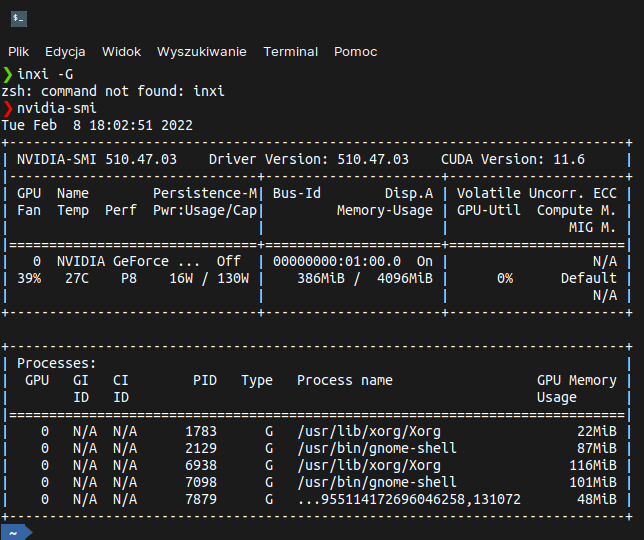
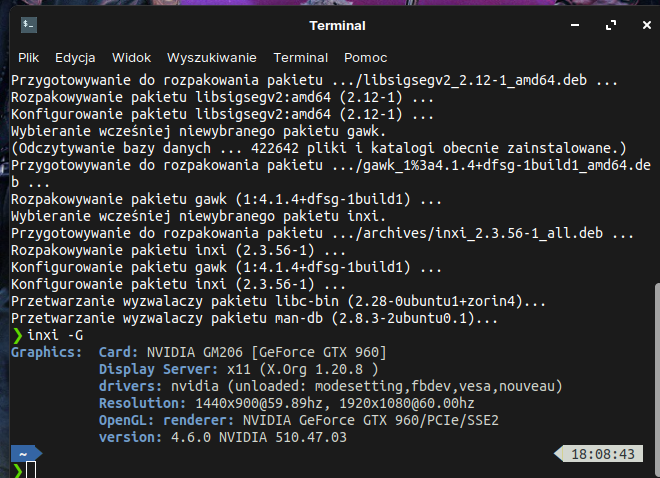
 icon bottom of screen, type "Additional Drivers" Click on that.
icon bottom of screen, type "Additional Drivers" Click on that.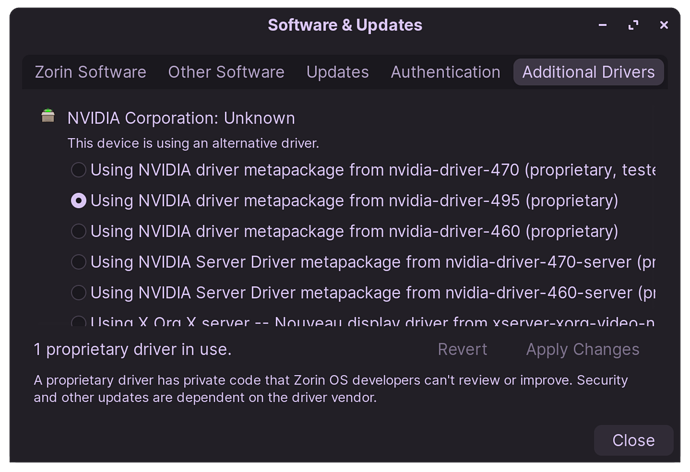

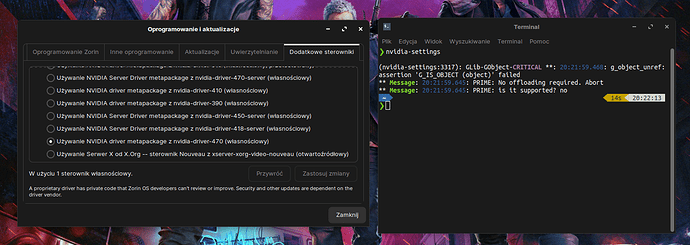

 no errors in journalctl. Well in steam there is something with gamemoderun.so error but I don't think it's related. And when starting a game there was RM_LIMIT>=20.
no errors in journalctl. Well in steam there is something with gamemoderun.so error but I don't think it's related. And when starting a game there was RM_LIMIT>=20.  crash.
crash. I will try that Proton-7.1-GE-2 later today. Same thing happend to Devil May Cry 5.
I will try that Proton-7.1-GE-2 later today. Same thing happend to Devil May Cry 5.