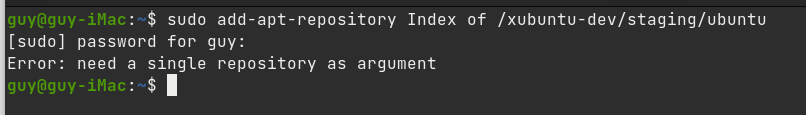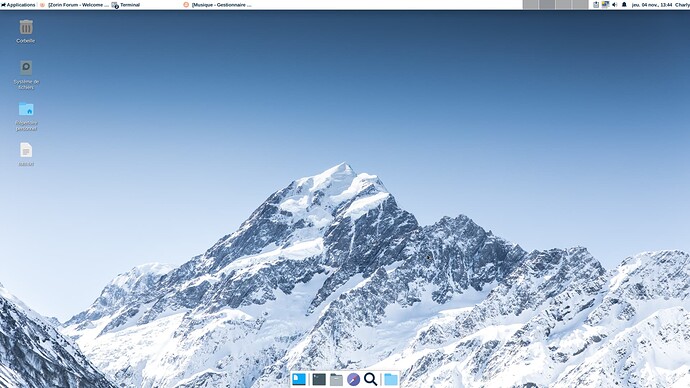Yep. Log out and select which desktop you wish to log into and log in.
Thanks!!!
I must not have understood your command line for adding the repository:
Can you tell me what I did wrong? I did click on the link in your post above "Index of /xubuntu-dev/staging/ubuntu" but it would not open for me.
@Aravisian I think I see the error of my ways. Maybe you can ignore my request and help some others.
Hello @Aravisian,
It's me, the newbie. I did everything above on OS 16. But couldn't get 4.16 installed. Just kept saying 4.14 is installed. Plugin also not available no matter how many times I redid all the steps.
I rebooted and noticed Zorin Desktop, XFCE Session, Zorin on Wayland are available now. What are the difference between the two Zorin ones?
Also how do I get rid of all the changes and revert back to stock OS16 desktop now? I personally am not a fan of the XFCE look.
Thanks!
I am not sure without re-tracing all your steps. I know the technique works as I have xfce 4.16 and Zorinmenu Lite on my machine.
Zorin Desktop is the Gnome desktop on X-window manager. Zorin Wayland is Gnome on the Wayland manager.
You can do a netsearch on Wyaland to find out what all the fuss is about and how it is better than X-window manager - and why it is hopelessly broken.
Log in on Zorin Desktop and from terminal, run:
sudo apt remove --purge xfce4 lightdm
Hi,
Don't blame me but it looks like I'm not a big Gnome fan.
It's the first time that I try it and, well, I'm not a big fan.
1°\ I'm then just looking for some guidance to install XFCE over Zorin Core 16.
If possible, I would very much like to keep as much as possible all the beautiful design of Zorin OS.
For now I have installed XFCE and choose Lightdm, but that's it.
I found a few things but not all.
For now my screen looks like that :
I guess I don't have the XFCE Zorin Menu installed, and probably few other things too.
2°\ Simple question : Wouldn't be more simple for me to just install Zorin lite ?
What's less exactly with Zorin light ?
Thank you 



beep beep
Forum Maid-bot  transferred your posting to the pre-existing thread with a similar subject.
transferred your posting to the pre-existing thread with a similar subject.
beep beep....
For example, the command apt search xfce4-zorinmenulite-plugin does not give me any answer.
I cannot locate this package.
I have added the xubuntu-dev repository :
sudo add-apt-repository ppa:xubuntu-dev/staging
And ran apt update && apt upgrade
Thanks for your kind help !
I think @Aravisian is our expert volunteer for this subject.
I hope he will see your posting and give you an advice.
I apologize: That package has not been added to the repos for Focal, yet; those using Zorin OS 16 currently cannot access it through the terminal. Zorin OS 16 Lite is still in development.
You can use the .deb installers:
64Bit:
https://launchpad.net/~zorinos/+archive/ubuntu/stable/+files/xfce4-zorinmenulite-plugin_1.1.2_amd64.deb
32bit (For Zorin OS 15 and prior):
https://launchpad.net/~zorinos/+archive/ubuntu/stable/+files/xfce4-zorinmenulite-plugin_1.1.2_i386.deb