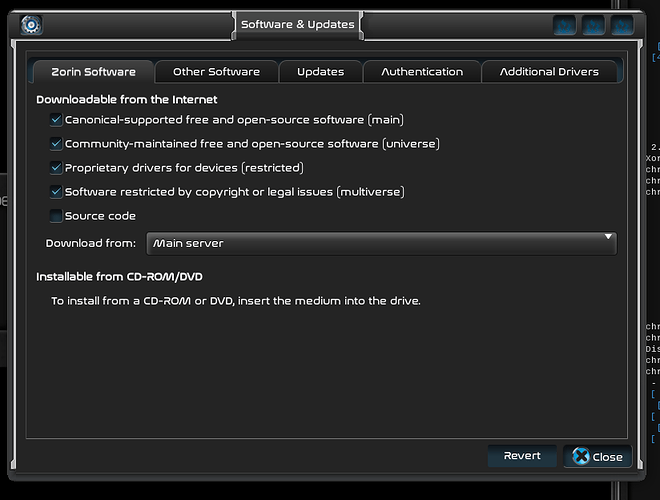again, new to linux. but this is precisely why i like it, getting assistance easier than windows could ever be
you said when you rebooted you got a black screen asking you to login, if login there and type startx does it give you an error?
ctrl+alt f1-10 should all give you a different virtual terminal to log into.
startx should launch or try to launch the X11 environment, and that should give us an error on why it fails.
it gave me the promt the one time but it wouldnt accept my password. just said username and then when using password it would say invalid
Yes, Pro uses GDM3, not lightdm. (Pro **Lite does use LightDM, though...)
@Harley1905 is using Pro, so is using GDM3.
Harley, this repeated issue with Upgrades is probably due to a fault in the Local Server. We can fix that easy... Once you can get logged in on the desktop...
Can you please Reboot the computer into Recovery Menu?
From the Advanced Options for Zorin, choose the Earlier Kernel and try booting into it. Let us know if that works (for now) so we can keep going...
If not...
What Graphics card do you have?
Let me get into recovery right now give me a minute
I am back into the desktop now.
Ok, launch Software & Updates :
Ensure that the following sources are checked on the first tab:
and ensure that your server is set to "Main Server".
Once that is done, close it, then open terminal and run:
sudo apt clean && sudo apt update
Please relay the results here...
graphics card is nvidia nvs 5200m also btw
entry level laptop card
harley@ZorinOS-Latitude-E6430:~$ sudo apt update
Hit:1 Index of /ubuntu focal InRelease
Hit:2 Index of /zorinos/apps/ubuntu focal InRelease
Hit:3 Index of /stable/ focal InRelease
Hit:4 Index of /patches/ focal InRelease
Hit:5 Index of /ubuntu focal-updates InRelease
Hit:6 Index of /apps/ focal InRelease
Hit:7 Index of /ubuntu focal-backports InRelease
Hit:8 Index of /zorinos/drivers/ubuntu focal InRelease
Hit:9 Index of /drivers/ focal InRelease
Hit:10 Download - Zorin OS focal InRelease
Hit:11 Index of /ubuntu focal-security InRelease
Hit:12 Index of /zorinos/patches/ubuntu focal InRelease
Hit:13 Index of /zorinos/stable/ubuntu focal InRelease
Reading package lists... Done
Building dependency tree
Reading state information... Done
All packages are up to date.
Which Nvidia driver are you using?
What is the terminal output of
uname -a
i cannot even find the nvidia server settings, i feel like there used to be a screen with a penguin on it that would reflect that info and its nowhere to be found. again tho, still learning all of this
Linux ZorinOS-Latitude-E6430 5.13.0-41-generic #46~20.04.1-Ubuntu SMP Wed Apr 20 13:16:21 UTC 2022 x86_64 x86_64 x86_64 GNU/Linux
Hmmm?
Ok so... I am on kernel 5.17.2, cuz I'm a dirty rat...
Isn't Zorin OS 16.1 currently on the 5.13.0-41 kernel? Or has it gotten a newer one lately?
that im unsure of, i know i have 5.13.0-40 in the recovery but when i go into that it doesnt let me past that flashing cursor screen.
Can you follow the steps here:
To set the 5.13.0-41 kernel as the default boot?
Once done, test with a few reboots. If it all looks good, you should be safe to perform regular upgrades and updates in the future without this trouble...
So far, no good. I’m still getting stuck at the flashing cursor screen at boot.
Which kernel are you booting into that you get that?
Or does it matter? Does it boot to desktop if you use recovery - any kernel?
It will only boot to desktop in recover under the above kernel
As of right now this is the only way I can get into the computer.