The start menu disappears when I try to hover it.
Please fix it I cannot use the Zorin as it is very annoying.
See the screen bellow
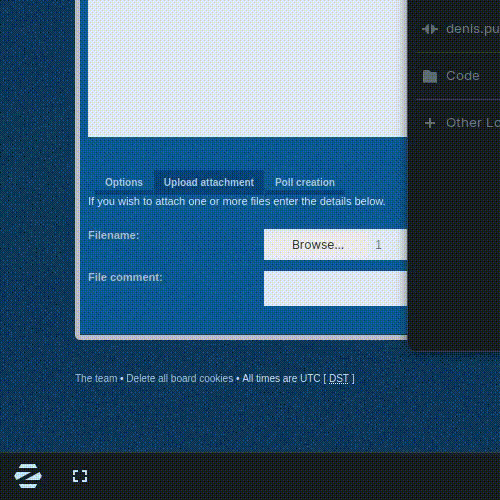
The start menu disappears when I try to hover it.
Please fix it I cannot use the Zorin as it is very annoying.
See the screen bellow
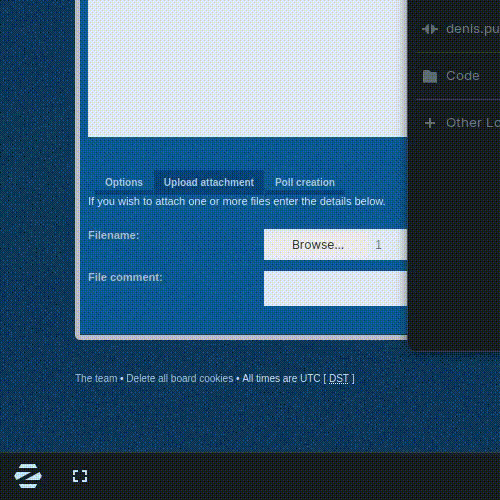
What version of Zorin are you using? 12? 15? Core or Lite? I don’t have any hover over and menu appear - I have to click it or press the ‘Super’/‘Meta’ key to get the menu up - hovering does not work for me. 
I think I found what causes the issue. It only happens when I cross the activity button:

Yes, I never thought it was a good idea to have the activities overview button on the far left and you can’t move it like the favourites icons - I tend to leave it off.
If I want to click Start Menu and then go to Settings by moving mouse straight to that point the mouse is crossing the activity button and the Start Menu suddenly disappears.
The activity button is ok. It doesn’t bother me. But that start menu could not disappear when the mouse hovers the activity button.
Just added the activities button and not affecting my setup - I notice you have Intel Graphics and wonder if there is some associated Glitch? I am on a desktop with nvidia 1030 card installed, no hybrid Intel/nvidia notebook or Intel Graphics chip - but at this stage I’m just guessing - I cannot replicate your issue.
Ok. So I removed the activity button and the problem disappeared.
For those who is hitting the same issue: Go to Settings -> Appearance -> Zorin Appearance -> Panel [Tab] -> Show Activities Button (switch it off).
In fact I installed the Zorin OS long time ago (like a year ago). Now it is the latest updated version but wondering if it could be an issue from the past. Maybe if I istall the fresh version it won’t make it happen.
I’m running the same version, 15.3 (Core) - can’t screenshot cos in other Linux OS.
Marked solution. 29