Now, on the Zorin computer I am logged out of the forum. I entered my UserID and PW it say that is not correct and I had saved it in Bitwarden it is correct.
I am still log into forum on this computer.
I followed your instruction the best I could. I got all the way to a page where I had 2 folders and 1 txt file named Install.sh..... the only thing I was able to do was open the file. It looks like it should be copied and pasted into a driver file.
Anyway it still will print one page, meaning I have not made things worse but I can't drop Windows 10 with printer working this way.
I am tired, going to bed. Continue this another day.
Right click and select Permissions- Set to "Run as executable". Then double click to run.
Sleep well in the meantime.
I right click on "Install.sh" was no Permissions to set to Run as executable"
Iam going to call Canon tomorrow see what they say. How to find out what drivers is being used? Do I have CUPS installed how to find out? How can find out if Canon MB2720 works correctly on any Linux OS?
It should look like this:
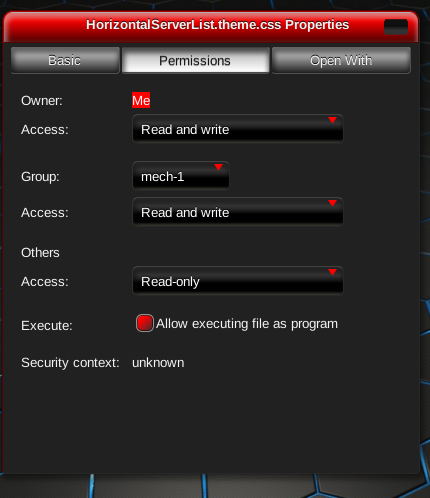
From the app menu, type printers and click open the app that appears.
Click on your printer to select it. Then click the printer option on the menubar.
From the menu, select Properties.
In the entry field for Make and Model: will be the Drivers being used.
sudo apt install cups
If not installed, it will install. If it is installed, it will display cups is already the newest version
It does. I had a very similar model about a year and a half ago.
That being said, while doing a quick search to see if I could find any confirmation on that, I stumbled on this:
https://ubuntuhandbook.org/index.php/2020/05/canon-printer-scangear-mp-ubuntu-20-04/
I do not want to test the procedure in that link because I do not have that Make and Model printer now... but it will not harm you any to try out those steps.
Here is the results: lkp@lkp-MS-7577:~$ sudo apt install cnijfilter2
[sudo] password for lkp:
Reading package lists... Done
Building dependency tree
Reading state information... Done
cnijfilter2 is already the newest version (5.40-1).
0 upgraded, 0 newly installed, 0 to remove and 0 not upgraded.
lkp@lkp-MS-7577:~$ ^C
lkp@lkp-MS-7577:~$
Now we know that is the drivers that are installed installed.
This is making me think the problem is in Zorin 16 Pro somewhere.
Could be.
Remember getting to Printer Properties from up above:
Printers >select the printer > Printer (menubar) > Properties > Make and Model:
Hit the button "Change"
A pop up window will appear saying "Searching : searching for drivers." On some models, this can take a little while...
Otherwise, if you want to try using CUPS, open a terminal and enter in:
sudo systemctl enable cups
sudo systemctl start cups
Authenticate, then:
CUPS Setup - localhost:631
Add your printer (follow the prompts).
I have already tried "select the printer drivers" MB2700 series is listed but won't work. You can remove the printer and reinstall it by selecting the one listed. Same-O results only one page will print. Did I tell you that it will only print 1 page no matter how many documents or how many pages just one document has or if multi doc you can select any one of the documents and it will print the one selected and only the first page?
Will try using CUPS to see what that does. I Will call canon to see if they have any ideas.
Here is results on Cups:
lkp@lkp-MS-7577:~$ sudo systemctl enable cups
[sudo] password for lkp:
Synchronizing state of cups.service with SysV service script with /lib/systemd/systemd-sysv-install.
Executing: /lib/systemd/systemd-sysv-install enable cups
lkp@lkp-MS-7577:~$ sudo systemctl start cups
lkp@lkp-MS-7577:~$ CUPS Setup-localhost:631
CUPS: command not found
lkp@lkp-MS-7577:~$ CUPS Setup - localhost:631
CUPS: command not found
lkp@lkp-MS-7577:~$
Canon could not offer help over the phone. My last resort is for Lorin 16 developers look into make sure it is not being caused by their software other wise I dead in the water. This is really disappointing.
I was talking with the moderators of the forum about where our strengths and weaknesses are. Mine are
- printers
- sound issues
These are likely to easily stump me. I am sorry, that as a persistent and stubborn member, this is a weak Topic for me.
But... I cannot count how many times on all fingers and toes how often someone with a printer related issue thought they were dead in the water - then some Simple Fix was all that was needed and they were cheering.
I may not be smart.
But I am stubborn. And persistent.
We're gonna get you working.
EDIT: Is this your device?
https://www.usa.canon.com/internet/portal/us/home/support/details/printers/small-office-home-office-printers/mb2720?tab=drivers_downloads
I am also stubborn, persistent, and just turned 83. You are correct I also feel it is something simple. Over the last 30+ years, I can't remember the number of times I have attempted this, at least 15-20.
Yes, that is my printer. I bought two at the time of purchase in case one broke I had a backup. Well, it has never broken and the other still in the box has never been opened.
I am keeping my fingers crossed that the person will show up with the answer.
I am reading this guide:
https://pdisp01.c-wss.com/gdl/WWUFORedirectTarget.do?id=MDMwMDAyNjA4NzAx&cmp=ABR&lang=EN
One thing it says that I did not consider:
Register the printer to the spooler
/usr/sbin/lpadmin -p [printer_name] -P /usr/share/cups/model/[PPD_filename] -v [device-uri] -E
To read the guide - download by clicking link above. Extract the tar.
Open the extracted Guide Folder. Double click guide_index.htm to open the guide in your browser.
I opened the guide and Registered the printer as shown no errors. Results still 1 page.
I started doing other things shown in the guide still same results. Not knowing what else to do I deleted printers and reinstalled making different selections of copy & paste. The second printer I installed it printed all three copies.
Have no idea what I actually did but it works. Is there anyway to save what is installed so it can be installed on main office computer and the notebook?
I will install Z16Pro on notebook next due to this. Can't take a chance ending up with office computer shut down.
Well your memory was correct the Maxifly printers do work on Ubuntu. One thing for sure Aravisian without your help it would still be not printing correctly!!!! Thank you so very much.
Question do you know if Zebra GX420d shipping label printer will work on Ubuntu? I am now very very impressed with Z16Pro these guys are geniuses.
I also sell on eBay and print labels and have had no troubles across a variety of printers in this regard on Zorin OS. I cannot say for sure per model but... Can always start a thread if you run into trouble.
Cross linking this - just in case it provides helpful clues:
I have the MB2720 network printer installed on wife computer with Z16 Pro. I have tried everything in this Post and nothing works on this office computer. How can I delete all the MB2720 out of this office computer so I can start over. I go to Settings>Printers and it shows 2 MB2720 printers when I right click on options and delete they keep popping back up. How do I get rid and start over?
Is there anyway to copy the printer drivers from wife computer and install them on the office computer?
Depends on the mode of connection, it is normal to have multiple entries for a single printer.
For example, my Brother printer is listed twice with a different mode of connection:
Brother MFC-J870DW, driverless, cups-filters 1.27.4
and
Brother MFC-J870DW CUPS
(both work)
That is normal.
Some printers are auto installed (but not necessary work).
It might help to change the mode of connection.
We recently see some printers only work with WiFi connection.
[edit]
You installed the Linux driver for this printer?
https://pdisp01.c-wss.com/gdl/WWUFORedirectTarget.do?id=MDEwMDAwODM5OTAx&cmp=ABR&lang=EN
I am back on this project now had other fires to put out first.
My Canon MB2720 is installed on my network. Have wife computer that I got it working on and I was trying several things and don't exactly what I did to get it to work. I tried Cups and that didn't seem to work. Next I installed drivers from Canon. The next thing I know it was working.
I click on settings>printers and it shows 1st Canon_MB2700_series & Ready, Model Canon MB2700 series,,,,,,,, 2nd MB2700_series & Ready, Model Canon Canon MB2700 series. There is a ADD button at top of page and when I click on (at bottom of page) "Additional Printer Settings" it opens another small printers-localhost which shows on left Canon_MB2700_series with a green check-mark and a orange triangle with white exclamation mark. On the right shows the Zebra thermal printer which works.
When I try printing out more than 1 page (the name of Printer showing is the 1st one), it will only print one page.
What should I do next, install drivers and how?
Could you tell me which operating system has been installed on your wife's computer? You might have mentioned it somewhere in this thread but I failed to find it.
Zorin 16 Pro
That sounds familiar to me - been there done that myself.
I've now made it a habit to create a text file for any tricky operation I do in Linux and save it on the USB key dedicated just for that purpose. This USB key makes my Linux life easy ![]()
Which driver you have installed?
Could you give me a link for the driver page?