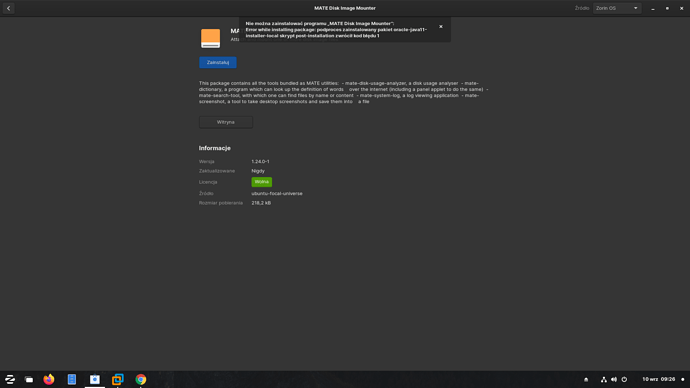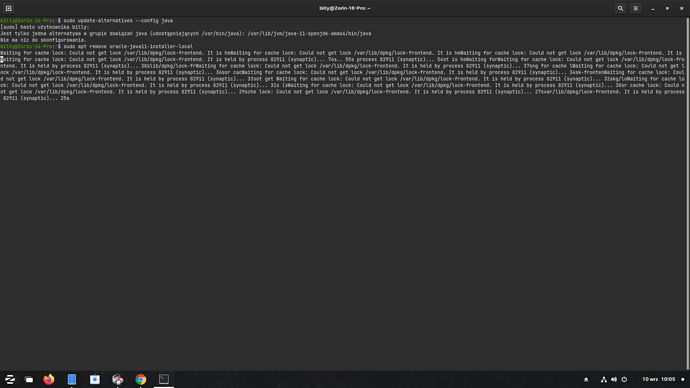Hello!
I have some 2 days problem with installation any software from Zorin Software.
Here I put a screenshot.
Is the error on any package consistently referring to Java 11?
Yes all with java.
The first solution I would think of then, is to load up Synaptic Package Manager. I would then run a search for Java. I then would make sure that I have Java installed, as well as any libraries related to Java. If Java is already installed, then I would mark Java for reinstallation. Thats what I would do anyways. Can't hurt to try.
Ok. There is many files with java in synaptic. You mean some files from library could be missing to correct workly?
illy@Zorin-16-Pro:~$ java --version
openjdk 11.0.11 2021-04-20
OpenJDK Runtime Environment (build 11.0.11+9-Ubuntu-0ubuntu2.20.04)
OpenJDK 64-Bit Server VM (build 11.0.11+9-Ubuntu-0ubuntu2.20.04, mixed mode, sharing)
Yes, you might have missing libraries that are not installed that should be installed. Also, Mark Java for re-installation if its already installed, like I said, can't hurt.
^Citing for cache lock: Could not get lock /var/lib/dpkg/lock-frontend. It is held by process 82911 (synaptic)... 30s
Do you still have the Software Center open? Only one package manager can operate at a time. Make sure you close Software Center, or if your using terminal, close the window, then try Synaptic again. If your still having issues, its beyond my current level of Linux knowledge.
When tried update from synaptic have this error
E: oracle-java11-installer-local: podproces zainstalowany pakiet oracle-java11-installer-local skrypt post-installation zwrócił kod błędu 1
code fail 1
What if re-install java?
Could you support with some link guide?
Option One:
Easy solution
Remove it:
sudo apt remove oracle-java11-installer-local
Option Two
Complex solution: place the proper files in the proper places:
sudo mv jdk-11.0.5_linux-x64_bin.tar.gz /var/cache/oracle-jdk11-installer-local/
sudo rm /var/lib/dpkg/info/oracle-java11-installer-local.postinst
sudo apt update && sudo apt upgrade
It is blocked any software and blocked commands in terminal. The same problem. Maybe best uninstall. What a hell one things blocked all.
Close Synaptic. Close Software Store. Close Terminal.
Then open a new terminal and run:
sudo apt remove oracle-java11-installer-local
Close terminal when done.
Reboot.
Open Software Store and test.
[Solved] Could not get lock /var/lib/dpkg/lock Error in Ubuntu here some webside about this problem what i find now.
Have you closed Software Store and Synaptic both?
If you have, then please follow This Excellent Guide to remove the /var/lib/dpkg/lock:
Edit: jinx...
You mean when I have opened another software like Store or Synaptic then this blocked my terminal.
It Locks APT from removing or installing. Only One Installer or Remover can operate at a time.
From solution two is wrote no file or catalog.
sudo mv jdk-11.0.5_linux-x64_bin.tar.gz /var/cache/oracle-jdk11-installer-local/