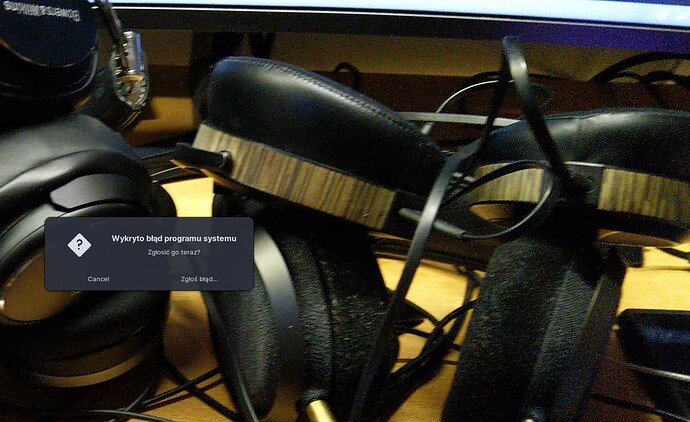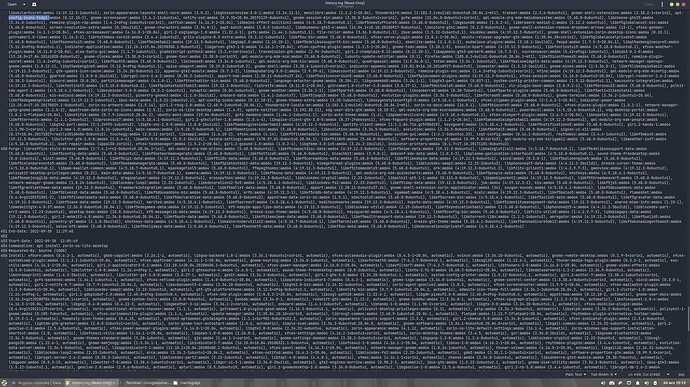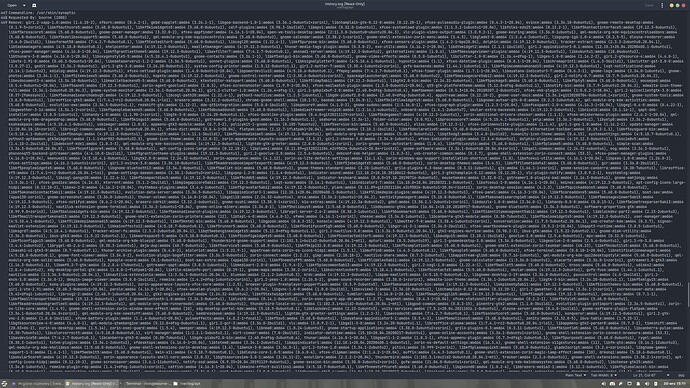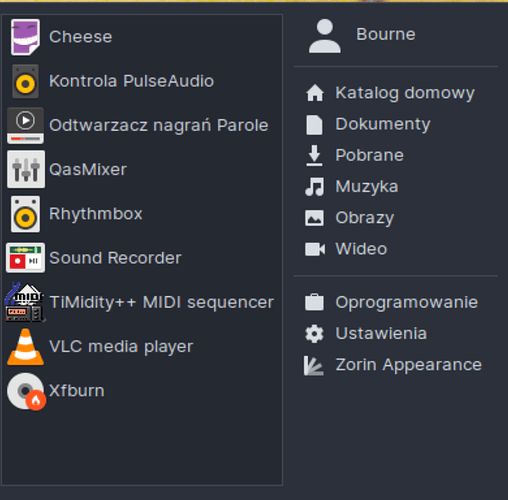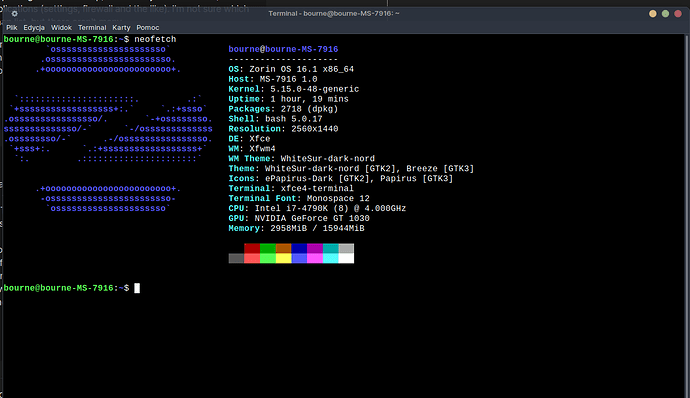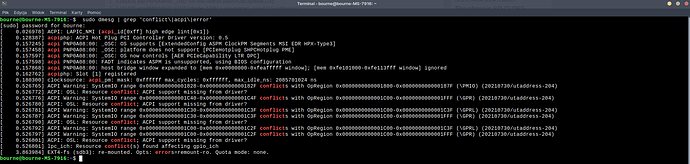Maybe I explain simple my tutorial.
After reading a popular reddit webside i discovered they was wrote go to Synaptic manager and wrote KDE and search and remove all what is with KDE.
I do that and i get black screen when it all packages was uninstalled. After that i restart my pc login to Zorin with terminal tty1
Then i used a command sudo apt install zorin-os-lite-core zorin-os-lite-desktop and choose lightdm. After reboot I lost all my DE before was 4 now is 2 i lost Wayland and Zorin Desktop have two Zorin LIte Desktop and XFCE.
Then i discovered i lost also all software what was installed. So how it is possible when uninstall KDE i lost spotify,vlc,flameshot,discord etc. Firefox,Steam and games working.
not sure about the others as i don't use them but steam is a flatpak, are all the missing softwares flatpaks?
maybe try repairing flatpak
flatpak -repair
I guess at this point, i have to ask how far down the rabbit hole do you want to go, the faster option right now I think due to the other issues you've had and the potential for others, is to backup your personal files and do a fresh OS install.
Well i mostly using Zorin out from the box with a couple software. That for me it is ok. I can recover softwares what was removed in terminal. The format and install system fresh is not in my opinion primary.
I don't using flatpak and snap.
I found something that
sudo fsck /dev/sdb1
[sudo] password for bourne:
fsck from util-linux 2.34
fsck.fat 4.1 (2017-01-24)
0x41: Dirty bit is set. Fs was not properly unmounted and some data may be corrupt.
- Remove dirty bit
- No action
? 1
Perform changes ? (y/n) y
/dev/sdb1: 11 files, 1339/121614 clusters
Steam isn't a flatpak. It is debian.
I don't using flatpak and snap packages also I don't using a wine and another dirty software.
Besides this is still problem with Desktop XFCE.
What it help me tutorial how install KDE if I don;t liked and tried uninstall my full operating system Zorin is broken? Then i must all doing again with instalation. That is annoying. That why some solutions for people who are start in Zorin and linux after jump from windows some tutorial on here this topic must be marked simple, difficult or something.
Use synaptic to remove children of kde to completely clean the system.
sudo apt install --reinstall zorin-os-lite-desktop should fix broken packages of xfce. It is based on gtk, so you will have some software that may remain broken from removing gnome. You will either have to reinstall gnome or reinstall the broken packages. May be easier through synaptic as well.
Well Zorin working also apperance working what is on gnome.
I feeling like Zorin Lite is like minimalistic installation xfce. I show you what i have on menu Zorin.
On multimedia i have only that. It is normal in menu zorin or missing something?
So propably the software what was missing was from flatpak and snap but the software what was from debian they are not missing or i don't loose them. Correct? That why some my menu is now more poor with software.
Propably in synaptic i choose more some libraries what connected with software and now they propably exist on my hard drive but are unusable.
I know there are a few packages that are snap, installed by the os at start, but none of them are critical applications (settings, firewall and the like). I'm not sure which packages are in the snap list, but there aren't many.
Zorin lite is a stable version of xfce (without the latest bells and whistles). The ZorinGroup focuses on stability. I wouldn't call it minimalistic, but some things you saw in the latest version may be elsewhere or missing.
The one why i don't want fresh installation because everything working. Example spotify i installed back from debian and everything is on a place. Don't need again a login on my accounts. That means another software what missing also are on ssd but somehow they dissapeard. Example i remember with Zorin when you choose a driver is missing. Then something also missing things from Zorin Lite. Maybe that is better i don't know. Mostly i trying using things carefully on Zorin distribution. Something what i can finding on webbrowser how to repair something because on forum zorin when i trying search to help me resolve some problems for me not working. I don't know why search taskbar here not working. Maybe something in settings user profile i need changing something?
I have some Timeshift maybe that help?
I can back with some date.
So i am back to the same point what was on start.
Anyone have better idea how to delete things from Zorin don't broken a Zorin operating system?
So i can using Zorin if some little broken?
This topic was automatically closed 90 days after the last reply. New replies are no longer allowed.