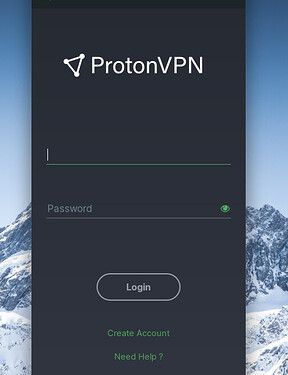I have a suggestion that you should uninstall and clean the previous Protonvpn installation. and reinstall protonvpn.
One other problem is that the repo isn’t reachable
try to reach
https://repo.protonvpn.com/debian
or
In both cases i get an error 404 Not Found (nginx message)
So other repos known where to download the needed files?
I purged everything that has to do with the old community protonvpn-cli install
But after uninstallation of the pip files my command
sudo protonvpn-cli --version still reports the wrong version.
So i did more investigations because in this sophisticated case something is different than usual.
i made a comparison of two commands
root@client1:/home/user1# /usr/local/bin/protonvpn-cli --version
ProtonVPN Command-Line Tool – v1.1.2
Copyright (c) 2013-2018 Proton Technologies A.G. (Switzerland)
Distributed under the MIT software license (see the accompanying file license.md).
root@client1:/home/user1# /usr/bin/protonvpn-cli --version
ProtonVPN CLI v3.3.1 (protonvpn-nm-lib v0.4.2; proton-client v0.3.0)
et voila → i still have a protonvpn-cli that resists in the environment variables after uninstallation of the pip files.
Checking another command gives the confirmation
root@client1:/home/user1# /usr/bin/protonvpn-cli --help
ProtonVPN CLI v3.3.1
For bugs and errors, please use the form https://protonvpn.com/support-form
or send a report to support@protonvpn.com.
usage: protonvpn-cli [--version | --help] <command>
commands:
login Login with ProtonVPN credentials.
logout Disconnect, remove ProtonVPN connection and logout.
c, connect Connect to ProtonVPN.
d, disconnect Disconnect from ProtonVPN.
s, status Show connection status.
r, reconnect Reconnect to previously connected server.
config Configure user settings.
ks, killswitch Configure Kill Switch settings.
ns, netshield Configure NetShield settings.
optional arguments:
-h, --help Display help message.
-v, --version Display versions.
examples:
protonvpn-cli login
protonvpn-cli login --help
protonvpn-cli logout
protonvpn-cli (c | connect)
protonvpn-cli (c | connect) --help
protonvpn-cli (d | disconnect)
protonvpn-cli (s | status)
protonvpn-cli (r | reconnect)
protonvpn-cli config
protonvpn-cli config --help
protonvpn-cli (-h | --help)
protonvpn-cli (-v | --version)
So the pip uninstall command is on one hand not properly working → on the other hand the systemwide environment variables aren’t modified by the installation of the apt files.
So the following two steps worked
sudo rm /usr/local/bin/protonvpn-cli
sudo ln -s /usr/bin/protonvpn-cli /usr/local/bin/protonvpn-cli
I though you typed:
protonvpn-cli config
To configure the client and enter your connection details etc.?
I used the protonvpn-cli as described here
https://protonvpn.com/blog/linux-vpn-cli-beta/
- protonvpn-cli login PROTON-USERNAME
- enter PROTON-PASSWORD
- logged in successful
- protonvpn-cli c
- take your choice of connection server
- take your choice of proto (tcp/udp) → advice = UDP
- wait until connection is established
- check your IP and DNS leak status
i don’t use the config command.
What are the steps/commands to uninstall protonvpn?
I used your steps to install it, and I did it successfully!...
But now I need to uninstall it, and I don't know how to do it... ![]()
Please!!... Can you tell me the steps?
sudo apt remove --purge protonvpn
sudo add-apt-repository --remove 'deb https://repo.protonvpn.com/debian unstable main'
The latest way to install ProtonVPN on ZorinOS:
1. Get the DEB setup package for the ProtonVPN repository
https://protonvpn.com/download/protonvpn-stable-release_1.0.1-1_all.deb
2. Install the ProtonVPN repo
Double-click downloaded DEB package to install the repo using your default package manager. OR
sudo apt-get install {/path/to/}protonvpn-stable-release_1.0.1-1_all.deb
3. Update the apt-get package list
Open Terminal and enter the command:
sudo apt-get update
4. Install the ProtonVPN Linux app
Last step! Enter:
sudo apt-get install protonvpn
Linux system tray icon
Our Linux app can show a system tray icon that stays active when you close the main Proton VPN window and allows you to easily Quick Connect or Disconnect.
To install the system tray icon, open Terminal and enter:
sudo apt install gnome-shell-extension-appindicator gir1.2-appindicator3-0.1
Uninstall the Proton VPN app
Use the following commands to uninstall our official app for Linux:
sudo apt-get autoremove protonvpn
Remove any leftover files:
rm -rf ~/.cache/protonvpn
And
rm -rf ~/.config/protonvpn
How to disable the kill switch if you have uninstalled the app
a) Identify the Proton VPN connection name with the command:
nmcli connection show --active
This will show a list of your system’s active connections.
b) Look for any connections that begin with prefix pvpn- This usually includes pvpn-killswitch and pvpn-ipv6leak-protection, and may include pvpn-routed-killswitch. Delete all these connections using the following command:
nmcli connection delete [connection name]
For example:
nmcli connection delete pvpn-killswitch
c) Re-run the following command to check that all Proton VPN connections have been removed:
nmcli connection show --active
If you see any Proton VPN connections left, delete them as described above.
setup package for the Proton VPN repo sitory
https://repo.protonvpn.com/debian/dists/stable/main/binary-all/protonvpn-stable-release_1.0.3_all.deb