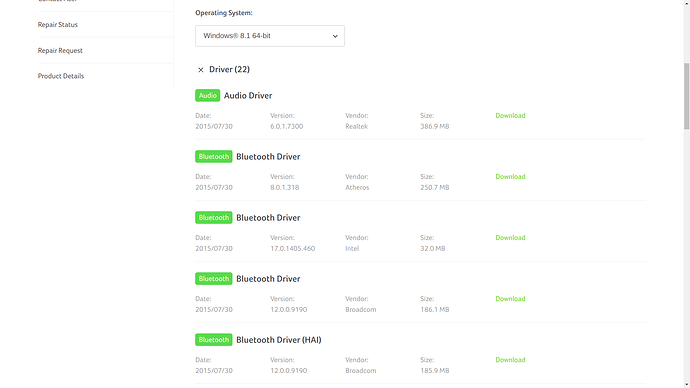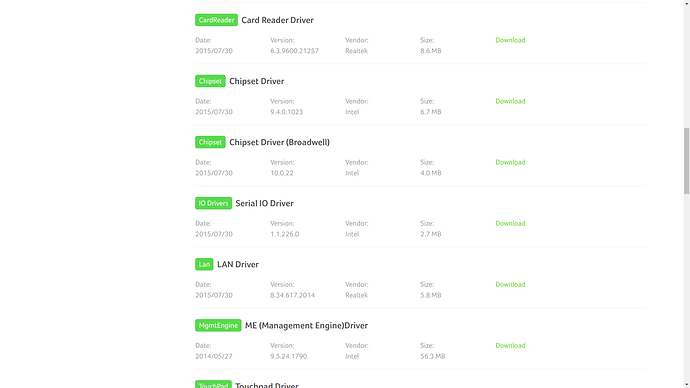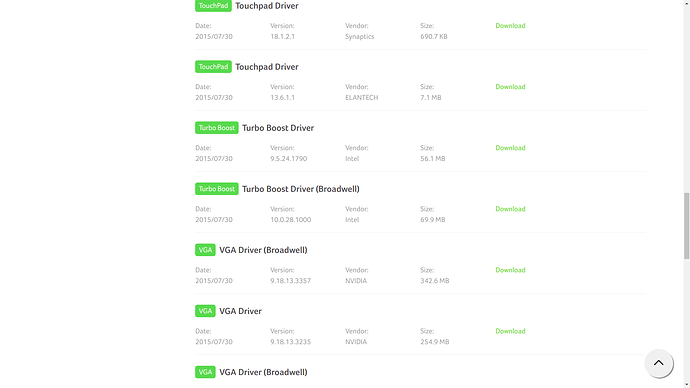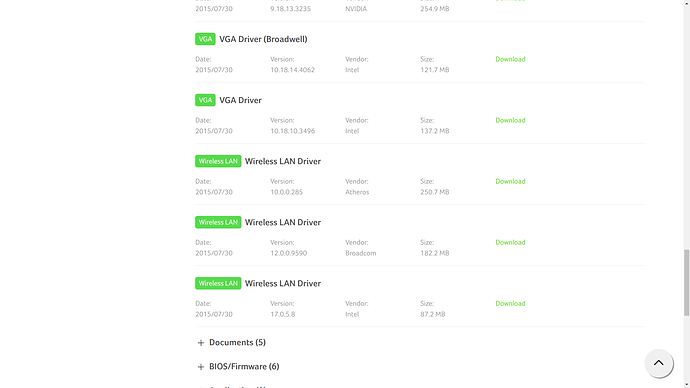If a laptop has multiple drivers for the same piece of hardware is it safe to download all of them and let the laptop pick the one it uses or needs .... as some of the drivers like say your BlueTooth lists 4 different drivers from 4 different companies .... will your laptop pick the correct one for hardware installed on your machine ?????
It should normally but if you know exactly what your drivers are you should use the best appropriate driver. For instance I have intel CPU and GPU so I use the free intel graphics drivers in the kernel not the Intel propriety drivers. If you are using nvidia whcih is best to just stay away as they're a pain the update manager should do it for you under additional sources or you can simply run sudo ubuntu-drivers autoinstall
or as a GUI alternative, you can use the inbuilt Driver utility ![]()
Maybe I should be a bit more specific ..... I intend to completely format a drive with an OS on it .... wiping all traces of it .... then reinstall the OS (not Zorin this is on different computer) .... when I do a clean install of the OS should I just let it it pick it's own drivers as it loads .....
I wanted to have a USB stick loaded with the drivers from the laptop manufacture just in case something doesn't work right I can plug it in and download their recommendations ....
I downloaded a program that is supposed to show all your hardware and info about it called PC Wizard 2015 but only the BlueTooth driver is named .... Atheros .... here are my drivers for my Acer laptop from their website .....
for everything other than some WiFi/Bluetooth adapters and GPUs it already does that, lol
This topic was automatically closed 90 days after the last reply. New replies are no longer allowed.