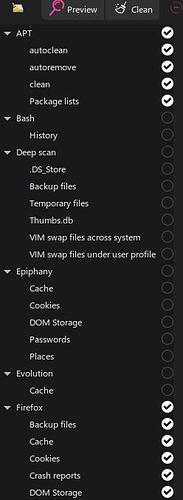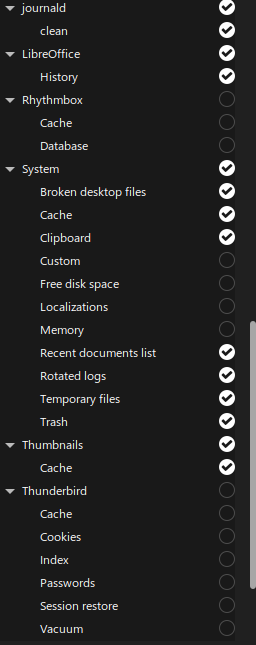I'm using bleashbit instead of stacer, because i found commandline in bleashbit to run it in background, i don't know if stacer can run in background too.
there r some question i want to know about bleashbit:
1= why there r two apps for it in task menu(bleashbit,bleashbit as admin),what is the different , and which one should i use
2= why there r some here in forum warn from bleashbit
3=which options should i mark, and which options should i avoid it(i found alert when mark memory,free hardisk(slow operation)
4= if stacer has commandline to run in background like bleashbit?
5= if i scheduled bleashbit to run every minute, is that will slow pc?
6= there r options if i mark it will slow pc instead of fast it?
Bleachbit will clean files in your Home Directory Only, whereas the Bleachbit Admin will clean all System files.
Any Cleaning tool does not intelligently know what you want. When you select an area to clean using Bleachbit, you may remove files you had not meant to remove. So only check off the options that you are Certain About.
Yes.
That is far more frequently than you need. And this can cause other problems if after a minute, temp files that you are using are removed, causing a crash of an application.
Really, cleaning daily is more than enough and most users can happily clean once per week. Cleaning once per minute would be... madness.
Avoid
- Bash history
- Backup files
You may want to avoid
- Browser form history and Browser saved passwords
- Recent documents list
- Firefox site preferences
- session restore
Mark
- autoclean
- autoremove
- clean
- package files
- cache
- cookies
- temporary files
- broken desktop files
- trash
i think i only will regret if i removed or format my data,I think the app doesn't have options to that, so i thing no fear of it. can u give example for important files , may the options of bleachbit can remove?
u r right, what make me want to do every minute is clear up ram regularly, but u r right, may i separate that function in anther script
You could make a chrontab or a script for:
The answer to this relates as the same answer to the question above about what risk is in using Bleachbit or... in this case Over-using bleachbit.
When you are actively using a machine, files that you are using, if not directly accessing, are stored in RAM and in Temp files.
Clearing these out while you are actively running a process is dangerous. It can corrupt files, cause data loss and crashes.
Clean space and clear RAM when needed. Not constantly.
Relying on a script can cause the RAM to auto-clear out at a very poor time, should you forget about the script.
It is far better to take a small break when you notice some High RAM or need to clear some space, take care of that, then resume working.
good information, Thank u, i'll use that script only when i feel pc is slow or using high ram, but sometimes u can't survive pc from crashing, I think if is there way to limit safe available ram ( apps can't consume it ,only available for essential process that run pc)
This topic was automatically closed 90 days after the last reply. New replies are no longer allowed.