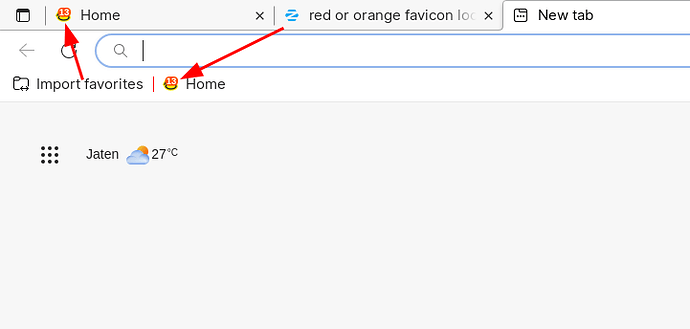*-display
description: VGA compatible controller
product: 3rd Gen Core processor Graphics Controller
vendor: Intel Corporation
physical id: 2
bus info: pci@0000:00:02.0
version: 09
width: 64 bits
clock: 33MHz
capabilities: msi pm vga_controller bus_master cap_list rom
configuration: driver=i915 latency=0
resources: irq:26 memory:f0000000-f03fffff memory:e0000000-efffffff ioport:5000(size=64) memory:c0000-dffff
There is nothing here that suggests any issues with drivers for your graphics.
Hmm...
In which case, it definitely appears that you and @Mr_Magoo are on the right track with your customization to color profile.
You were able to solve this with Mr_Magoo's suggestion of removing that profile - but noted that you disliked the contrast.
Is this an external Monitor that has built in software for adjusting color and contrast?
Try this:
xrandr
Note the name of your monitor... here's mine (bolded below):
Screen 0: minimum 320 x 200, current 1600 x 900, maximum 16384 x 16384
eDP connected primary 1600x900+0+0 (normal left inverted right x axis y axis) 382mm x 215mm
1600x900 60.07*+ 40.05
1440x900 60.07
1280x800 60.07
1280x720 60.07
1024x768 60.07
800x600 60.07
640x480 60.07
HDMI-A-0 disconnected (normal left inverted right x axis y axis)
DisplayPort-0 disconnected (normal left inverted right x axis y axis)
DisplayPort-1 disconnected (normal left inverted right x axis y axis)
Then, you can play with the (color) brightness:
xrandr --output eDP --brightness 1 <-- The default
xrandr --output eDP --brightness 0.9 <-- This makes the colors look richer.
xrandr --output eDP --brightness 1.1 <-- This makes the colors look more washed out.
If you try an absolutely bonkers number:
xrandr --output eDP --brightness 50 <-- This makes the colors absolutely washed out.
Then, once you've got your color richness set, adjust the slider for screen brightness to suit your taste.
I'm not sure if that sticks after a reboot... if not, you can set it up to run on boot in the Zorin menu > System Tools > Startup Applications app.
Likewise, you can play with gamma:
xrandr --output eDP --gamma 1:1:1 <-- The default
You can also do (same effect as above):
xgamma -rgamma 1 -ggamma 1 -bgamma 1
The 1:1:1 relates to Red:Green:Blue
So you can do:
xrandr --output eDP --gamma 0.7:0.7:1 <-- Makes the screen more blue.
The equivalent:
xgamma -rgamma 0.7 -ggamma 0.7 -bgamma 1
Screen 0: minimum 320 x 200, current 1920 x 1080, maximum 16384 x 16384
LVDS-1 connected (normal left inverted right x axis y axis)
1366x768 60.02 +
1360x768 59.80 59.96
1280x720 60.00 59.99 59.86 59.74
1024x768 60.04 60.00
960x720 60.00
928x696 60.05
896x672 60.01
1024x576 59.95 59.96 59.90 59.82
960x600 59.93 60.00
960x540 59.96 59.99 59.63 59.82
800x600 60.00 60.32 56.25
840x525 60.01 59.88
864x486 59.92 59.57
800x512 60.17
700x525 59.98
800x450 59.95 59.82
640x512 60.02
720x450 59.89
700x450 59.96 59.88
640x480 60.00 59.94
720x405 59.51 58.99
684x384 59.88 59.85
680x384 59.80 59.96
640x400 59.88 59.98
576x432 60.06
640x360 59.86 59.83 59.84 59.32
512x384 60.00
512x288 60.00 59.92
480x270 59.63 59.82
400x300 60.32 56.34
432x243 59.92 59.57
320x240 60.05
360x202 59.51 59.13
320x180 59.84 59.32
VGA-1 disconnected (normal left inverted right x axis y axis)
HDMI-1 disconnected (normal left inverted right x axis y axis)
DP-1 connected primary 1920x1080+0+0 (normal left inverted right x axis y axis) 527mm x 296mm
1920x1080 60.00 + 74.97 50.00 59.94*
1680x1050 59.95
1600x900 60.00
1280x1024 60.02
1440x900 59.89
1280x800 59.81
1280x720 60.00 50.00 59.94
1024x768 60.00
800x600 60.32
720x576 50.00
720x480 60.00 59.94
640x480 60.00 59.94
720x400 70.08
HDMI-2 disconnected (normal left inverted right x axis y axis)
HDMI-3 disconnected (normal left inverted right x axis y axis)
DP-2 disconnected (normal left inverted right x axis y axis)
DP-3 disconnected (normal left inverted right x axis y axis)
Screen 0: minimum 320 x 200, current 1920 x 1080, maximum 16384 x 16384
eDP-1 connected primary 1920x1080+0+0 (normal left inverted right x axis y axis) 344mm x 194mm
1920x1080 60.00*+ 59.97 59.96 59.93 48.00
(...)
HDMI-1 disconnected (normal left inverted right x axis y axis)
DP-1 disconnected (normal left inverted right x axis y axis)
DP-2 disconnected (normal left inverted right x axis y axis)
DP-3 disconnected (normal left inverted right x axis y axis)
DP-4 disconnected (normal left inverted right x axis y axis)
In My case is eDP-1,
so I try combination that you suggest before.
it end up looking good with :
xrandr --output eDP-1 --brightness 1
It is really drastic change to my screen color, the new set default "1" is more contrast and vivid then before, then I try to make revert changes, and get the setting before is assume around "1.8" ~ "2".
Adding to startup app is also done.
So I'm really thanks Dude ![]()
Wow, it's more even worse then I've got previously.
I do have same Issue with you, and now is fixed, by follow the @Mr_Magoo suggestion listed above.
- Remove the current color profile, then reboot. (At this point the "favicon" should be back to normal)
- If you will notice the overall screen color get washed out or less contrast, change the color brightness parameter, or even change the gamma parameter if needed.
Note, for me it's fixed by just set the color brightness parameter.
This topic was automatically closed 90 days after the last reply. New replies are no longer allowed.