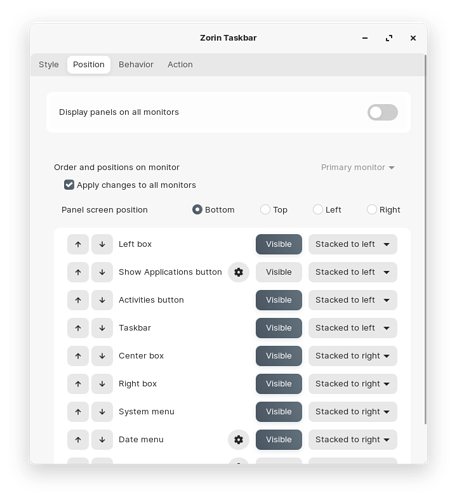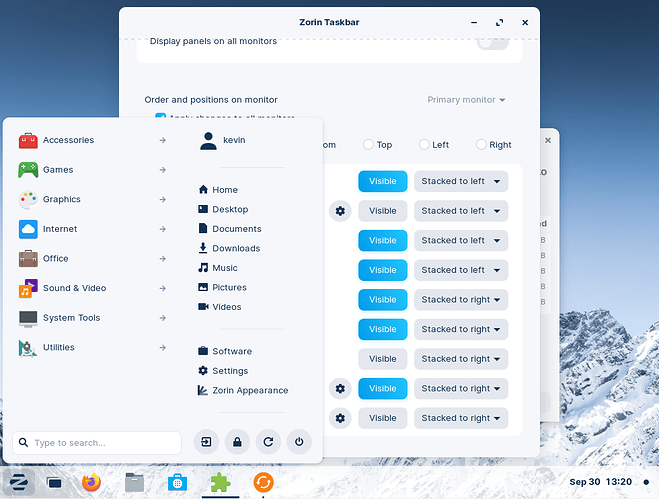Hi all! I have a bit of an odd question. When logged in there are a couple of buttons on the UI for networking stuff and power off. I'd like to remove them from the UI completely. More specifically I'd like the following things removed:
On the task bar:
- Lock
- Power Off/Log Out
- Battery
- Wired Connection/Wireless Connection
On the menu:
- Log Out
- Lock
- Restart
- Power Off
Is this possible? And if so how?