Hi everyone, is possible to remove Snap from Zorin Core?
I don’t like it, i prefer flatpaks.
It absolutely is possible and it is one of the First things I do on every fresh installation of Zorin.
First, in terminal, use 'snap remove' -package name- for any existing snaps.
then
sudo rm -rf /var/cache/snapd
sudo apt-get remove --purge snapd
In terminal,
snap list
As a packager, myself... I can tell you that sometimes, a later version is very different. Sometimes... It is exactly the same package with a later version number. The reason for this is not dishonesty.
It is because the package managers will not accept a package of the same or earlier package number. So, if you re-upload the package, you have to give it the later number, even though it is the same. And this actually happens a lot.
In addition to this... Just because a package is older does not mean it is outdated and useless. Remember, most of those packages were working just fine before a later version came out.
Many updates added later may pertain to specific hardware requirements. So, quite often... Worrying over whether you have a package months newer than a previous version would be worrying over something that doesn't even apply to you.
It's better to let go of the belief that a package must be the latest version. Only seek out the latest if it pertains to your hardware or if it has new added features that you need or want.
This sounds like a great way to install unstable packages. I prefer to not have to troubleshoot my own computer weekly, myself.
Resurrecting this thread to seek advice.
I decided to get rid of snaps on my fresh install of Z16.3 Core using your commands above.
snap list
showed no installed snaps yet.
sudo rm -rf /var/cache/snapd
was uneventful, just went back to cursor.
sudo apt-get remove --purge snapd
gave me this. See screenshot:
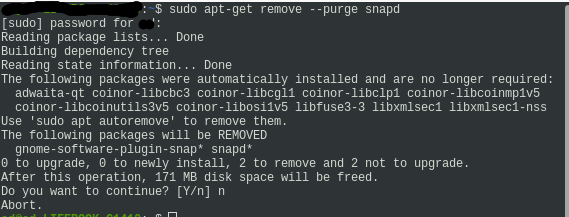
I hit "N" as was concerned about the adwaita stuff. Is it safe to remove?
The listing for awdaita is the -qt compatibility for KDE (Plasma Desktop) implementation of adwaita.
I'm now rid of Snap. ![]()
Sorry to resurrect this thread, but I just stumbled on folders in Home\Snap and wondered if, as I have no snaps (snap list = nil), they can be safely deleted?
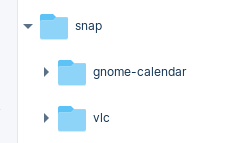
They each only contain one file named current, which is type "link broken".
Maybe it is only a Rest that was not deleted.
It should be fine, as far as I know those are configuration files; the actual package files are stored at /snap/<package_name> (mind the leading forward slash indicating this lives at the root of the file system). They're probably only left behind in case you want to re-install or backup your configuration for those packages.