when i resize terminal that causing repeating typing of current path of terminal
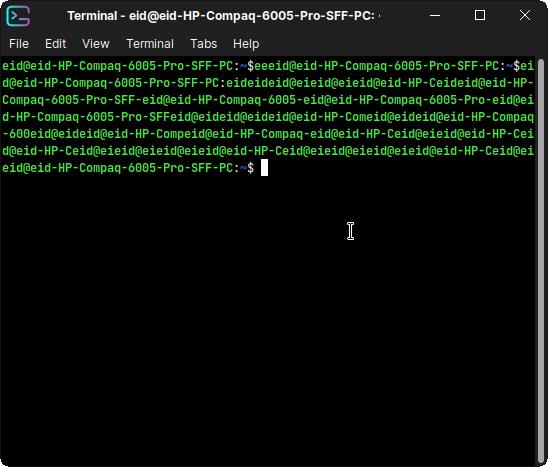
This is a pretty common issue and it happens to me, as well.
The short answer as to the cause:
The terminal emulator re-wraps the text upon resize.
Bash does not recognize that this happened, so reprints the prompt.
The fix for this depends on the Bash Developers to include this feature, now that the terminal emulators all include it.
For Zorin Core users, they can enter the gnome-terminal preferences and disable re-wrap on resize as a workaround to the issue.
Zorin Lite users can try placing a hashtag in front of the line shopt -s checkwinsize to make it look like #shopt -s checkwinsize in their ~.bashrc file.
Save the file.
Then test terminal and see if it makes any difference.
If it does not, then remove the hashtag.
This topic was automatically closed 90 days after the last reply. New replies are no longer allowed.