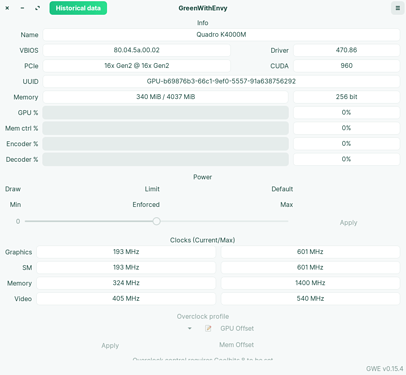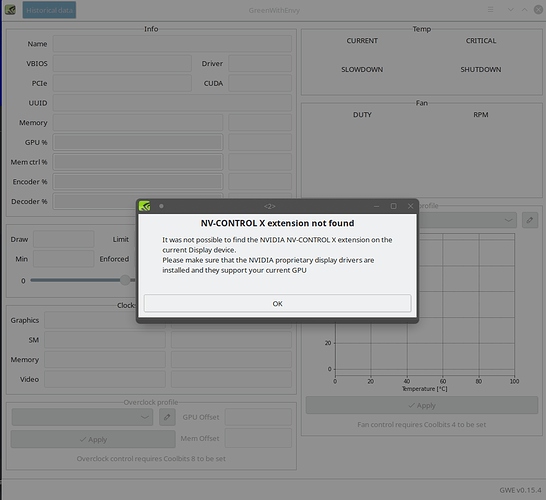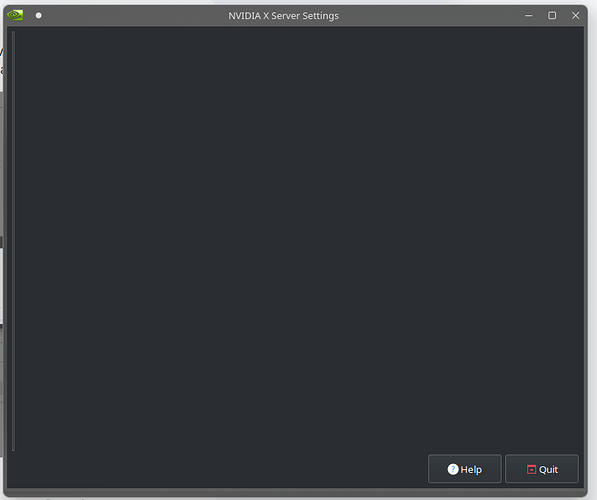Thank you!
It is nice...I've used it along with Nvidia X Server and CPU-X for monitoring my system info(notice my drivers)
I'll give it a shot as soon as I can. Thanks for suggesting this possible fix.
Hey just giving an update. Installed GreenwithEnvy application and here is the message I'm getting. Also yes I do have the Nvidia Drivers installed 495.xx.
humm think I may need to reinstall driver, please view attached screenshot this is what I'm getting when I launch NVIDIA Settings
going to downgrade to version 470
Ok. Then what i understable wrong drivers gived you black screen. Interesting.
Any luck? You may have to get the driver directly from Nvidia Download The Latest Official GeForce Drivers, if reinstalling through Zorin fails. If you fixed the driver issue, but still get the black screen or other issues, some laptops have this hybrid way (Optimus) of using the intel integrated GPU on the CPU and the dedicated Nvidia GPU. It saves battery, but if Zorin doesn't support it, you might want to do this Understanding how Zorin(Linux) handles dedicated Graphics cards - #4 by anon37206250 Let us know what happens!
I've cleaned out all nvidia drivers and took nvidia out of blacklist. Working now, but still need to test further to see if heat is still an issue. Will report back soon.
Last time i flashed my gpu.
Is that possible  ?
?
If you were talking about flashing a firmware of GPU, it is possible.
See for example:
https://www.amd.com/en/support/gpu-firmware-download
Your laptop looks nice! just checked the specs.
BIOS Flashing Downloads | TechPowerUp here any model to flash from this side.
still having issues after trying fix from the Arch site. Not super sure about flashing GPU. Will wait for BIOS update from Dell. This is a known issue on the Dell forums and is supposedly being addressed in the next BIOS release.
Thanks for keeping us updated, and hopefully Dell will release the fix soon!
just giving an update on this issue. Spoke with Dell and they're working on a new BIOS, no ETA. I am testing on Kernel 5.15.11 and this issue seems to be fixed. Only problem is I am unable to run vmware workstation. I get an error when running the command to update app against new kernel.
This topic was automatically closed 90 days after the last reply. New replies are no longer allowed.