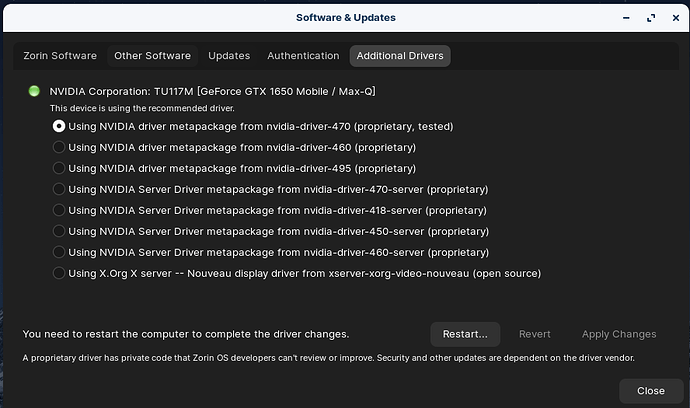This one.
Try setting the refresh rate to 60, its possible 1 of the 2 has a higher rate that results in lag.
Also - be warned: Fractional Scaling.
I also do not recommend the (Proprietary - Tested) driver. That name makes it sound Stable. It isn't.
Did that. If I do that and reboot my machine, only external monitor works. System doesn't detect my laptop's monitor.
I have to delete the config file in /etc/X11 folder to get both my displays working.
My laptop's monitor is 120 Hz / 48 Hz and my external monitor is 60 Hz.
Can you please suggest which one should I use?
I wonder why the 470 has the tested tag anyway.
Maybe try to install the nvidia driver manually, 495.44 i would suggest. I am using that driver on my gtx 1070 without any problems. Be aware of 470.86, that one i get blackscreens with when booting (happend twice and had to force shut down my system)
Will try this.
470.74 is good
470.82.00 is good
470.86 has a regression (on my side)
495.44 is good
I would use 495.44 since 26 october and it runs fine here.
I tried the steps in the guide. Now all I see is the black screen on both my monitors. I think I'll have to do a fresh install.
Thats weird, did you download driver 470.86 ? If yes force shutdown and reboot.
Did you unplug the hdmi cable ?
No, 495.44. Did not disconnect my external monitor.
That driver should work. Try disconnecting the cable
Tried. It is not working.
Did you reboot ?
Yes. Still the same.
Try to enter grub menu and safe boot
If you have uefi, press the escape key a few times
If you have bios it was the shift key if i remember right
Decided to move back to windows.
Too much time being spent just on debugging what will work and what won't. Will probably try zorin in the future if it gets more stable. Now it doesn't serve my use case. Thanks all for your help.
Nvidia notoriously dislikes Open Source and closes its drivers.
Sadly, Zorin is not the issue; nor is Linux as a whole. Until Nvidia overcomes its disregard for Open Source, Linux developers must backwards derive the Nvidia Drivers.
For the vast majority of users, the drivers work. But not always and not for all users.
It's one reason I just avoid Nvidia.
Yes, I have spent 4 days trying to get this issue fixed. Looked at alot of articles tried a lot of solutions. Nothing worked. Finally, decided to ask forum's help. My work backlog is increasing everyday. The driver / display situation is bad. I don't remember how many times I had to reinstall zorin because something went wrong and my machine wouldn't display anything. I am sorry but I am exhausted. I'll pay and get windows. It'll will be more stable for my work-flow.