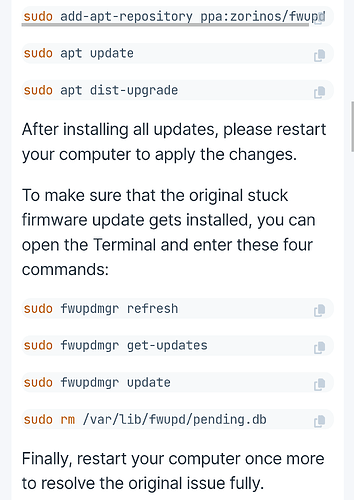Here is why I am failing the patch. Hope this helps
Zorin:~/Desktop$ fwupdmgr get-devices
Precision 5820 Tower
│
├─Bolt Receiver:
│ │ Device ID: 82091cc2e67e8e248d8dad9ac847708118484457
│ │ Summary: Miniaturised USB wireless receiver
│ │ Current version: MPR05.03_B0020
│ │ Bootloader Version: BOT30.01_B0010
│ │ Vendor: Logitech (HIDRAW:0x046D, USB:0x046D)
│ │ Install Duration: 30 seconds
│ │ GUIDs: 02d049be-c3f5-51c4-a312-b2284b43415a
│ │ af1404c4-f038-5b3e-92b0-09bf4aa84f1c
│ │ f70d9241-2656-546b-a8e4-211bac348667
│ │ Device Flags: • Updatable
│ │
│ ├─MX Master 3 B:
│ │ │ Device ID: 4b14aea0e2f16ec75f08d4d9c48d93eb72fc0ca2
│ │ │ Summary: Unifying Mouse
│ │ │ Current version: RBM14.00_B0009
│ │ │ Bootloader Version:BL141.00_B0009
│ │ │ Vendor: Logitech (USB:0x046D)
│ │ │ Install Duration: 4 minutes
│ │ │ GUID: 959e9b9b-2071-5d13-8e7e-c8a76795a68c
│ │ │ Device Flags: • Updatable
│ │ │ • Signed Payload
│ │ │
│ │ └─Radio:
│ │ Device ID: 21b64b738a106a0ec972be30208e0b3eebc82ad0
│ │ Current version:0x0119
│ │ Vendor: Logitech (USB:0x046D)
│ │ Install Duration:4 minutes
│ │ GUID: 8a8b36a9-9fc1-5d70-ab7f-c6563e4955cd
│ │ Device Flags: • Updatable
│ │
│ ├─Radio:
│ │ Device ID: bdcf6949e81f26972beaece7fb84ffd1f2e360e4
│ │ Current version: 0x013e
│ │ Vendor: Logitech (HIDRAW:0x046D, USB:0x046D)
│ │ Install Duration: 4 minutes
│ │ GUID: 4721886b-1602-51e2-abf0-d776a785f527
│ │ Device Flags: • Updatable
│ │
│ └─Wave Keys:
│ │ Device ID: 9180e0268b5fcc9f56ec709c95b83a4359c4182a
│ │ Summary: Unifying Keyboard
│ │ Current version: RBK88.01_B0006
│ │ Bootloader Version:BL204.01_B0006
│ │ Vendor: Logitech (USB:0x046D)
│ │ Install Duration: 4 minutes
│ │ GUID: 08a32f35-7355-5b2f-8e39-007e7774c086
│ │ Device Flags: • Updatable
│ │ • Signed Payload
│ │
│ └─Radio:
│ Device ID: c0acaf7840d3d1b5df897029b0dd3e09adb27dba
│ Current version:0x0126
│ Vendor: Logitech (USB:0x046D)
│ Install Duration:4 minutes
│ GUID: d8dfb252-d40c-5ad0-aa73-75ea62f23a57
│ Device Flags: • Updatable
│
├─CT2000BX500SSD1:
│ Device ID: 5dbeb140337f610d54913c0f43d15fdaa0eafb51
│ Summary: ATA drive
│ Current version: M6CR061
│ Vendor: Micron (ATA:0x1344, OUI:00a075)
│ GUIDs: f0dc68da-88c3-5658-ba62-5e52aedb6384
│ 9ac05876-61e8-591d-896f-b0781e2f520b
│ 0b8b92e0-66b4-5080-adfa-d0dbd1561d34
│ Device Flags: • Internal device
│ • Updatable
│ • System requires external power source
│ • Needs a reboot after installation
│ • Device is usable for the duration of the update
│
├─System Firmware:
│ │ Device ID: a45df35ac0e948ee180fe216a5f703f32dda163f
│ │ Summary: UEFI ESRT device
│ │ Current version: 2.43.0
│ │ Minimum Version: 2.43.0
│ │ Vendor: Dell (DMI:Dell Inc.)
│ │ Update State: Failed
│ │ Update Error: failed to update to 0: invalid firmware format
│ │ GUIDs: 9f1ecab8-a9d1-4d01-9bf8-b91cb116b641
│ │ 230c8b18-8d9b-53ec-838b-6cfc0383493a
│ │ Device Flags: • Internal device
│ │ • Updatable
│ │ • System requires external power source
│ │ • Supported on remote server
│ │ • Needs a reboot after installation
│ │ • Cryptographic hash verification is available
│ │ • Device is usable for the duration of the update
│ │
│ └─UEFI dbx:
│ Device ID: 362301da643102b9f38477387e2193e57abaa590
│ Summary: UEFI revocation database
│ Current version: 468
│ Minimum Version: 468
│ Vendor: UEFI:Linux Foundation
│ Install Duration: 1 second
│ GUIDs: 00fe3755-a4d8-5ef7-ba5f-47979fbb3423
│ 4a6cd2cb-8741-5257-9d1f-89a275dacca7
│ c6682ade-b5ec-57c4-b687-676351208742
│ f8ba2887-9411-5c36-9cee-88995bb39731
│ Device Flags: • Internal device
│ • Updatable
│ • Supported on remote server
│ • Needs a reboot after installation
│ • Only version upgrades are allowed
│ • Signed Payload
│
├─TEAM TM8FP6002T:
│ Device ID: 6cb3f1029b726117022528e3adb08b5b7b7b0f15
│ Summary: NVM Express solid state drive
│ Current version: VC2S0390
│ Vendor: Realtek Semiconductor Co., Ltd. (NVME:0x10EC)
│ GUIDs: 66be4e0e-1b4e-5f1a-935c-95c1e239df2b
│ 8947c893-7614-5f3f-b50a-553fba98d12b
│ a7e60b6a-6905-5ced-b778-c5115f8324d1
│ 40727c35-fbef-5225-8f1a-91f710d99c2e
│ 3a9a51ee-35e5-5cfc-bb63-3b6fabb9e147
│ Device Flags: • Updatable
│ • System requires external power source
│ • Needs a reboot after installation
│
└─TPM 2.0:
Device ID: a3487e128cf1413519bce8e9a1ab3f5981e61458
Summary: UEFI ESRT device
Current version: 1.3.2.8
Vendor: Dell Inc. (PCI:0x1028)
Update State: Success
Update Error: Updating disabled due to TPM ownership
GUIDs: d98cf9b6-9b84-56a9-9e2f-04c3bcbf78ed
ff71992e-52f7-5eea-94ef-883e56e034c6
dd853888-f2c5-5a5d-b0c0-a068bdd2e6c8
dc37fd1f-2db4-5bae-ab0a-20e268a2e918
Device Flags: • Internal device
• System requires external power source
Devices that were not updated correctly:
• UEFI dbx (468 → 20241101)