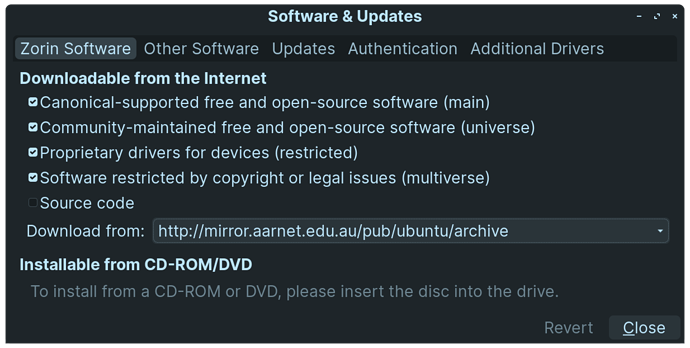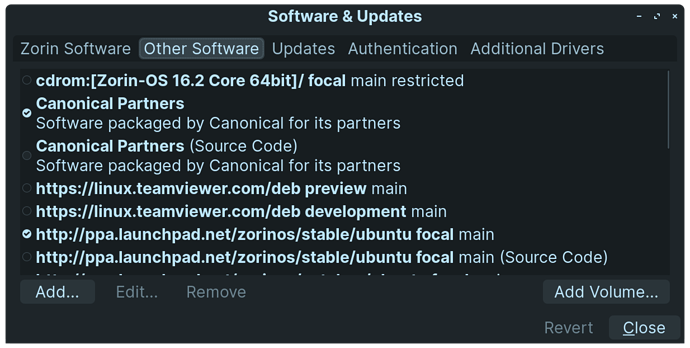An acquaintance helped me install zorin otherwise I don't know the first thing about it. I searched the topic of this problem and it seems I have to open the terminal to type in a command but I don't know how to open a terminal. The store opens fine and all the tiles are there but when I try to search for anything, or click on any of the icons, that's when the circle just goes around and around.
Gday @Mary , Welcome to the community!
This sometimes happens, Please wait 5min's & try again. If not successful, please restart the machine.
Could i ask you to edit your profile to show what Edition of Zorin your using,, Core , Lite,, etc, Thank you.
Let us know if this helps.
To open your terminal your can click the super key ( windows key ) & type in terminal & select. or click CTRL+ALT+T will open the terminal.
In most cases things can be resolved via an app or the terminal,( same as Windows,app's or CMD )
So like on windows you may never have to use the CMD terminal. same with Zorin, making the transition from windows that bit easier.
Note: App's= Application/programs with GUI's
GUI's = Graphical user interphase ( the pop-up window you can interact with )
When you have a question, You can ask for help without using the terminal.. Sometimes it makes it easier to use the terminal.
If no luck after waiting, It could be the internet connection or the Zorin server.
To refresh your internet ( not needed if your turn the modem off every night) ..
Turn off modem & if possible disconnect the phone line cable ( not needed on all modems, but just to be sure).
To set Zorin server to another,
Click the super(windows)-key to open the menu, type in " software & updates " click to open.
On the first TAB "Zorin Software" goto where it says"Download from ",, click the writing ( main server) or the drop-down arrow & select " Other "...
In here select your country in the list " eg: Australia" then click " Select Best Server on the right hand side.
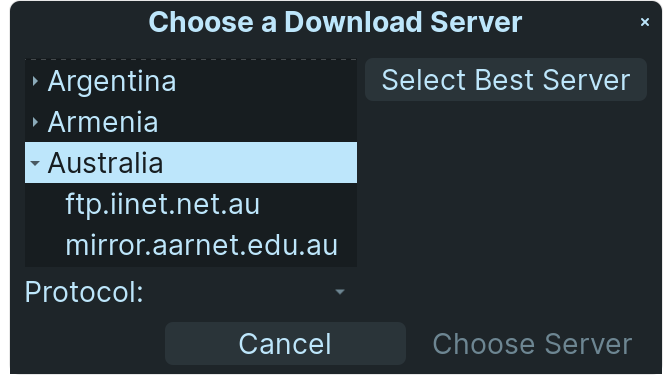
When finished it will prompt you to reload, click reload.
Also in the TAB " Other software" please put a check mark next to " Canonical Partners".
Now restart & try the Software store.
This also can be caused by Flatpak extension in Software store. From terminal, run
flatpak update
to resolve.
This topic was automatically closed 90 days after the last reply. New replies are no longer allowed.