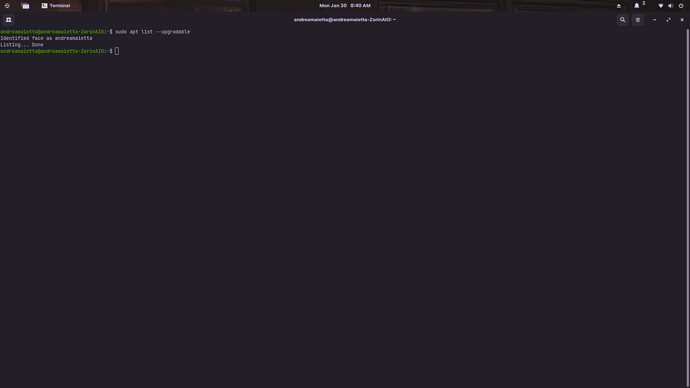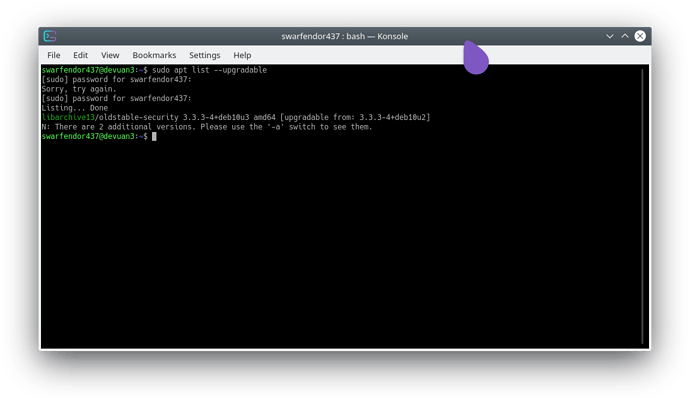I would remove howdy, just to determine if (or not) the cause of the problem.
If not the cause, you can put howdy back and look elsewhere.
ok I have tried everything on here and nothing worked removing howdy nope,
sudo apt-get update && sudo apt-get dist-upgrade nope. I dont understand why this is happening
honestly i reinstalled howdy and will wait to see what happens when zorin 17 drops if that fails to update then i will see what needs to be done if not then it may not be the issue i think it is
What results come back if you issue the following command in a terrminal:
sudo apt list --upgradable
I will try and do that sometime tomorrow when I’m home and let you know
I was expecting to see something more like this?:
Would be curious to see what you got if you uninstalled howdy and used the sudo command instead.
That was with howdy uninstalled
I am beginning to ponder 2 possibilities; either corrupt installation or failing hard drive. To check the last possibility first, please run the hard drive test by launching Disks.
Hard drive it’s fine must be the install. Sucks because this is pro. I don’t feel like starting all over again, the last time this was an issue on 16.1 now it’s resurfaced on 16.2
well zorin started to have issues and i did a fresh intsall and still this custom isse arose so i have decide to jump ship to POPos and its smooth sailing so far
The "Custom" setting is normal, actually.
It only means that the Updates are set by the configuration that you had set - therefor... Custom.
It was not broken, and was no problem to solve. This has been asked about before on the forum.
This topic was automatically closed 90 days after the last reply. New replies are no longer allowed.