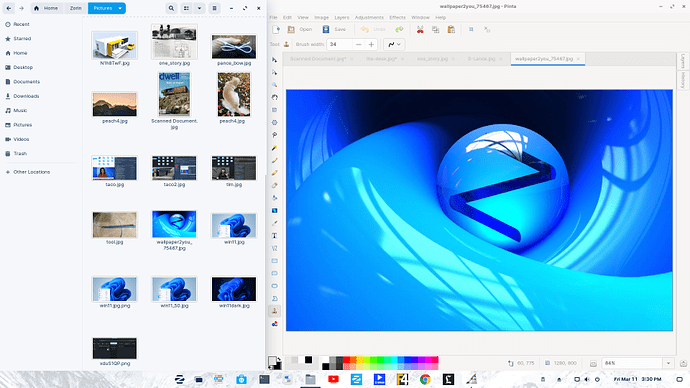*If it can't access your 2nd hard drive, go to Settings/Applications/Pinta and turn on R/W removable media (click on user name, not Other Locations)
*If dialog boxes are stuck in the middle of the screen, go to Tweaks/Windows and turn off Attach Modal Dialogues
*Pinta has no smudge tool so just clone over sensitive information, which looks better anyway
*Reduce and crop before you sharpen so it happens in real time
*Pinta's Open Files has no thumbnails or previews so just drag files (even multiple) from your images folder
*Open a new Deskspace, bonk Pinta on one half of your screen and your images folder on the other. Then drag the divider so you have a good fit