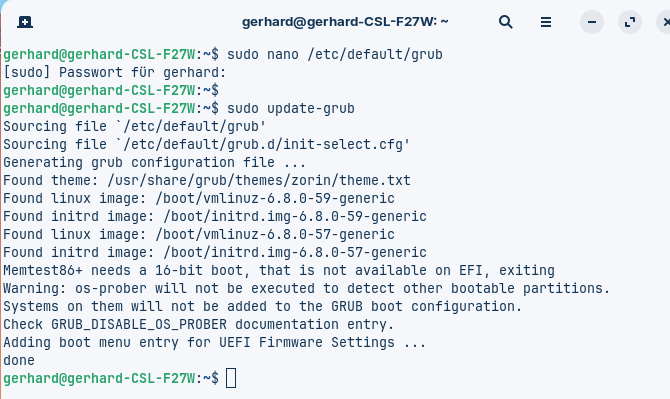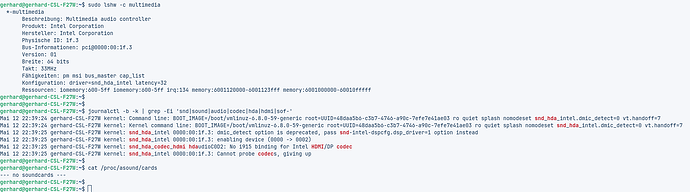The grub-file was modified correctly. The device is not recognized.
I did some more research and took a picture of the three commands.
- "lshw" proves that the card is present and has been detected in the hardware list.
- The driver is mentioned in "journalctl."
- Finally, with "cat /proc/asound/cards," the card is not available in the system.
Make sure firmware-sof-signed is installed in your system. Run the following find -type f -name firmware-sof-signed on terminal. If not installed, you can try using hda-intel instead.
You might have to remove the "snd_hda_intel.dmic_detect=0" from your boot command line
I've given up trying to find the right drivers or the correct system settings. It's clear that the sound card is an Intel Type 4dc8 with the name "Jasper Lake." When I search for it online, I find many failed attempts to get the device working. However, my Linux knowledge isn't sufficient to further experiment with the system without damaging it.
A Bluetooth device was suggested as an alternative. I tested it with my TV soundbar, and it worked perfectly. I just installed the "Blueman applet" to establish the connection. It only works as an output device without an input source. But I don't need that at the moment.
This is the solution for me.
Thanks to everyone who helped me. It was very interesting to see how deeply you can delve into Linux via the console.
I have another problem where the computer only restarts after being switched to standby mode with a reset. I'll monitor this more closely and start a new thread if necessary.
Thank you, greetings from Germany.