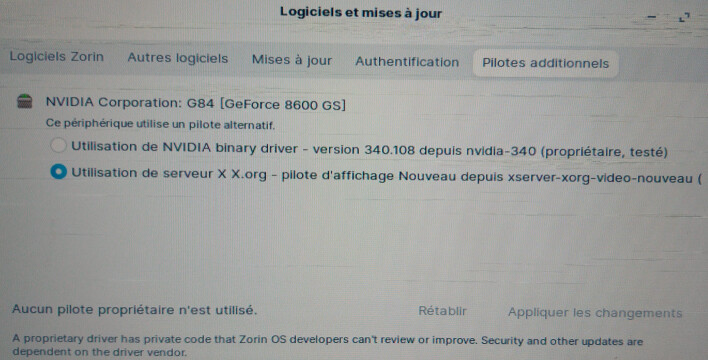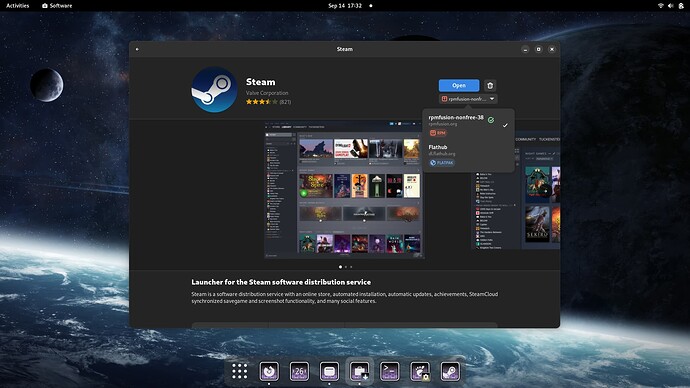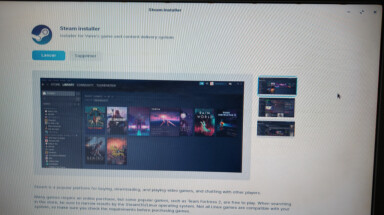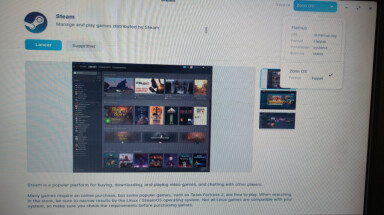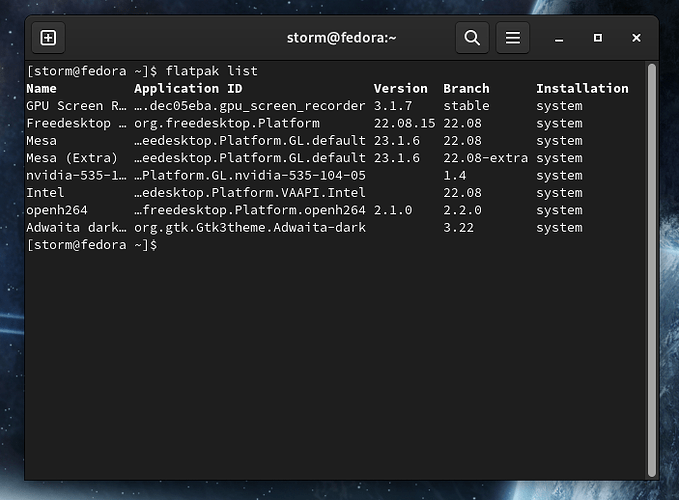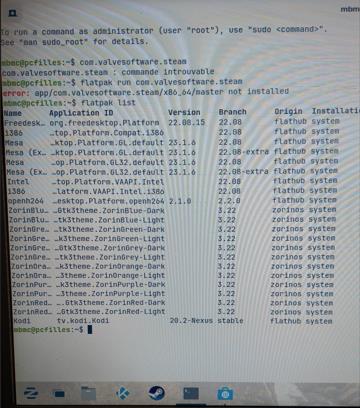nonobio
September 14, 2023, 2:42pm
1
Hi,
On my Zorin OS core 16, Steam was working fine and now it tries to launch (steam launch video) and then just crashes. (Maybe it is caused by the issue I just had with the Nvidia driver I tried to install ( Oh no! something has gone wrong after installing nvidia-34 driver - #2 by nonobio ), I don't know).
What should I do? Is it possible to repair Steam or something like that?
Thanks
Storm
September 14, 2023, 2:47pm
2
Are you using wayland or X11? How did you install steam .deb or flatpak. Did you revert back to Open Source driver for your card?
1 Like
nonobio
September 14, 2023, 3:10pm
3
In the About screen, I can see X11.Play Games - Zorin Help (so it was the "Steam installer" in the Software app).
I think the Open Source driver is back, isn't it? I just did:
Esc on boot: grub menu
Advanced options
Enable networking
apt-get update && sudo apt-get dist-upgrade
apt-get clean && sudo apt-get autoremove
apt-get remove nvidia-340
Reboot
then I checked in Software and updates: additional drivers: I can see "an alternative driver is used", like before:
Thanks
Storm
September 14, 2023, 3:19pm
4
Okay, so you you installed the flatpak version of Steam, let's try the .deb instead.
flatpak uninstall com.valvesoftware.Steam
Then install the .deb
sudo apt install steam
If Steam continue to crash, start Steam via the terminal and let's look at the output.
steam
nonobio
September 14, 2023, 3:22pm
5
Will I loose my installed games?
Storm
September 14, 2023, 3:23pm
6
Yes, as flatpak is an entire different system. So backup/clouding save games first.
But first let's see what this says;
com.valvesoftware.Steam
nonobio
September 14, 2023, 3:25pm
7
Thin. Is it not recommended to install Steam Installer, Flatpak therefore, despite what the Zorin guide says?
nonobio
September 14, 2023, 3:26pm
8
I type this on the terminal?
Storm
September 14, 2023, 3:26pm
9
The problem with flatpak is it have difficulties to see outside itself as it runs in sandbox, also it uses more resources to run.
nonobio
September 14, 2023, 3:30pm
11
Ok, so I should not use it because I have a very low ressources PC.
It says command not found
Storm
September 14, 2023, 3:32pm
12
Sorry, typos I forgot to add
flatpak run com.valvesoftware.Steam
May be a good idea. This go also for other flatpak or snap apps.
Storm
September 14, 2023, 3:33pm
14
In software store you can change from flatpak/.deb/snap like this:
nonobio
September 14, 2023, 3:35pm
15
nonobio:
Says "not installed"
Exactly:
nonobio
September 14, 2023, 3:36pm
16
If I'm right, when I installed "Steam installer" following the guide, I checked this, and there wasn't source choice.
nonobio
September 14, 2023, 3:45pm
18
I just checked in Software app:
For Steam installer, there isn't source choice (it is how I installed Steam):
and for Steam, it is listed as installed, and the source is Zorin:
Storm
September 14, 2023, 3:46pm
19
Try run the command I gave you - it will list the apps
![]()