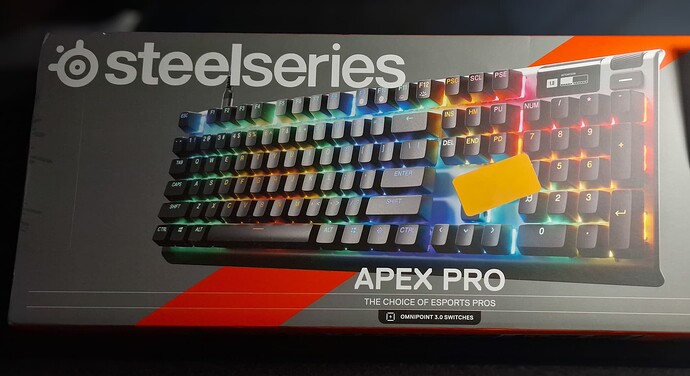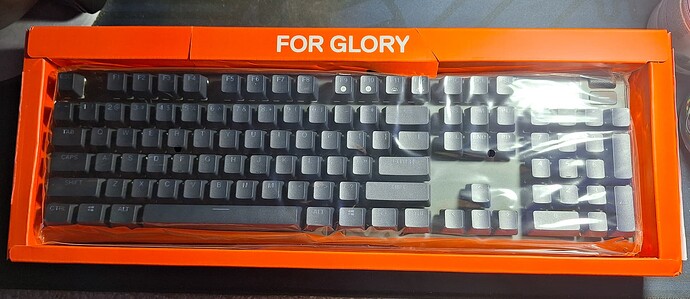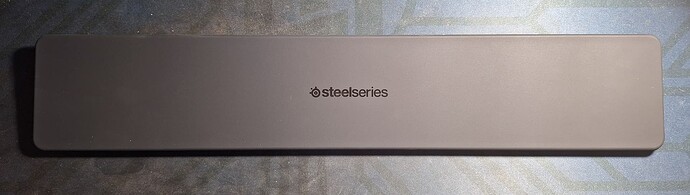Hello everyone, I hope you are all having a wonderful day! 
Great news, my new SteelSeries Apex Pro Gen 3 keyboard has arrived! 
This packaging shows you what glorious peripheral, is about to be bestowed upon you. And you will retrieve your keyboard peripheral, and experience the glory. Behold, for you have achieved, SteelSeries Apex Pro Gen 3! 
Of course one has to open this up like Ralphy did in A Christmas Story. Oh what sweet secrets does this glorious talisman hold, as I cut the plastic open, to release the keyboard from its plastic and cardboard confines.
Oh look, it even comes with its own detachable arm rest, made of the same quality that the keyboard is, while having 2 mangets for attaching it to the keyboard, as well as a thin strip of rubber, to prevent it from scratching your keyboard.
And here is the enchanting USB-A to USB-C cable of requirement. This sends the delicious power that this keyboard needs, while looking good doing it. Just look at that lovely meshed cable, all 1.8m of it, plenty long enough for me!
Being its detachable, I don't have to worry about the cable developing a short, like what happened to my old Corsair K70 keyboard, literally bricking the keyboard, which is what caused me to buy the K95 in the first place.
Oh no, I got so excited to take a photo of my keyboard powered up, I flashed her! There auda be a law against that, well, there is in some countries. This gives you an overall view of the keyboard powered up, plenty of light to see everything.
The keys are laid out well, and only differ slightly from my old K95. What I find interesting, is that SteelSeries manages to give me the full 104 keys, on a keyboard that is like 2-inches shorter in length, and 1-inch shorter in height, then my old K95, what a space savings. The SteelSeries is also slimmer in depth too, which is awesome.
And here is my PRO shot, where I didn't flash my keyboard out of getting too excited to take a picture, before looking at the flash setting lol. Currently its defaulted to rainbow mode, as are all these gaming keyboards. It also defaults to doing a very slow top to bottom color gradient transition.
It also has another default animation, whenever you type on the keys, the lighting pulsates from left to right, the length of the keyboard, and stops pulsating, when you stop typing. It does look like, the advanced options to adjust the lighting colors and animations, are going to have to be done in software. But the brightness can be adjusted in the hardware OLED menu. So you can turn it on/off without software.
Overall build quality is really nice! The SteelSeries has nice rounded corner edges, and beveled sides, which makes it a comfortable piece. My K95 had sharp metal edges, which could scrape you if you weren't careful. Also, my K95 always made creaking sounds when I picked it up by one hand, like the plastic bottom material was flexing.
I am happy to report, that the SteelSeries is much more robust, it doesn't flex when you grab it, no plastic creaking sounds. The keyboard surface stays rigid, while typing as well. The key travel up/down is true everytime I hit a key, no side to side deviations like on cheap mechanicals.
Also, my K95 which had glossy smooth keys, which after laced with finger oils, you could easily slip off a key and hit the neighboring key. The SteelSeries uses a matt rough like coating, which provides traction for my finger, and I don't seem to slip off the keys, hitting the neighboring key, so thats a plus in the right direction.
Even though my K95 also uses mechanical Cherry linear keys, the SteelSeries Omnipoint 3.0 linear switches just feel better when I hit the keys. I feel like they are more rigid, less side play, which means less typing errors for me. The actuation point of the switches can be set on the hardware level, I was surprised to find out that the default setting of 1.8 was perfect.
I found that the MAX brightness setting of the RGB lighting was already perfect for me, its what I like. I was also happy to see, that I could set the brightness of the OLED display as well on the hardware level. I set the OLED display to about half the brightness after I took the picture first.
I also set the actuation icon to enable, cause its fun to see my key press actuation's percentage, on the OLED display, and that is where I also confirmed, that the hall effect sensor does indeed work. The more I pushed the key in slowly, I could see the pressure level reflected on the display. Its tech like that, which tickles my funny bone!
The OLED display also has its own built in screensaver. I found the display timer settings as well, lowest was 5 minutes. After 5-minutes, it shows the SteelSeries logo, slowly animating from left to right of the display, and repeating in a loop, until you hit a key. You can also set keyboard macro's on the hardware level as well as choose from 5 different profiles, that you can save, for different occasions.
There is also a volume rocker wheel, same as I had on my K95 keyboard, which controls the system volume. Supposedly, you can play/pause, skip track, previous track, all from that mode button as well. (Haven't personally tested that) Volume wheel does adjust my system volume though.
If you hold down the mode button for 2-seconds though, thats how you access your keyboard customization menu, and you just use the scroll wheel to select what you want, then press down on the wheel to accept, or single press the mode button to go back.
You can adjust keyboard brightness in 2-places. I already mentioned you can adjust it in the customization menu. You can also adjust the light via holding the Corsair key, and hitting the F11 and F12 keys. Were still going to need an APP to do advanced adjusting though.
I installed OPENRGB from their website, and used their DEB package, because the APPImage package is missing the UDEV rules, which the DEB package did have. To my surprise, they haven't updated the normal 0.9 version of the software since 2023! So of course they don't have any keyboard past 2023 programmed into the software to recognize modern day keyboards, which is so lame.
So I tried to install the experimental DEB version, that is supposedly much more up to date, but the experimental version is missing some prerequisites, and as such, refused to install. I'd really like to see some better performance from the OPENRGB team, in regards to keeping their software updated.
Until the standard 0.9 version is updated, to have my new keyboard listed, I won't be able to adjust my RGB lighting, the way I want. For now, I really don't mind the rainbow, even if I prefer all blue keys. I can't really seem to find a solution for right now. I removed OPENRGB from my system for now. I'll check back with it in the future.
Actually, I had a detailed look at their version updates, and they seem to update their software around November/December, which gives me hope that maybe they will finally release an update towards the end of this year, If not, thats ok too.
The quality of my new SteelSeries Apex Pro Gen 3, is by far, superb, cheff's kiss applied here. 
 If you so wish to get this keyboard, I can without a doubt, recommend this keyboard 100%. An Analog mechanical keyboard, with hall effect sensors that act like a gaming controller, is a game changer. Lots of applications for a keyboard such as this one.
If you so wish to get this keyboard, I can without a doubt, recommend this keyboard 100%. An Analog mechanical keyboard, with hall effect sensors that act like a gaming controller, is a game changer. Lots of applications for a keyboard such as this one.
John Hammond was famous for saying, "Welcome, To Jurassic Park." You can have your dino's John, cause you know what I say? "Welcome to SteelSeries, your future for computer inputs and beyond."