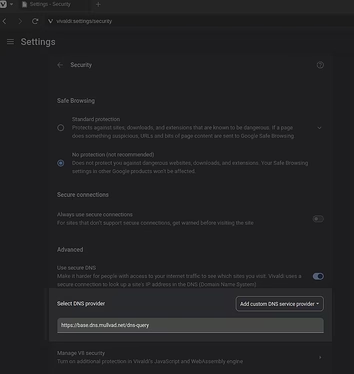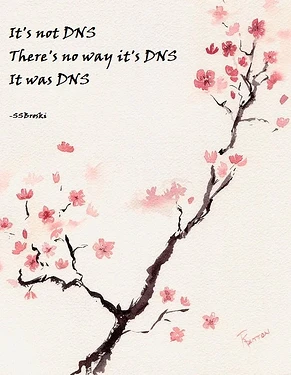Quick question: did you already try using 127.0.0.1 instead of localhost? For example: 127.0.0.1:5001
One final thing you can try is setting a custom DNS resolver in your browser; since you already have Vivaldi installed, let's test it there:
- Up in the address bar type:
chrome:settings/security - Set the option "Select DNS provider" to "Add custom DNS service provider".
- Set the value to:
https://base.dns.mullvad.net/dns-query
In case you're wondering, it's just a happy coincidence that Mullvad happens to operate their own public DNS service.
Restart Vivaldi, and try again. ![]() Just in case, I'll get this famous haiku ready:
Just in case, I'll get this famous haiku ready:
I'm afraid not, I've only ever needed to do minor adjustments to PDF files so I never looked for anything fancy. Try to go over this thread and fish for ideas: