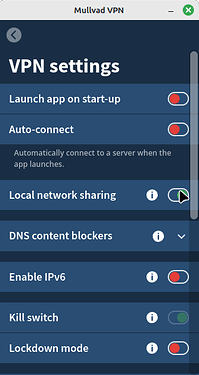Turns out, that Mullvad VPN has a setting to allow local network traffic already built-in. Just enable it in Settings -> VPN Settings -> Local network sharing.
Once you have that enabled, you should be able to access localhost no problem. I'd recommend reverting the changes made to the DNS provider done in the Vivaldi settings, just revert back the setting to the default.
Ok, assuming this is now up and running we can discuss what's the best way to run Stirling PDF from now on. You can keep "docker-ge" installed and use the web interface that it provides to start/stop the containers as needed. I think this is the most intuitive of all, and if you agree you can keep it like that.
If you don't like that interface I'd suggest using the command line, but don't worry there's a much simpler command that you can run, instead of that awful long command (very easy to make typos). If you like this option let me know I'll walk you through it.