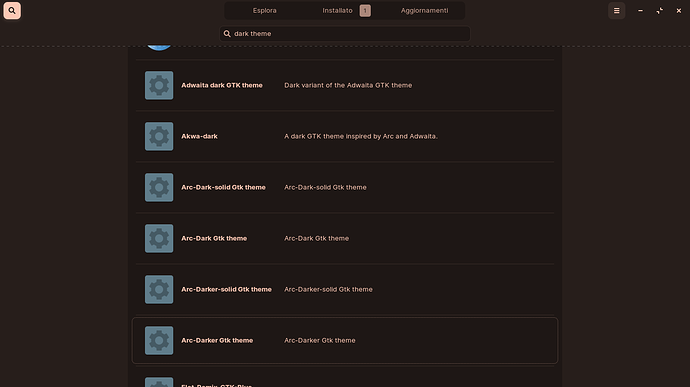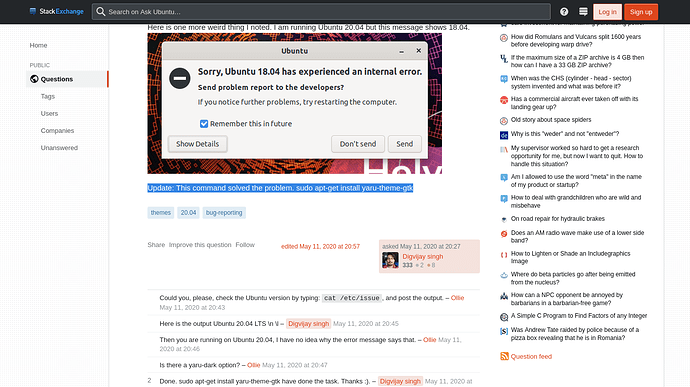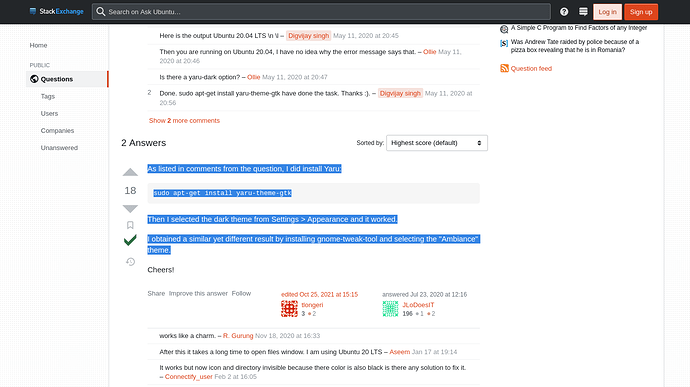I also have the same problem where I set the dark mode of zorin apparence as you say
But when you enter sites such as YouTube and MDN (these sites apply the mode according to the system mode), but I notice that these sites discover that the system mode is the light mode, but on the other hand, I set the dark mode for the system and not the light mode
The problem here is that the sites do not detect the correct mode that has been set to the system by the user
Did you understand, dear?
I hope that the support solves this problem
Let's see what I can suggest…
![]() ensure you set Dark Theme on Zorin Appearance, the THIRD option, NOT THE SECOND
ensure you set Dark Theme on Zorin Appearance, the THIRD option, NOT THE SECOND
![]() High Contrast should be disabled, check it on Settings > Accessibility
High Contrast should be disabled, check it on Settings > Accessibility
![]() I'd suggest to check Color on Settings but I don't know what you should see there, for example I just see Laptop Screen (enabled) with a profile named Automatic - K52N
I'd suggest to check Color on Settings but I don't know what you should see there, for example I just see Laptop Screen (enabled) with a profile named Automatic - K52N ![]()
![]()
![]() change settings on Zorin Appearance > Theme > Other
change settings on Zorin Appearance > Theme > Other
![]() you can use an extension for it
you can use an extension for it ![]() , if you don't mind about either using Zorin default choices or externals
, if you don't mind about either using Zorin default choices or externals
But it's strange that you can't set Dark Theme, since when I installed Zorin I applied it and saw nothing wrong. And I wonder if it would be possible to reinstall the Dark Theme only, maybe then it works.
For Youtube, it detected my system mode correctly when it's first time launched. Unless if you then logged in to your google account to Youtube, then the site will use the default mode which is light mode.
EDIT: This sounds contrary to my previous statement. I forgot that the first time you launched Youtube, it should follow your system mode automatically.
Apps like youtube recognize if you have a dark or a light system theme (on Windows) to set the site theme accordingly (does this word exist?), on zorin it doesn't work natively
This topic was automatically closed 90 days after the last reply. New replies are no longer allowed.