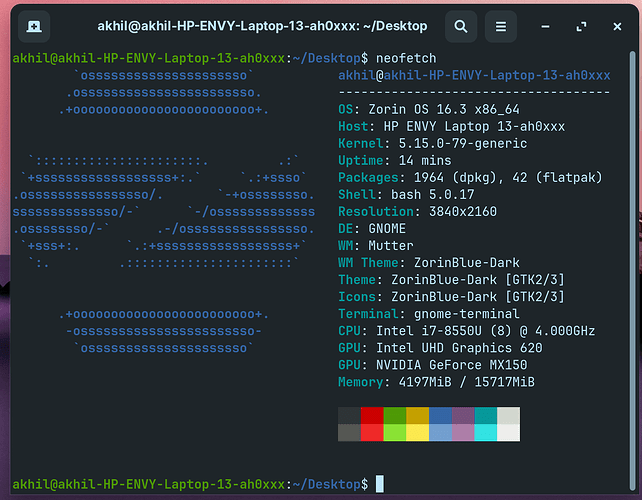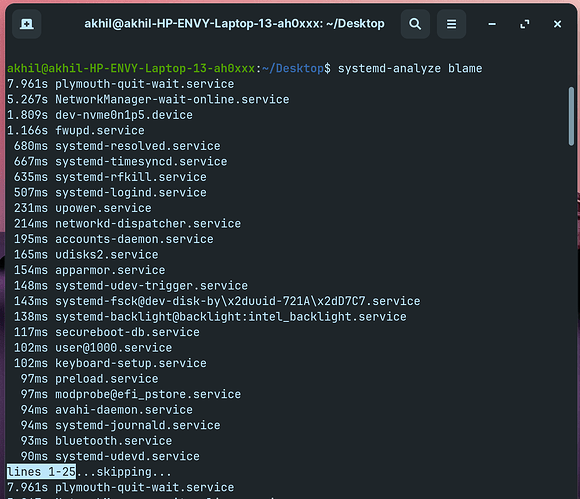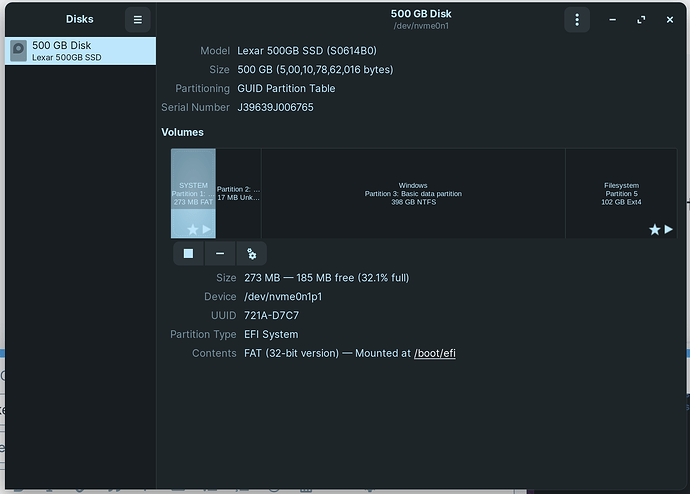Hello everyone!
I'm on Zorin Pro 16.3.
Suddenly the boot time of Zorin increased to 2+ minutes!
The recent change I did to Zorin is:
Boot from Live USB, using GParted, I extend the zorin os partition.
Note: I was unable to extend as my swap partition was in the middle of both freespace and ext4 partitions. So, I deleted the swap partition (I didn't create the swap partition again as I found it's not needed for a 16GB RAM laptop where no hibernate or memory extended tasks are used)
I think after this the boot is taking too much time. As far as I know, I never noticed this delay.
Note: I'm on Windows 11 Dual Boot
Please let me know if I did anything wrong, and please help if there is any workaround!
Adding some useful data:
Thanks