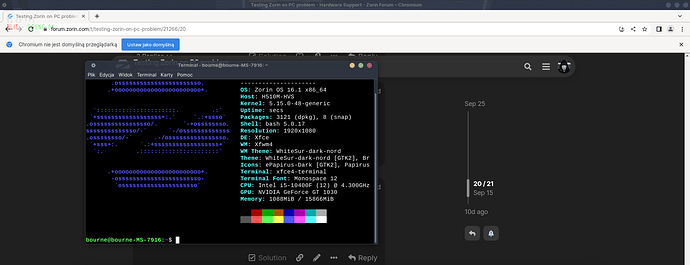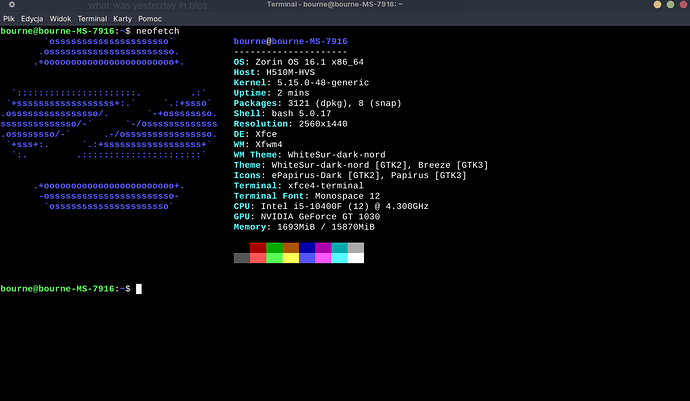@anon6471198 what you thinking why my motherboard is compatibility with hdmi gpu but not recognize display port when i connected with another gpu. The cable on one side have display port on another have a hdmi and not recognized but?
So the ALL function my pc working?? How long it will be working?
This command is interesting
sudo apt-get update && sudo apt-get install -y boot-repair && boot-repair
Used from old forum link
https://zoringroup.com/forum/5/2247/
This will repair your Boot Problems by reinstalling grub and disabling secure boot. Also, to fix broken system. But, the problem is it actually does not work on most of the broken systems ![]()
As was shared, and had you read through to the end, this could be gpu, cpu or RAM related. Try seating your ram modules in the a2 and b2 slots. If you have three, leave the third one out to test this. If it posts, without beeps, seat the third in b1 first. If it again beeps, try a1.
If the ram trick doesn't resolve it, i would say the path between the cpu and gpu is damaged or faulty and return the motherboard for an exchange or refund.
And i had meant any pcie card (sound, wifi... etc). Did you try all the pcie slots for your gpu?
I hope i didn't read correctly, Bourne, you didn't arc the cmos pins, did you? You should always give the capacitors time to disappate on their own (the usually won't hold a charge beyond 15 minutes). Never arc the connectors. You will be sending a larger voltage spike than is intended for that area of the MB and possibly damage something. While it's not related to your issue, this needed to be addressed.
Though it may be difficult at times to understand a member, attempting to understand is much more helpful than telling someone to use a translator. That software doesn't always get it right either.
I found Bourne's responses clear. When you focus on the issue, it can help with the language barrier. Bourne may have misspelled and even wrote out of order in a few places... but the intent, attempts and what they were are pretty clear.
If you don't understand, ask for clarification. It isn't beneath you or embarrassing and gives them the opportunity to explain, possibly, better than originally stated.
So it was a DVI to HDMI cable that caused an issue?
Not all gpu's will have the software to recognize hdmi signal on a dvi connection. Dvi carries sound a bit differently, and may not be able to handle the encoding hdmi can.
You will definitely be missing any features of the latest hdmi connecting to dvi. Even with an adapter. This will may not resolve an issue with encoding.
No it wasn't a DVI
This type connector my motherboard or monitor don't recognized a black screen. With another gpu where was hdmi a cable on both sides recognized. I don't know this is some signal type a cable. My monitor also have input Display Port. Maybe in settings monitor some type a cable if not correct choice could be not recognized. I don't know but with a display port this the same like with USB if a usb is 3.0 then also recognized 2.0 etc.
Well that photo is of a Displayport cable. More info on those here: DisplayPort Cables: Types and Specifications Explained | Tripp Lite
Reading through this thread, I am unclear of @Bourne still has a black screen problem or not?
Maybe @Bourne can tell us the current state of that PC since all the swapping and/or removal replacement of its parts.
This is not difficult to understable about Zorin on PC problem.
On first problem was beeping 5 times. Correct? Then i describe symptoms what i have and when it comes and what i trying to repair that with second problem black screen. So in this topic we have a beeping 5 times motherboard and black screen. Simple when beeping 5 times i have a black screen also with graphic card.
Then @337harvey told me focus on GPU.
Bingo my pc working with cable and gpu connected with hdmi a cable.
Not working my pc with graphic card what have output signal displayport port second problem black screen.
In theory graphic gpu is new like before i wrote building budget PC all new parts.
So in shortly:
processor intel i5 10400F
motherboard ASRock H510M-HVS we talking with this motherboard another problem no audio with @Storm on some topic where i put here. Advice usb audio card.
The graphic card what doing a problem black screen is here
RAM F4-3200C16S-16GIS - G.SKILL International Enterprise Co., Ltd.
Kabinett>Case:
UE-02B-Chieftec
Mouse and keyboard are old maybe from 2010 but they working.
SSD Crucial Crucial MX500 SSD 2.5" - 500GB | På lager | Billig
The Power Supply is Chieftec 230Watt
So the problem is repaired in 50% no beeping but the graphic card not working what is still new from shop and i put old graphic card.
On one photo you seeing KDE desktop with neofetch and what kind pc is there.
I count all components how they eating Watt and propably to low power supply with another gpu that why it is black screen.
I will today changing a case with bigger power supply with newer gpu. On Fedora that new gpu was working then on Zorin also propably must working.
Hello. Today i changed a case and power supply is 500watt.
Trying tested gpu new from a shop online lenovo black screen.
Put my graphic card from main pc. Working but this is also hdmi.
Here is photo under.
The one what me wondering i don't restart yesterday a bios but a date is diffrent what was yesterday in bios.
Also the motherboard asking me to choose F1 or F2.
That means some configuration changed but operating system is the same. RAM is the same gpu checked one and second but they are with the same nvidia drivers. So I am very confuse what it could be. Also i checked this pcu with another monitor.
Propably this isn't a software problem but somewhere hardware. I just want know and help another to warning before buying something what could be gived a problems.
The conclusion after power off PC my bios back to 5/12/2022 after changing battery CMOS to new battery was wondering it could be old battery and changed with new battery but have the same problem.
So interesting. What it could be?
So i will be testing some days new motherboard and processor also ram and power supply also my old gpu nvidia.
I wondering if intel 10 generation will be better from Haswell processor and ddr4 will be better from ddr3.
This topic was automatically closed 90 days after the last reply. New replies are no longer allowed.