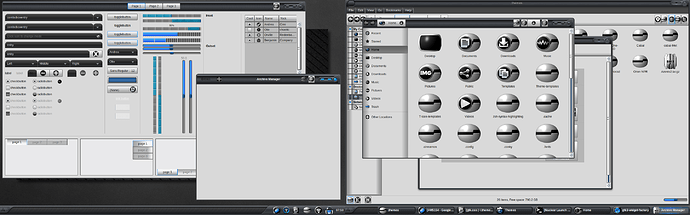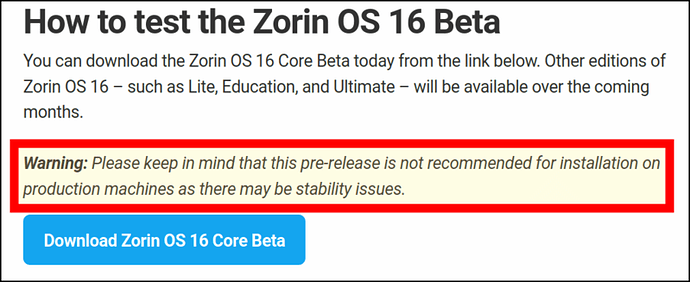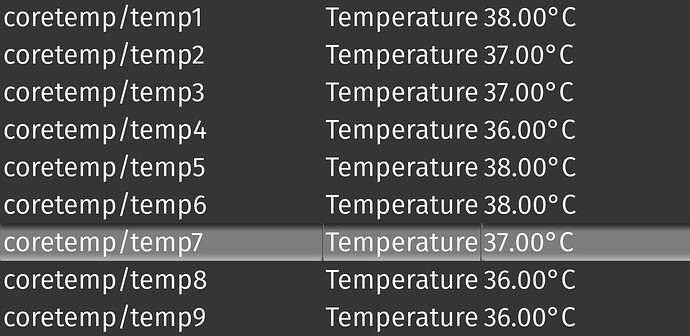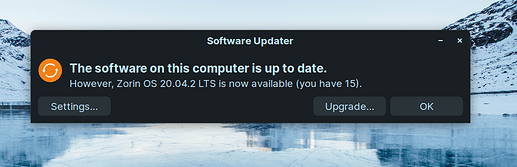Beta feels solid, no issues so far. Performance is way better than Z15 Core 
if using the 5.8 kernel means is Zorin OS 16 based on ubuntu 20.04.2? . When will the final version of Zorin OS 16 be released? I hope the beta version is stable so that the final version will be released soon. 
I have had 2 failed attempts to "Try" Z16 Core Beta on my machine.
Both finish with a dark Blue desktop with white taskbar at top showing time correct at boot (then frozen) and a mouse pointer that does nothing.
This is a retrograde step for me as Z16 Core Alpha was fine running from that same 32GB USB stick.
Any ideas?
...more
I now tried selecting 2nd option - Try Zorin using safe graphics.
I now have it working but wrong screen resolution.
Something has changed between 16 Alpha and 16 Beta. I have never had this issue with Z12, Z15 or Z16Alpha.
Do you see the default Zorin Wallapaper? Is the white topbar different than the Zorin 16 panel you saw in Alpha?
It sounds like the Zorin Os Desktop is failing to initialize.
I now tried selecting 2nd option - Try Zorin using safe graphics.
I now have it working but at inferior screen resolution. Max 1024x768
Something has changed between 16 Alpha and 16 Beta. I have never had this issue with Z12, Z15 or Z16Alpha
Could it be a RAM capacity issue maybe 16Beta needing more than 16Alpha whilst using Live USB?
Do you have Nvidia? Otherwise, what are your onboard graphics?
It is an old Centrino Duo laptop. No Nvidia or other exotic graphics. Video Controller is Intel® Graphics Media Accelerator 950.
I have also found that USB persistence is still not working on 16Beta, as reported on 16Alpha. So my alsamixer tweak (which I still have to do to get sound to work through internal speakers) and other setting changes are not retained between boots.
Other feedback comments:
In 15.3 Core, I have a dark background taskbar (semi transparent) with a light theme. I can't seem to achieve that in 16Beta. I can't remember if I did it using gnome tweaks on 15.
It was possible to change desktop icon size by right click and dragging a corner. On Z16Beta it appears we now only get choice of "Tiny" and 3 other preset choices of icon size.
Hello, @anon37206250...
According to @AZorin's post above, a direct upgrade from Zorin OS 15 to 16 won't be available for several months (until a thorough testing period of 16 has been completed).
In the meantime, we have to download Zorin OS 16 Beta and perform a clean install.
Also, be sure to read the warning that's on the download page before installing it (screen shot below):
Good luck  .
.
I tried reducing Persistence to 1024MB on the USB with Z16 Core Beta, but still cannot lauch Zorin Live disk with normal graphics. I have 2.5GB RAM.
Glad I could help you out. I would stop using Gnome too if I was unable to hide the top bar hahahaha
And thanks for your help, I followed your instructions and Xscreensaver is working properly under Z16, will try it on 15.3 later today.
I think that the only glitch I have is that Xscreensaver does not respect Caffeine. Screensavers still show up when Caffeine is turned on.
Apart from that, I really loved the extra screensavers. Particularly Pacman, UnknownPleasures, and m6502.
Thank you
So, I am curious, and there doesn't seem a way to confirm. Did my alpha build update to beta, or am I going to have to install beta fresh?
Some screen shots of Resource monitor and about Zorin page:
My System Specs:
Mr. Harvey:
You do such a good job of showing pictures, it really helps. The first thing that concerns me, is 13% CPU usage from CPU core 5. If your system was idling and supposedly doing nothing, 13% is not nothing, are you sure the system wasn't updating or anything?
1.6GB of RAM usage is excellent believe it or not, I don't think your system is using much RAM at all, was the screenshot taken right away after boot, or after the system has been running for hours?
I did think it was odd that your available RAM was 30.9GB, as that goes against standards, until I saw just bellow, that you have like 1.3GB of RAM cashed lol. RAM caching is probably speeding up the OS a bit ha?
Also, I see you have one of those Asus TUF computer's. I saw them suddenly show up on Amazon, and then suddenly disappeared after a couple weeks. People have been buying a ton of them lol.
How do you like that Ryzen 7 4800H CPU? Does it perform good for your uses? It was clear you have an 8-core CPU when I saw resource monitor showing 16 cores lol. But your terminal info is not displaying the CPU threads, I wanna know dang it lol.
I see you are using the same GPU driver I am Nvidia 460.67 driver. I also noticed your using the new refreshed GPU in the 16 series, the 1660, that is known to be a good GPU according to my man Linus, from Linus Media Group.
I also see your using the 5.8 kernel, which should be working perfectly with your hardware, I'd be surprised if it were not! I am still wondering to this day, why 10GIGABIT ethernet has not become standard on notebooks yet. Usually its just 1GIGABIT like mine, most I've seen on a notebook was 2GIGABIT.
I also see your running two-Samsung 970 EVO's, those are very nice SSD drives, very fast, and you got a total of 2TB storage because of them, nice! I actually have space in my notebook for another NVME SSD drive, but with prices on them as they are, I am holding off.
I don't know many people who would be will to dump 200 dollars or more into a hard drive, so ya lol. OK, I do not like where your CPU temps are idling at! I need to post a screenshot to show you my CPU idle temps in comparison.
Your core temps are far too high for idling, which also points to the 14% CPU usage in core 5. Its my recommendation that you get a notebook cooler, thats what is helping to keep my temps down. But I also recommend finding out what is eating the CPU usage.
This was immediately after a boot... I'm sure it was checking for updates (i say that with certainty because of the network activity shown in the bottom left of my desktop). She is a rather fast machine, with any os... but especially fast with zorin 16. Things tend to explode to life, with a flurry of activity in the resource monitor, then idle again.
It is a 32gb ram system, wish i could have gotten more, but for a gaming and development rig it works.
I went with the tuf a17 because it's a 17" laptop, 15 won't do anymore, and the ryzen 7 cpu. 8 core, 16 threads will get just about anything started...crysis 3 is gorgeous in it, though I'm not sure exactly what i was running at. 1080p 120hz i believe. Warframe looks great to... put my ps5 to shame, though that doesn't look too bad at 60hz... not quite the same experience though.
I chose to fork out the extra for matching nvme drives at 1tb a piece, and a 90Wh battery, which takes up the available third sata drive slot. I'm not sure it's pcie4, but even with 3 it still isn't going to bottleneck when communicating with the nvme's. I wanted the 980, but it still is too expensive and without certainty of pcie4, a wasted effort.
The 1660 fairs well enough for my purposes. I'm not into video like you are and don't need that kind of power. Besides, 4k and 8k are not easily distinguishable by the human eye, especially mine. Above 1080p it all looks very similar to me, maybe slightly sharper.
Alpha had a mix of the 5.4 and 5.8 kernel... though most of the 5.4 has been removed now, if not all. Most of the keyboard shortcuts work, all the hardware is recognized and usable. The fan is only controllable by the mb so windows has access but not Linux.
I'm not to concerned with the temperatures because it was also a warm afternoon, but i haven't seen them above 70c and above 95c is red line. I take the thing everywhere i can, but have a nice laptop cooler at the house. Without it the tuf does pretty well, it is a military grade case.
It may not be your msi, but the tuf would give her a run for her money.
The inxi command was run later, showing 59.2c cpu temp, with Firefox plugging away at a few searches i had going on, 5 tabs open, and android studio rebuilding a project i had in the background. That's not bad for not having a cooler going under her.
Is there an issue tracker for Zorin 16 beta so we can see the number of issues and what they are? Just trying to figure out if there is a way to see how development is progressing and what needs to be done to reach stable release.
Yeah, I am curious about the same. I really want to support this project but it is hard to me to fit in this kind of support. Previously I was Manjaro user for few years, and I was familiar with every step of development, bugs and news.
Also ,my thinking , why completely free distros have best support and ones with paying,donating , premium distros have lack of support, forum activity and developers activity ..hm
Thx! I just discovered and installed this incredible collection of ScreenSavers to give some pizzazz to rather pathetic selection in Zorin v15.3 Lite. I am really enjoying the beautiful/iconic Xmatrix version.
It makes me look forward to taking a 15min break so I can watch it and imagine I am Neo! (Covid already makes sure I am in a dystopian world)

The Zorin Group is working to develop and implement the Direct Upgrade option and what you are seeing in that notification is that option. Personally, I would not attempt that option until it says Zorin OS 16.something and after the Zorin Group confirms that the direct upgrade is in full working order.
But by the Zorin Group adding into the Focal Repository, and setting the updater Upgrade Option to "normal", the updater will see it.
Thanks for posting this, as it may be that the Zorin Group is not comfortably ready for that to appear. @azorin and @zorink would have to opine on that...