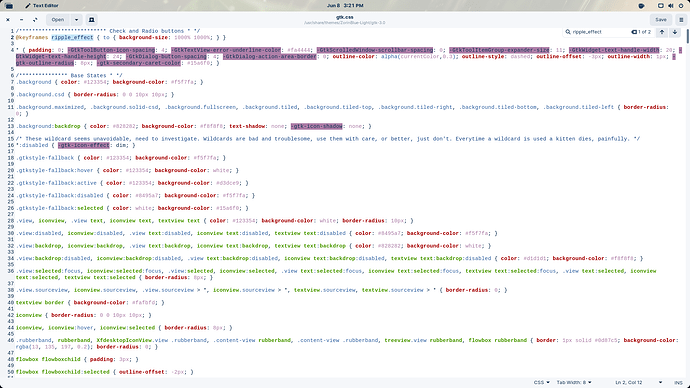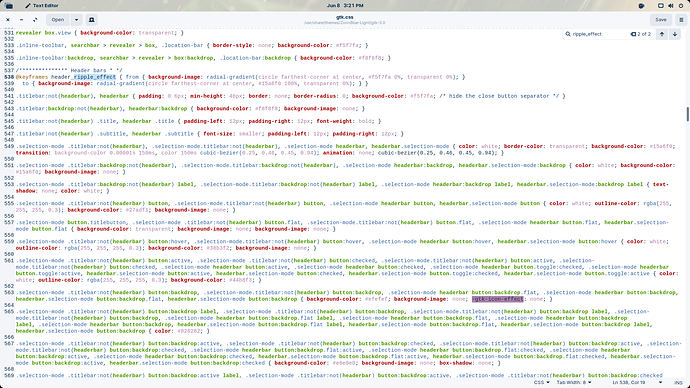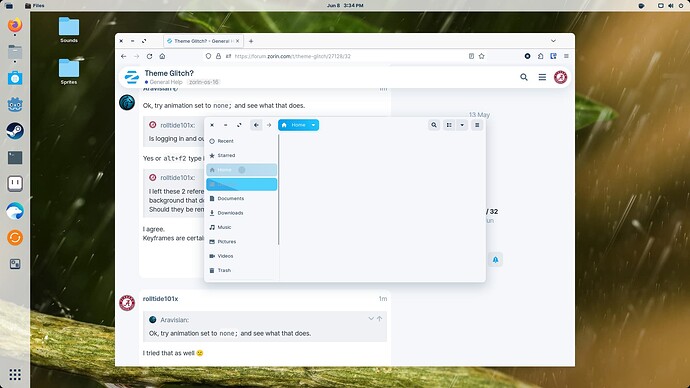It starts at the beginning of the video for me. Can you just say the time?
10:18
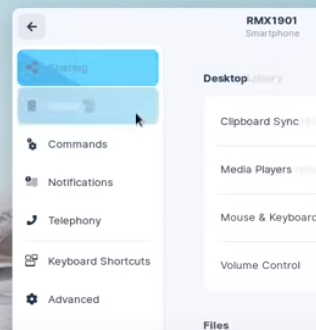
Hard to catch!
Is yours the same that it is a glimpsing appearance during the transition between tabs?
By your initial post, I thought it was permanently stuck like that.
Sorry for poor wording. No it only happens during the animation switching tabs
In the Zorin Blue Lite theme, we see this in the .css:
notebook > header > tabs > arrow:active, button:active { color: #123354; outline-color: rgba(18, 51, 84, 0.3); background-color: #c8d0d9; transition: all 150ms cubic-bezier(0.25, 0.46, 0.45, 0.94), background-size 0, background-image 0; animation: ripple_effect 150ms cubic-bezier(0.25, 0.46, 0.45, 0.94)
Specifically:
animation: ripple_effect 150ms
Changing that to
animation: none;
Or just
animation: 150ms
May solve the issue for you.
I would highly recommend creating a copy of the theme in your ~/.themes directory (If it doesn't exist, create it by New Folder and naming it .themes
Make sure that the copy is under your ownership, not Root.
Then change it as needed.
Looking this over... I realize more is needed.
Look at the class
row.activatable:active
and
infobar.info button:active, infobar.question button:active, infobar.warning button:active, infobar.error button:active
You probably could do all at once in a gtk.css placed in ~/.config/gtk-30
infobar.info button:active, infobar.question button:active, infobar.warning button:active, infobar.error button:active, row.activatable:active, notebook > header > tabs > arrow:active, button:active {
animation: 150ms;
}
I am confused on what I am changing at this part. I just got done changing the first bit to just "150ms"
If you get this fixed you will be my hero btw. I like the theme I am using but not as much as the Zorin theme. Would probably be good to solve it for future users anyway.
What text editor are you using?
Tap ctrl+f for find, then enter in
ripple-effect
And you can then zoom right to each instance of it.
So just change every entry of "ripple-effect"?
If it was me, I would, only for the sake of making life easier. Then test the theme by reloading it or reloading the desktop.
If it doesn't work, we can investigate further. But initially, wiping out the ripple effect may solve the issue for you.
Is logging in and out or restarting enough to "reset the desktop"? If so it did not work.
I left these 2 references to "ripple_effect" because coming from a programming background that does not look like something that is being "applied" to me. Should they be removed as well? (Blue tint pretty close to the top of the screen)
By the way Jesus there is a lot in there lol
Ok, try animation set to none; and see what that does.
Yes or alt+f2 type in r and hit enter
I agree.
Keyframes are certain points in an animation where specific styles are applied.
Ok, if you do not mind waiting until this evening, I will try loading up a copy of Core and testing this.
In the meantime, try adding these classes with this parameter:
treeview treeview.view:selected, treeview.view:selected:focus, treeview treeview.view:selected:backdrop, treeview.view:selected:backdrop, menu menuitem:hover, .menu menuitem:hover, .sidebar:selected, placessidebar row:selected, treeview.view:hover, {
animation: none;
}
If using ~/.config/gtk-3.0/gtk.css, you can place it anywhere.
If using a copy of Zorin Blue Lite theme gtk.css, place it near the top.
Tried that and no change.
Thank you for your help. If you want to try other things just get to it whenever it is convenient for you. I backed up the theme before I made any changes so if we need to undo anything at any point it is no big deal
I am pretty sure we are on the right track. But I will need to load up Gnome in order to check the classes we need to check the property of.
Was also just reminding you that this does not happen in the dark themes or on the Nouveau driver in case that might give any hints to you for whenever you get to looking into it.
I have never really looked at those theme css files before. Crazy how much is in there. Is that typed by hand or automated?
Maybe it wouldn’t look so unwieldy in an actual IDE instead of a basic text editor.
A bit of each. I have typed a large amount of mine by hand but certainly not the majority of the file. You can take an existing .css file and change the properties to make a new theme. That's FOSS.
I use Xed, but it looks very similar in VSCode.
I messed around with it a little the past couple of days. Just gave up and switched to the dark theme (which works fine)
I really like the default Zorin themes. Nothing I can find looks better lol
I thought for most of this time that this issue was unique to my specific hardware but it pops up in this video as well at 10:18. Just thought you might be interested to know if you are using a theme based on the current one for Zorin 17.
This topic was automatically closed 90 days after the last reply. New replies are no longer allowed.