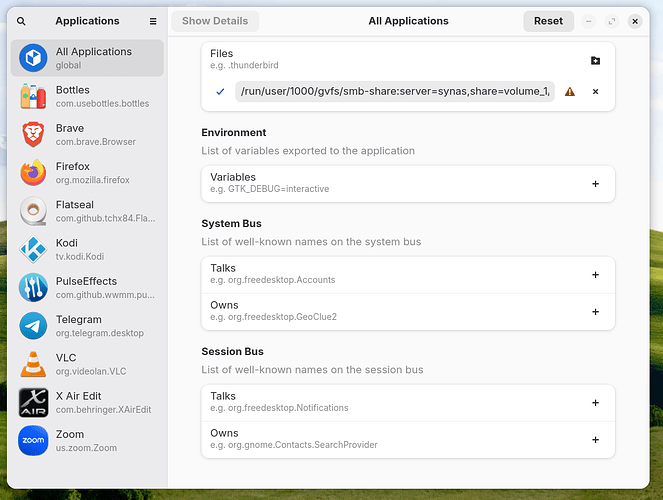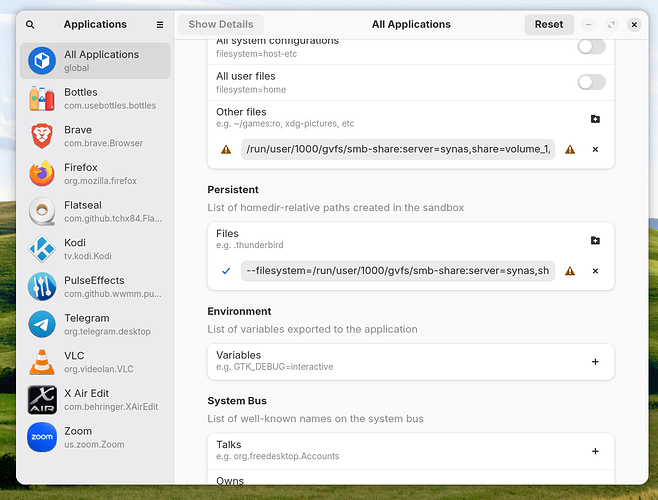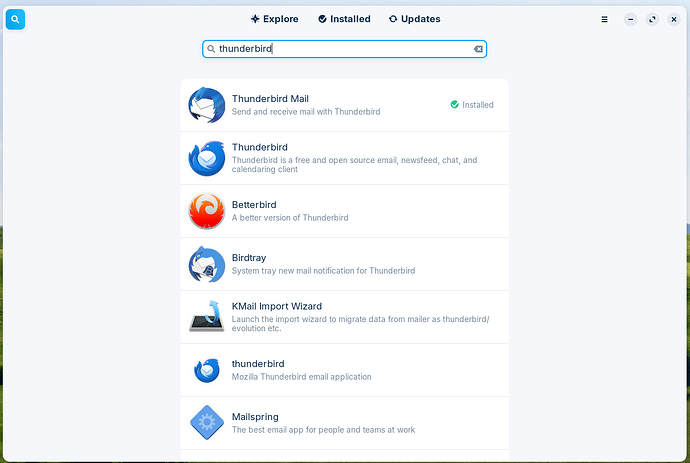Mmm..... No it is not, but I did install from the Software list via search. I am going to paste the terminal results here if i can?
F: Unexpected filesystem suffix server=synas,share=volume_1/MY DOCUMENTS/MAIL, ignoring
F: Unexpected filesystem suffix server=synas,share=volume_1/MY DOCUMENTS/MAIL, ignoring
F: Unexpected filesystem suffix server=synas,share=volume_1/MY DOCUMENTS/MAIL, ignoring
F: Unexpected filesystem suffix server=synas,share=volume_1/MY DOCUMENTS/MAIL, ignoring
F: Unexpected filesystem suffix server=synas,share=volume_1/MY DOCUMENTS/MAIL, ignoring
F: Unexpected filesystem suffix server=synas,share=volume_1/MY DOCUMENTS/MAIL, ignoring
F: Unexpected filesystem suffix server=synas,share=volume_1/MY DOCUMENTS/MAIL, ignoring
F: Unexpected filesystem suffix server=synas,share=volume_1/MY DOCUMENTS/MAIL, ignoring
F: Unexpected filesystem suffix server=synas,share=volume_1/MY DOCUMENTS/MAIL, ignoring
F: Unexpected filesystem suffix server=synas,share=volume_1/MY DOCUMENTS/MAIL, ignoring
F: Unexpected filesystem suffix server=synas,share=volume_1/MY DOCUMENTS/MAIL, ignoring
F: Unexpected filesystem suffix server=synas,share=volume_1/MY DOCUMENTS/MAIL, ignoring
F: Unexpected filesystem suffix server=synas,share=volume_1/MY DOCUMENTS/MAIL, ignoring
F: Unexpected filesystem suffix server=synas,share=volume_1/MY DOCUMENTS/MAIL, ignoring
F: Unexpected filesystem suffix server=synas,share=volume_1/MY DOCUMENTS/MAIL, ignoring
F: Unexpected filesystem suffix server=synas,share=volume_1/MY DOCUMENTS/MAIL, ignoring
F: Unexpected filesystem suffix server=synas,share=volume_1/MY DOCUMENTS/MAIL, ignoring
F: Unexpected filesystem suffix server=synas,share=volume_1/MY DOCUMENTS/MAIL, ignoring
F: Unexpected filesystem suffix server=synas,share=volume_1/MY DOCUMENTS/MAIL, ignoring
F: Unexpected filesystem suffix server=synas,share=volume_1/MY DOCUMENTS/MAIL, ignoring
F: Unexpected filesystem suffix server=synas,share=volume_1/MY DOCUMENTS/MAIL, ignoring
F: Unexpected filesystem suffix server=synas,share=volume_1/MY DOCUMENTS/MAIL, ignoring
F: Unexpected filesystem suffix server=synas,share=volume_1/MY DOCUMENTS/MAIL, ignoring
F: Unexpected filesystem suffix server=synas,share=volume_1/MY DOCUMENTS/MAIL, ignoring
F: Unexpected filesystem suffix server=synas,share=volume_1/MY DOCUMENTS/MAIL, ignoring
F: Unexpected filesystem suffix server=synas,share=volume_1/MY DOCUMENTS/MAIL, ignoring
F: Unexpected filesystem suffix server=synas,share=volume_1/MY DOCUMENTS/MAIL, ignoring
F: Unexpected filesystem suffix server=synas,share=volume_1/MY DOCUMENTS/MAIL, ignoring
F: Unexpected filesystem suffix server=synas,share=volume_1/MY DOCUMENTS/MAIL, ignoring
F: Unexpected filesystem suffix server=synas,share=volume_1/MY DOCUMENTS/MAIL, ignoring
F: Unexpected filesystem suffix server=synas,share=volume_1/MY DOCUMENTS/MAIL, ignoring
F: Unexpected filesystem suffix server=synas,share=volume_1/MY DOCUMENTS/MAIL, ignoring
F: Unexpected filesystem suffix server=synas,share=volume_1/MY DOCUMENTS/MAIL, ignoring
F: Unexpected filesystem suffix server=synas,share=volume_1/MY DOCUMENTS/MAIL, ignoring
F: Unexpected filesystem suffix server=synas,share=volume_1/MY DOCUMENTS/MAIL, ignoring
F: Unexpected filesystem suffix server=synas,share=volume_1/MY DOCUMENTS/MAIL, ignoring
F: Unexpected filesystem suffix server=synas,share=volume_1/MY DOCUMENTS/MAIL, ignoring
F: Unexpected filesystem suffix server=synas,share=volume_1/MY DOCUMENTS/MAIL, ignoring
F: Unexpected filesystem suffix server=synas,share=volume_1/MY DOCUMENTS/MAIL, ignoring
F: Unexpected filesystem suffix server=synas,share=volume_1/MY DOCUMENTS/MAIL, ignoring
F: Unexpected filesystem suffix server=synas,share=volume_1/MY DOCUMENTS/MAIL, ignoring
F: Unexpected filesystem suffix server=synas,share=volume_1/MY DOCUMENTS/MAIL, ignoring
F: Unexpected filesystem suffix server=synas,share=volume_1/MY DOCUMENTS/MAIL, ignoring
F: Unexpected filesystem suffix server=synas,share=volume_1/MY DOCUMENTS/MAIL, ignoring
F: Unexpected filesystem suffix server=synas,share=volume_1/MY DOCUMENTS/MAIL, ignoring
F: Unexpected filesystem suffix server=synas,share=volume_1/MY DOCUMENTS/MAIL, ignoring
F: Unexpected filesystem suffix server=synas,share=volume_1/MY DOCUMENTS/MAIL, ignoring
F: Unexpected filesystem suffix server=synas,share=volume_1/MY DOCUMENTS/MAIL, ignoring
F: Unexpected filesystem suffix server=synas,share=volume_1/MY DOCUMENTS/MAIL, ignoring
F: Unexpected filesystem suffix server=synas,share=volume_1/MY DOCUMENTS/MAIL, ignoring
F: Unexpected filesystem suffix server=synas,share=volume_1/MY DOCUMENTS/MAIL, ignoring
F: Unexpected filesystem suffix server=synas,share=volume_1/MY DOCUMENTS/MAIL, ignoring
F: Unexpected filesystem suffix server=synas,share=volume_1/MY DOCUMENTS/MAIL, ignoring
F: Unexpected filesystem suffix server=synas,share=volume_1/MY DOCUMENTS/MAIL, ignoring
Name Application ID Version Branch Origin Installation
X A… …inger.XAirEdit 1.8.1 stable flathub system
Bra… ….brave.Browser 1.83.118 stable flathub system
Fla… …chx84.Flatseal 2.4.0 stable flathub system
Pul… …m.pulseeffects 4.8.7 stable flathub system
Bot… …ottles.bottles 51.24 stable flathub system
Fre… …sktop.Platform freedesktop-sdk-23.08.34 23.08 flathub system
Fre… …sktop.Platform freedesktop-sdk-24.08.27 24.08 flathub system
Fre… …sktop.Platform freedesktop-sdk-25.08.2 25.08 flathub system
Mesa …orm.GL.default 25.0.7 23.08 flathub system
Mes… …orm.GL.default 25.0.7 23.08-extra flathub system
Mesa …orm.GL.default 25.2.4 24.08 flathub system
Mes… …orm.GL.default 25.2.4 24.08extra flathub system
Mesa …orm.GL.default 25.2.4 25.08 flathub system
Mes… …orm.GL.default 25.2.4 25.08-extra flathub system
Mesa …m.GL32.default 25.2.4 24.08 flathub system
Cod… …m.codecs-extra 25.08-extra flathub system
FFm… …rm.ffmpeg-full 24.08 flathub system
i386 …mpeg_full.i386 24.08 flathub system
Cis… …tform.openh264 2.5.1 2.5.1 flathub system
GNO… …gnome.Platform 48 flathub system
GNO… …gnome.Platform 49 flathub system
i386 …rm.Compat.i386 48 flathub system
Zor… …ZorinBlue-Dark 3.22 zorinos system
Zor… …orinBlue-Light 3.22 zorinos system
Zor… …orinGreen-Dark 3.22 zorinos system
Zor… …rinGreen-Light 3.22 zorinos system
Zor… …ZorinGrey-Dark 3.22 zorinos system
Zor… …orinGrey-Light 3.22 zorinos system
Zor… …rinOrange-Dark 3.22 zorinos system
Zor… …inOrange-Light 3.22 zorinos system
Zor… …rinPurple-Dark 3.22 zorinos system
Zor… …inPurple-Light 3.22 zorinos system
Zor… ….ZorinRed-Dark 3.22 zorinos system
Zor… …ZorinRed-Light 3.22 zorinos system
KDE… …g.kde.Platform 5.15-24.08 flathub system
QGn… …QGnomePlatform 5.15-24.08 flathub system
QAd… …itaDecorations 5.15-24.08 flathub system
Fir… …ozilla.firefox 144.0 stable flathub system
Tel… …legram.desktop 6.2.3 stable flathub system
VLC …g.videolan.VLC 3.0.21 stable flathub system
gec… …ehq.Wine.gecko stable-24.08 flathub system
mono …nehq.Wine.mono stable-24.08 flathub system
Kodi tv.kodi.Kodi 21.2-Omega stable flathub system
Zoom us.zoom.Zoom 6.6.0.4410 stable flathub system
bruce@LINUX5:~$