I'm using kernel 5.11.0-36-generic that came with Zorin. Last night I discovered Mainline and saw there are a bunch of newer kernels. Is it safe to update? Is it recommended?
What are the benefits and drawbacks of updating the kernel? I have no issues with the system, everything seems to work right now.
If you don't have any compatibility problems, you shouldn't manualy upgrade. Zorin will automatically upgrade the kernel by itself, it is not using the latest kernel because newer kernels may not be as stable.
I'm going to have to agree with Kedric. If you have no issues with your hardware, DON'T update the kernel.
Kernel's can be touch and go if you go putting the kart before the horse. Like Kedric said, let Zorin do it when the time is right.
Those kernels can't be installed on zorin because of the missing libc6 (>= 2.34) package. Zorin is using 2.31, kernel installation will fail and as result when you reboot you get into emergency recovery mode because zorin can't boot.
I tried to install the latest kernel on Pop OS! today and even that distro failed because of the same issue i just wrote libc6 (>= 2.34) missing. Pop! OS is using 2.33
It's an interesting thing because this is a very easy fix for the kernel maintainer. I mean... very easy.
So... why don't they fix it?
How do they set the wrong dependency, then, after one bug report after another, refuse to perform the very simple fix?
Sounds like the Ubuntu maintainer is trying to force people into updating to Ubuntu 21.04 or later.
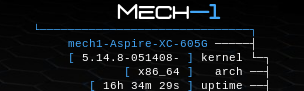
Fortunately, what is easy for them is easy for us.
Any tutorials on how to ?
Not at this time.
Just as the thread title suggests, jumping to grab the Next Higher Kernel is not the best policy. Most users will get the best performance by sticking to the vetted released kernels form Zorin.
A tutorial would result in users jumping to get the latest kernel, for no other reason than the belief that the latest must be the best.
Then, we would have to try to suss out why they are having problems, while many omit to say they upgraded their kernel past the Zorin release.
I have, however, compiled a 5.14 kernel that works on Zorin OS for the purpose of those users whose Wifi or Graphics require the drivers only included in the higher kernel.
Which I can link to for users on an as needed basis.
Then i have to dig into this my self haha.
Ubuntu version, name and kernel
21.10 Impish Indri 5.14 (intended)
21.04 Hirsute Hippo 5.11
20.10 Groovy Gorilla 5.8
20.04 Focal Fossa 5.4
19.10 Eoan Ermine 5.3
19.04 Disco Dingo 5.0
18.10 Cosmic Cuttlefish 4.18
18.04 Bionic Beaver 4.15
17.10 Artful Aardvark 4.13
17.04 Zesty Zapus 4.10
16.10 Yakkety Yak 4.8
16.04 Xenial Xerus 4.4
15.10 Wily Werewolf 4.2
15.04 Vivid Vervet 3.19
14.10 Utopic Unicorn 3.16
14.04 Trusty Tahr 3.13
13.10 Saucy Salamander 3.11
13.04 Raring Ringtail 3.8
12.10 Quantal Quetzal 3.5
12.04 Precise Pangolin 3.2+
11.10 Oneiric Ocelot 3.0
11.04 Natty Narwhal 2.6.38
10.10 Maverick Meerkat 2.6.35
10.04 Lucid Lynx 2.6.32
09.10 Karmic Koala 2.6.31
09.04 Jaunty Jackalope 2.6.28
08.10 Intrepid Ibex 2.6.27
08.04 Hardy Heron 2.6.24
07.10 Gutsy Gibbon 2.6.22
07.04 Feisty Fawn 2.6.20
06.10 Edgy Eft 2.6.17
06.06 Dapper Drake 2.6.15
05.10 Breezy Badger 2.6.12
05.04 Hoary Hedgehog 2.6.10
04.10 Warty Warthog 2.6.8
As having done this myself when i was in Zorin 15.3 for the purpose of getting the latest supported wifi drivers for my hardware, this isn't for the feint of heart. It can be problematic. Changing the kernel version should only be done to support hardware or for software development.
This can break your zorin build. The Zorin's apply a kernel, check what it breaks, any performance issues, memory leaks and other things that you will not be able to fix unless you change the source code yourselves (unless a patch exists). The Zorin's have been doing this for years and continue to further their customizations in the kernel as well as in gnome. You don't know what they changed, fixed or improved and added. This very well could be the same as downloading Ubuntu and running it with a zorin layout (non responsive, slow, resource hungry and issues galore). Please consider this carefully. It is best to wait for the Zorin's to provide kernel updates, especially if you don't have any issues. Just ask @bourne.
For me on Zorin everything stable working on kernel 34.
With kernel 36 not working a games. What is very sad.
I reinstalled my Zorin on first time originally was 5.11.27
then somehow update automativ to kernel 5.11.36
I was reinstalled because first time i tried working things and installing many uselless software.
Then you must say on kernel version 5.11.34 then, it is your only solution at this time.
What is the lesson learned? Go with what works, and do not make any changes.
I can doing some things 1000 times to working that properly. I need clarify how do that?
Fresh installation Zorin 16 is kernel 27 what I don't understand because before I installed Zorin was kernel 5.11.34 you have my photos and printscreen on forum like a proof.
I don't understand why if something working I cannot decide what I want.
New kernel can gived you unstable a computer software and peripherals device.
When I tried find kernels Zorin on websides I can find ubuntu kernels.
Why we are not get information to choice what we want install.
I know security can installing and some improve fix to better working a linux.
Here is example first ISO from servers Zorin was 5.11.0-34 from my first installation.
I don't see a low kernel 5.11.0-27
Someone can explain that?
The Zorin's have tested and pushed the 5.11.34 kernel. Downgrading is possible, but not offered as default because they got things stable on the 34 version. If you still had your original image and don't update things during installation you may get the .27 kernel. Once you connect to the web that will be updated, though you can keep the .27 kernel and roll back if you wish (and don't auto remove).
Once something is updated it doesn't make sense to offer previous versions in the official download because it will cause confusion.
Zorin is based on Ubuntu, so you won't find a zorin kernel. They will be ubuntu variants, modified by the Zorin's for their os. That is why you can't look up zorin how to's and even in the bios it says ubuntu, not zorin.
In bios i had to add that manually, mine is called ZorinOS
Alright, thanks for the answers! I'll stick with the default.
Just updated to 5.11.37 kernel by autoupdate.
5.11.36 i assume ?
It must be some solution.
No, 5.11.37, updated today through automatic updates.
Great, if that is true then my dkms works with the nvidia driver. Will check out tommorow 
Edit: The dkms did it's job, i don't need to reinstall the nvidia driver 
michel@michel-predator-g9-793:~$ dkms status
nvidia, 470.74, 5.11.0-36-generic, x86_64: installed
nvidia, 470.74, 5.11.0-37-generic, x86_64: installed
