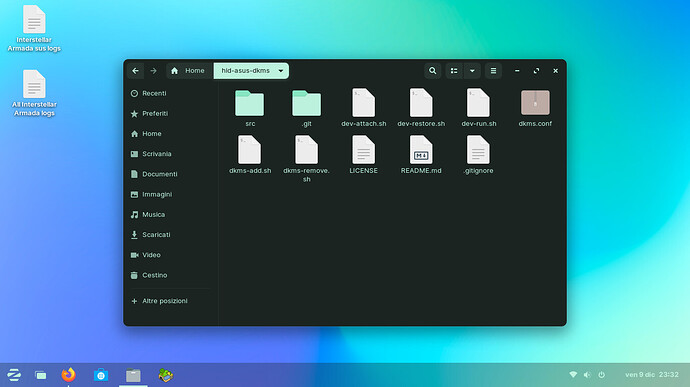My laptop touchpad has scrolling borders but they don't work, I can scroll only on the left of the right border. Looks like the system can't handle or detect touchpads scrolling borders.
What is the make and model of the device?
Or the computer.
Asus K52N.
It looks like you may need these drivers:
git clone https://github.com/vlasenko/hid-asus-dkms.git
cd hid-asus-dkms
./dkms-add.sh
Very sorry for the long delay - I have been overrun, here.
luca@Asus:~$ git clone https://github.com/vlasenko/hid-asus-dkms.git
Command "git" not found, but can be installed with:
sudo apt install git
luca@Asus:~$ sudo apt install git
[sudo] luca's password:
Reading package list... Done
Generating dependency tree
Reading status information... Done
The following additional packages will also be installed:
git-man liberror-perl
Suggested packages:
git-daemon-run | git-daemon-sysvinit git-doc git-el git-email git-gui gitk
gitweb git-cvs git-mediawiki git-svn
The following NEW packages will be installed:
git git-man liberror-perl
0 updated, 3 installed, 0 to be removed, and 29 not updated.
It is necessary to download 5,443 kB of archives.
After this operation, 38.5 MB of disk space will be occupied.
Continue? [S/n]
Download of:1 http://archive.ubuntu.com/ubuntu focal/main amd64 liberror-perl all 0.17029-1 [26.5 kB].
Download of:2 http://archive.ubuntu.com/ubuntu focal-updates/main amd64 git-man all 1:2.25.1-1ubuntu3.6 [887 kB]
Download of:3 http://archive.ubuntu.com/ubuntu focal-updates/main amd64 git amd64 1:2.25.1-1ubuntu3.6 [4,529 kB]
Retrieved 5,443 kB in 36s (150 kB/s)
Selected liberror-perl package not previously selected.
(Read database...287476 currently installed files and directories).
Preparing to extract .../liberror-perl_0.17029-1_all.deb...
Extraction of liberror-perl (0.17029-1)...
Selected git-man package not previously selected.
Preparations to extract .../git-man_1%3a2.25.1-1ubuntu3.6_all.deb...
Extracting git-man (1:2.25.1-1ubuntu3.6)...
Selected git package not previously selected.
Preparing to extract .../git_1%3a2.25.1-1ubuntu3.6_amd64.deb...
Extracting git (1:2.25.1-1ubuntu3.6)...
Configuration of liberror-perl (0.17029-1)...
Configuring git-man (1:2.25.1-1ubuntu3.6)...
Configuring git (1:2.25.1-1ubuntu3.6)...
Processing triggers for man-db (2.9.1-1)...
luca@Asus:~$ cd hid-asus-dkms
bash: cd: hid-asus-dkms: File or directory does not exist
luca@Asus:~$ ./dkms-add.sh
bash: ./dkms-add.sh: File or directory does not exist
luca@Asus:~$ git clone https://github.com/vlasenko/hid-asus-dkms.git
Clone in 'hid-asus-dkms' in progress...
remote: Enumerating objects: 328, done.
remote: total 328 (delta 0), reused 0 (delta 0), pack-reused 328
Receiving objects: 100% (328/328), 81.00 KiB | 901.00 KiB/s, done.
Delta resolution: 100% (168/168), done.
luca@Asus:~$ ./dkms-add.sh
bash: ./dkms-add.sh: File or directory does not exist.
luca@Asus:~$
Rebooting...
Nothing happened other than you downloaded the zipped file.
Please Extract the File contents, then CD into it, then run the .sh script.
Yes, I saw it, in fact the scrolling borders don't work ![]() . I didn't need to extract anything, everything was downloaded inside a folder. So looks like everything is ready to use, but what do you mean with
. I didn't need to extract anything, everything was downloaded inside a folder. So looks like everything is ready to use, but what do you mean with CD into it and then run the .sh script? I'm Italian so maybe I didn't got what it means exactly ![]() . CD meaning Copy Data, inserting a CD, or whatever
. CD meaning Copy Data, inserting a CD, or whatever ![]()
The terminal command cd means "Change Directory."
I typoed... I just noticed. In too big of a hurry.
cd ~/hid-asus-dkms
Then
./dkms-add.sh
luca@Asus:~$ cd ~/hid-asus-dkms
luca@Asus:~/hid-asus-dkms$ ./dkms-add.sh
dkms not found, aborting...
luca@Asus:~/hid-asus-dkms$

sudo apt install dkms
then run the ./dkms-add.sh script...
As executing dev-run.sh looks to not work I had the idea to open it with Text Editor (gedit) and this is what it contains ![]()
#! /bin/sh
make -C /lib/modules/$(uname -r)/build M=$PWD/src clean
make -C /lib/modules/$(uname -r)/build M=$PWD/src hid-asus.ko
sudo rmmod hid_asus
sudo insmod src/hid-asus.ko
./dev-attach.sh
Should I enter every command on Terminal to be sure that those actions are applied or what else?
This topic was automatically closed 90 days after the last reply. New replies are no longer allowed.