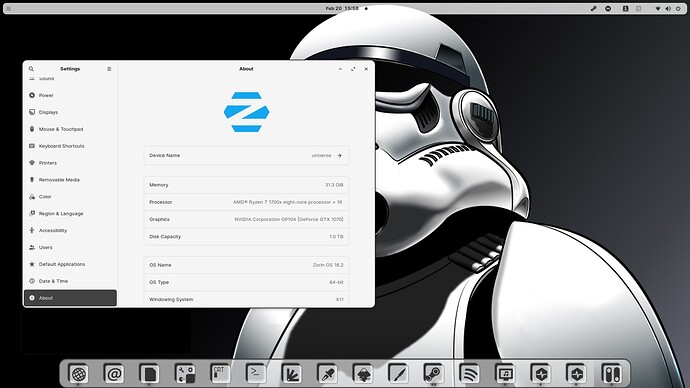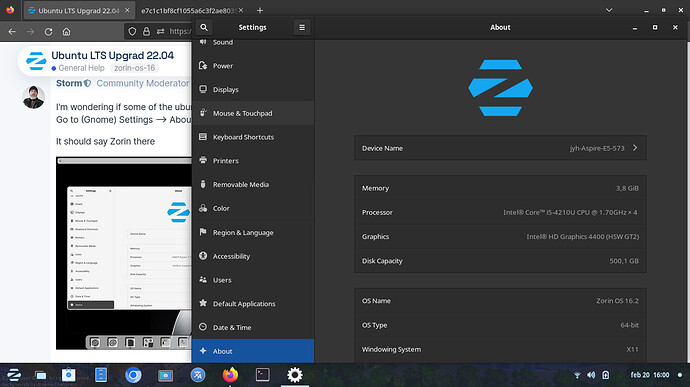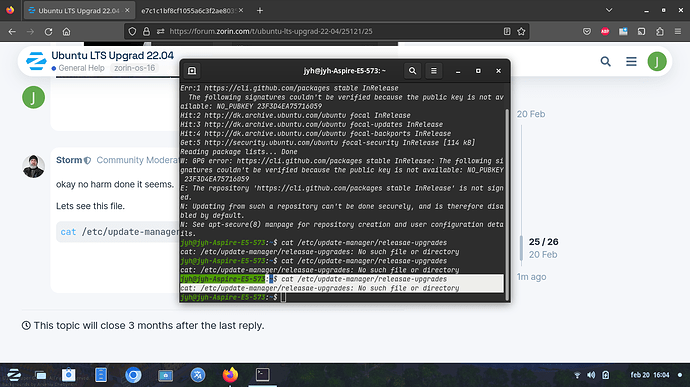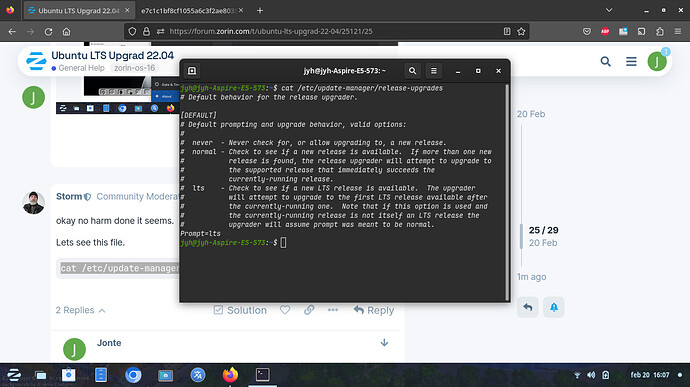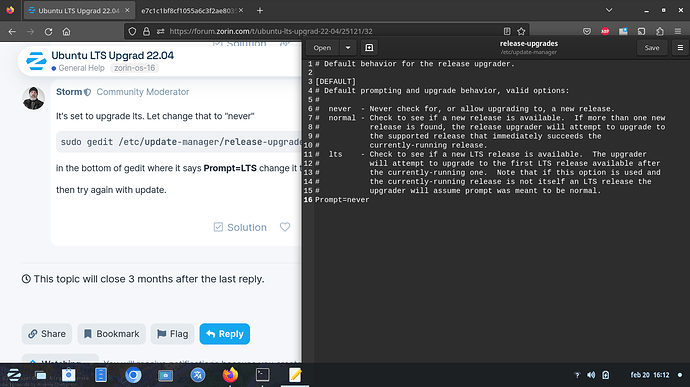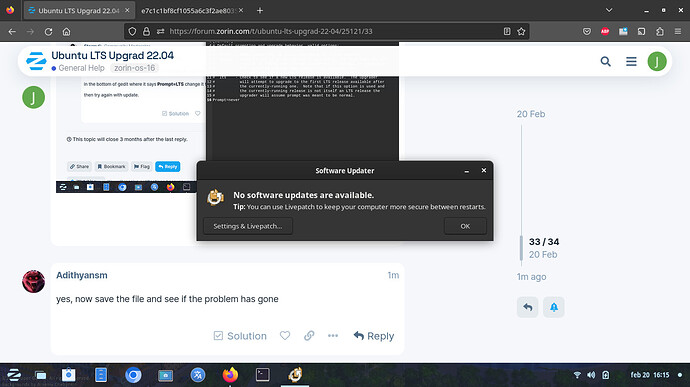I clicked on settings nothing happens i get to the prompt saying i should upgrade to Ubuntu 22.04 LTS?
I'm wondering if some of the ubuntu 22.04 has been installed on your system?
Go to (Gnome) Settings --> About
It should say Zorin there
okay no harm done it seems.
Lets see this file.
cat /etc/update-manager/release-upgradesI made a typo and have corrected it
It's set to upgrade lts. Let change that to "never"
sudo gedit /etc/update-manager/release-upgrades
in the bottom of gedit where it says Prompt=LTS change it to Prompt=never
then try again with update.
yes, now save the file and see if the problem has gone
Yes, as it won't annoy you anymore with upgrading to ubuntu.
These 2 should not be in your list. So you installed somewhere a multiverse, and universe of Jammy Jellyfish (22.04 !!!) inside the Focal - real OS sources.
You should remove them at all costs ! All your sources should be restricted to Focal only (Ubuntu 20.04 ) .
You may not have false flags for upgrades, but you will have a TOAST of a MIXUP of packages and Security Fixes in your system.
If the system, now today, runs fine = just remove the Jammy repositories out the list.
Note : this is an error by your own doing ! NOT a Zorin fault, nor an update fault.
Did you upgrade the Kernel to the Mainline version ?
How can i remove it?
How can i remove these?
Now open the "Software and updates" app and switch to Main server. The list @Storm gave you is the denmark (i think?) mirrorlist. If you don't live in denmark you should use the main.
I live in Sweden?
How should i change it because now i have problem to update?
Open the "Software and Updates" app.
Post a screenshot, I'll help you.