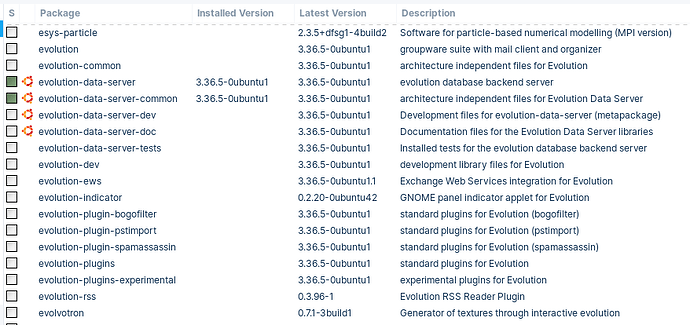So on State > Not installed (residual configuration)? There I see old updates leftovers despite after certain updates Software Updater asks if remove them since they're not required anymore. Seems they weren't really deleted, for example I see Signed kernel image generic and Linux kernel extra modules for version (whatever it is) on 64 bit x86 SMP that I thought they were removed once I confirmed their deletion after updating them.
I can only question how confident you are that you deleted the files or whether you did so as root.
Synaptic does not report files as removed that are in fact not removed.
All I know is that at the removal request on the Software Updater I chose to remove them since after updating them they were at 0 KB, the fact that they are still on the system is suspicious, the Software Updater request was clear, they are no longer needed.
Have you cleaned your APT Cache?
No, all I do when I read that I can remove something once updated is accepting the request to remove them, I never do anything more because I assume that's enough.
Now I could uninstall Calendar from Software Center, probably previously it was giving the unmet dependencies error so I didn't try anymore.
Evolution uninstallation left the processes evolution-alarm-notify, evolution-calendar-factory, evolution-source-registry and evolution-addressbook-factory, what about uninstalling them?
See this:
I have just searched "evolution" in Synaptic PM on my 16.3 Core that does not have Evolution app.
I cannot see those 4 items listed there at all i.e. not installed or not listed for potential installation. So I don't know where you got them from and can't advise regarding removal.
Only "evolution" items I have installed, are the essential:
evolution-data-server
evolution-data-server-common
These 4 processes are leftovers of the preinstalled Evolution uninstallation. On the message you shared with me they chat about evolution-data-server but I haven't it.
They should remove just fine. Try removing them from terminal and read the warnings. If it suggests that essential things will be removed, stop and say n at the prompt. Otherwise, you should have no trouble removing them.
sudo apt remove evolution-alarm-notify evolution-calendar-factory evolution-source-registry evolution-addressbook-factory
[sudo] password for luca:
Reading package list... Done
Generating dependency tree
Reading status information... Done
E: Unable to find the package evolution-alarm-notify
E: Unable to find the package evolution-calendar-factory
E: Unable to find the package evolution-source-registry
E: Unable to find the package evolution-addressbook-factory
My logic tells I entered the wrong command ![]() .
.
What is the output of
dpkg -l | grep -i evolution
ii evolution-data-server 3.36.5-0ubuntu1 amd64 evolution database backend server
ii evolution-data-server-common 3.36.5-0ubuntu1 all architecture independent files for Evolution Data Server
ii libcamel-1.2-62:amd64 3.36.5-0ubuntu1 amd64 Evolution MIME message handling library
ii libebackend-1.2-10:amd64 3.36.5-0ubuntu1 amd64 Utility library for evolution data servers
ii libebook-1.2-20:amd64 3.36.5-0ubuntu1 amd64 Client library for evolution address books
ii libebook-contacts-1.2-3:amd64 3.36.5-0ubuntu1 amd64 Client library for evolution contacts books
ii libecal-2.0-1:amd64 3.36.5-0ubuntu1 amd64 Client library for evolution calendars
ii libedata-book-1.2-26:amd64 3.36.5-0ubuntu1 amd64 Backend library for evolution address books
ii libedata-cal-2.0-1:amd64 3.36.5-0ubuntu1 amd64 Backend library for evolution calendars
ii libedataserver-1.2-24:amd64 3.36.5-0ubuntu1 amd64 Utility library for evolution data servers
ii libedataserverui-1.2-2:amd64 3.36.5-0ubuntu1 amd64 Utility library for evolution data servers
ii libfolks-eds25:amd64 0.13.2-1 amd64 Evolution-data-server backend for libfolks
None of the 4 processes that I have have been listed.
i suspect that
evolution-alarm-notify,
evolution-calendar-factory,
evolution-source-registry,
evolution-addressbook-factory,
Are all contained within the packages you listed.
So - not easily removed, after-all.
I expected to read them clearly on the output. But I can understand if they weren't displayed because they are a kind of sub-service, dependency or other. Since evolution-data-server is on the output and on 54th message from zabadabadoo I read that removing it isn't recommended maybe I can remove the others and leave the ones that support evolution-data-server.
That is what it looks like. I do not use Evolution, so my familiarity with the ins-and-outs of it is pretty limited.
What I do know is that portions of Evolution is used by the desktop environment as they provided the convenient open source means to provide a service without the desktop developers needing to fork, replicate or write new code.
In this, they set the necessary Evolution packages as dependencies for the desktop.
The services may show as a service, not as the package name.
Dependencies are completely normal and the packages are quite small. If you removed the other (safe to remove) Evolution portions that you are not using, the remaining necessary dependencies can certainly be accepted as part of the desktop.
I won't try removing them again, I tried Remove completely on a package that isn't related to evolution-data-server and it selected others as well, including ones that I didn't want to remove for safety. Then, selecting Remove it was requesting to remove anyway some others again, plus requesting to install some packages. For now I'll let Evolution services since removing them looks risky and more complicated than usual, then Calculator and Rygel that were the last ones to remove can stay, they were the least important. I never use Calculator and Rygel often starts by itself, sometimes that I check System Monitor I see it active. I think I can consider the post purpose as completed, thanks to everyone who helped me here.
This topic was automatically closed 90 days after the last reply. New replies are no longer allowed.