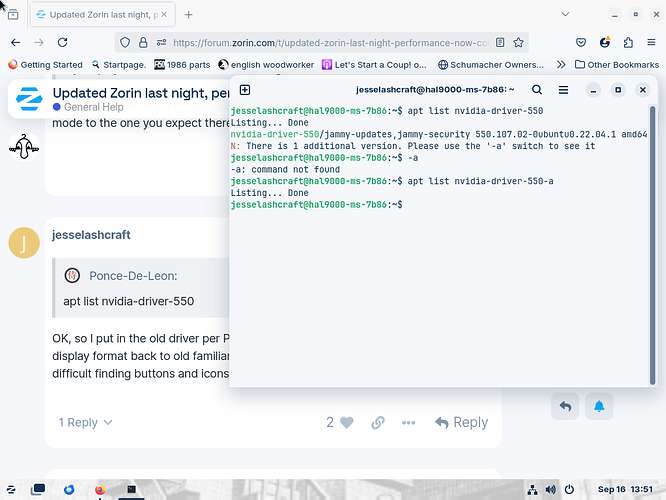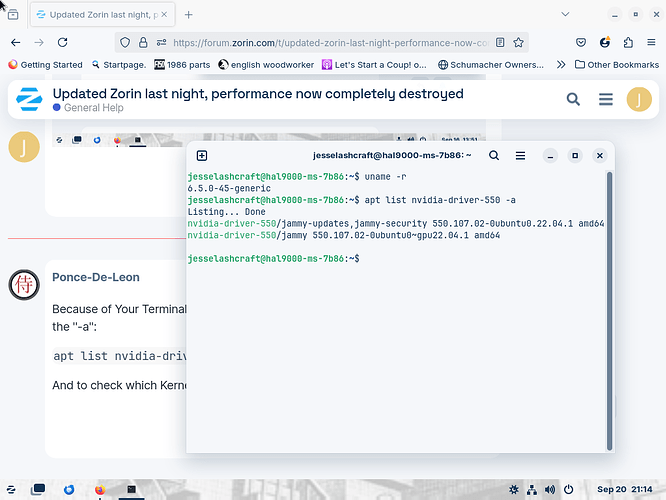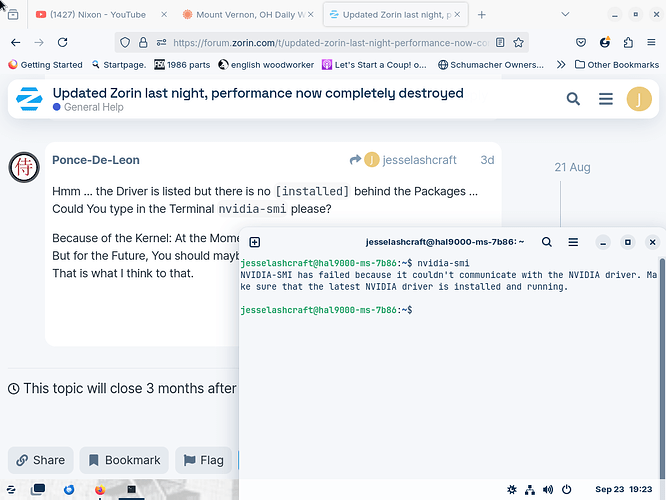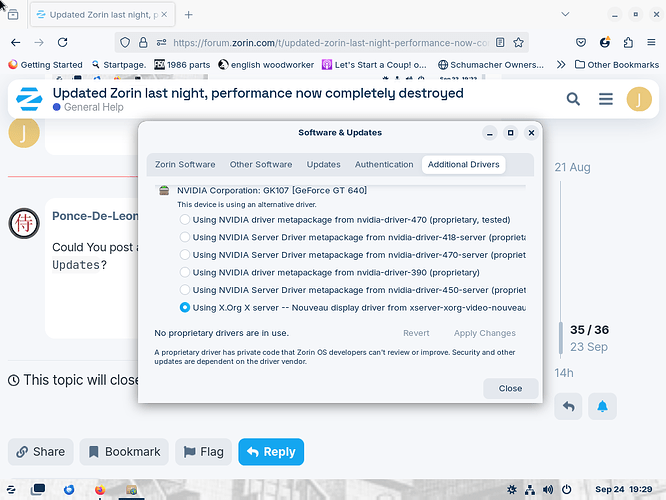Which kernel and which Nvidia driver have you ended up using?
You might want to check if you somehow ended up on Wayland. I was having minor issues like that myself but didn't put two and two together until I noticed typing lag in LM Studio, exactly like I experience in Discord when using Wayland. The system also somehow thought I had three monitors: a 46" in addition to my (actually real) 31" and 27". Switching back to X11 fixed that.
I'm all for the shift to Wayland if that's what's going to get Linux's graphical features up to date, but it/Nvidia still seem to have a long way to go.
From what I've been able to understand, I reinstalled the old Nvidia 550 driver until the new compatible kernel comes out. Does that sound like I know what I'm talking about? I have control back of Display and Appearance and the system isn't lagging/stalling.
So, now You use the 6.5 Kernel and the Nvidia 550 Driver, yes?
I think so. I went through your and Aravisian instructions above to revert to the kernel and Nvidia driver that works. What could I put into Terminal to find out? I'm happy to have my machine back to normal although it takes a long time to shut itself down and sometimes I get a message on shut down: Failed to start Nvidia persistence daemon. Does that help?
To check your kernel version, in the terminal enter uname -r. To check your driver version, I don't know a kernel command, but if you open Software & Updates (not to be confused with Software Updater) from your GUI, it'll show you the Nvidia drivers available to you. Whichever one has its radio button selected is the one you're using.
nvidia-smi
The kernel is 6.8.0-40-generic. In Software and Updates, I'm told it's a manually installed driver and none of the Nvidia options are marked or even displayed in a regular font.
That is normal when You have the 550 Driver installed because it is a newer One, that the driver's in the List.
Because of the Kernel: When it runs for You now it is okay. When You want to try it with the 6.5 Kernel go to the GRUB Menu and choose there the Option ''Advanced Options for Zorin'' and there the 6.5 Kernel.
Yes. I went through the tutoring swarfendor gave us in post #9 and booted up in Grub with kernel 6.5. Now audio seems perfect with no blips, skips or misses. Thanks
Because of Your Terminal Picture: There is a Space missing between the ''550'' and the ''-a'':
apt list nvidia-driver-550 -a
And to check which Kernel You are using: uname -r
Everything has been working great but should I be a concerned because the old kernel makes me vulnerable to hacking mischief? Appreciate the guidance. Have a good weekend.
Not that I know of...
Hmm ... the Driver is listed but there is no [installed] behind the Packages ... Could You type in the Terminal nvidia-smi please?
Because of the Kernel: At the Moment I wouldn't think that this is a major Problem. But for the Future, You should maybe see that You get a Kernel what is supported. That is what I think to that.
I'm totally confused now. My system seems to be working just fine but apparently, I don't have the Nvidia 550 driver like I thought I did. Or I have it and it's not connected. What should I do?
Could You post a Picture from the ''Additional Drivers'' Tab in Software & Updates?
If you don't have it as an option, for some reason the PPA for the drivers didn't get set. The commands from above that add and update are:
sudo add-apt-repository ppa:graphics-drivers/ppa
sudo apt update
Those two should get the 550s into Software & Updates (though I recommend closing it before using APT commands and reopening it after), but since you said you'd followed the instructions before, I have concerns that you're in some mixed state. I would follow Aravisian's instructions again, from the beginning, since that will give you a clean slate and install 555.
Without fully checking- I am not sure that the Nvidia Gt640 has newer driver support for the 550.
It appears not. Using Nvidia's manual driver search and selecting the Gt 640, the newest Nvidia driver for 64 bit Linux is 470.256.02.