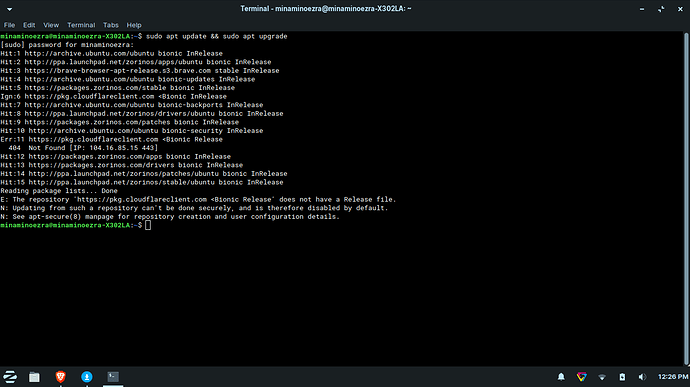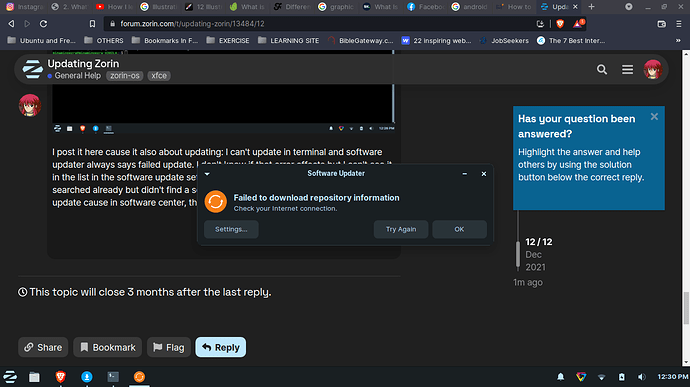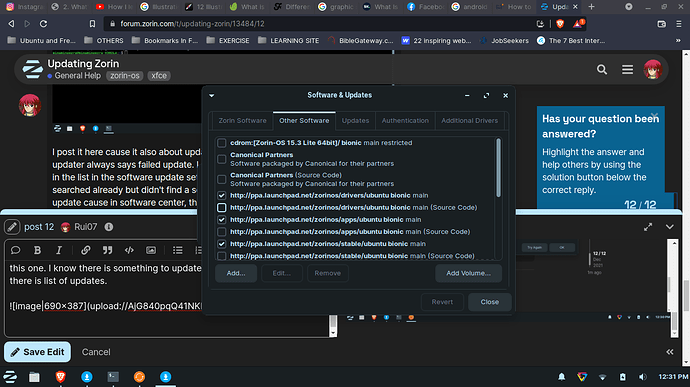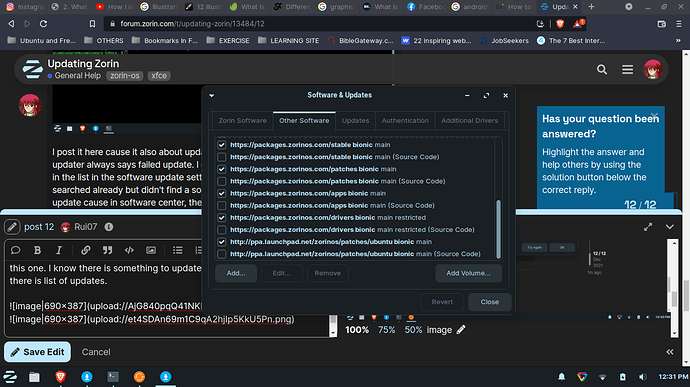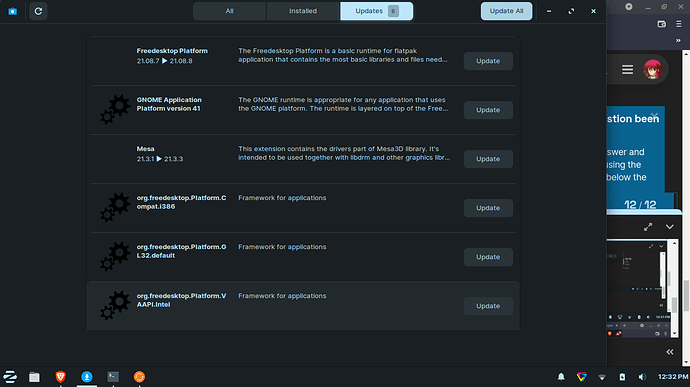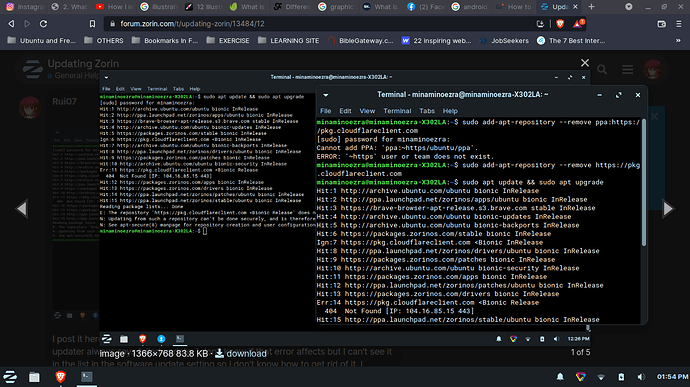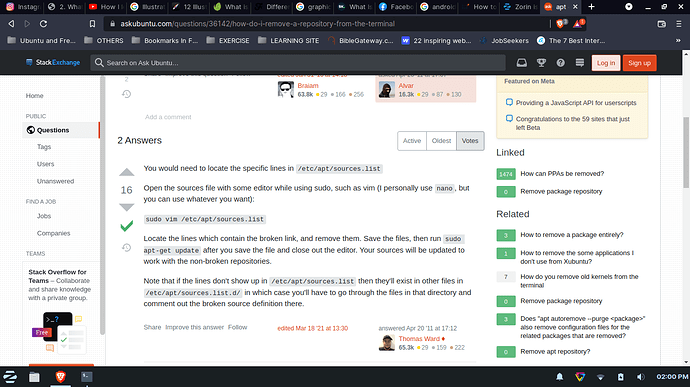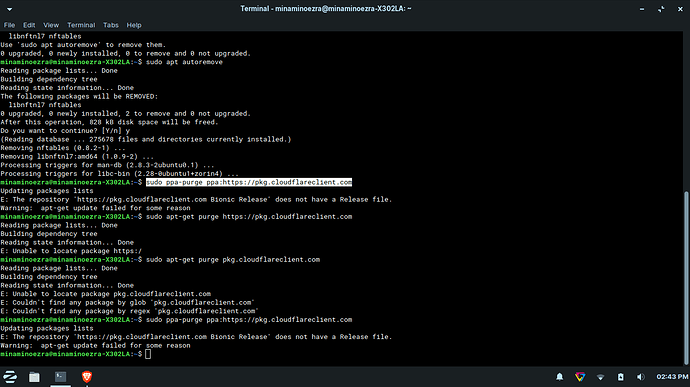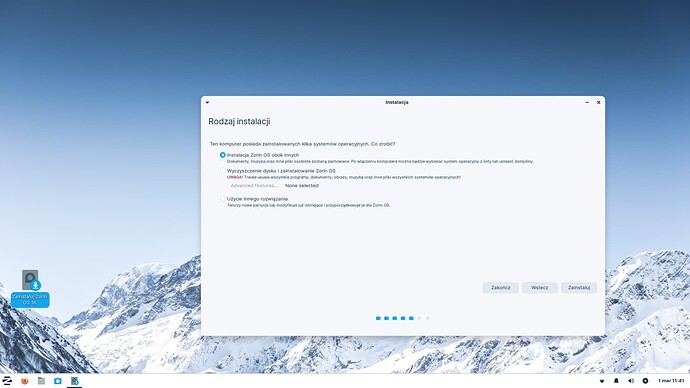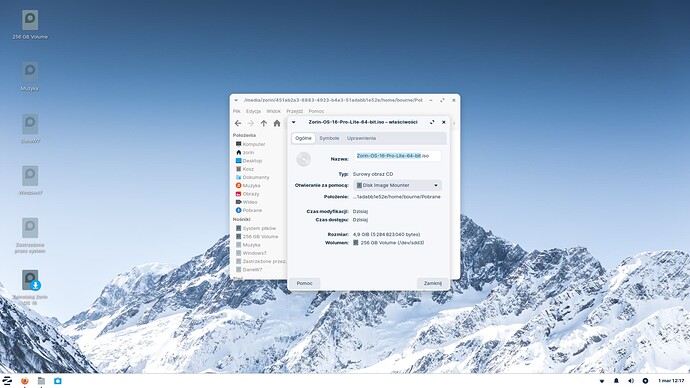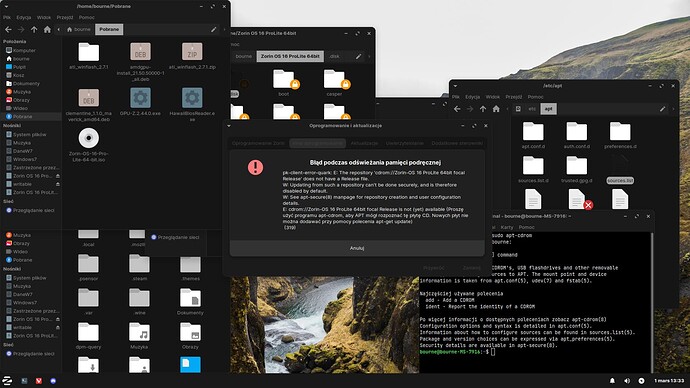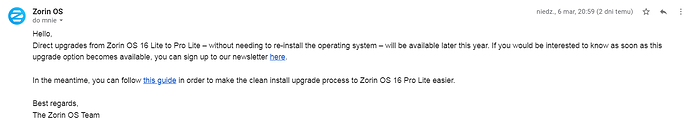Well, the one who installed it was from the repair shop. They check it before installing so I think its working fine. Also, it already happened before the installation of the second ram so I will not think it was about that ram.
I post it here cause it also about updating: I can't update in terminal and software updater always says failed update. I don't know if that error affects but I can't see it in the list in the software update setting so I don't know how to get rid of it. I searched already but didn't find a solution to this one. I know there is something to update cause in software center, there is list of updates.
Does sudo add-apt-repository --remove ppa:https://pkg.cloudflareclient.com work?
I'd like to add that I do tried to do this solution before but that link of cloudfare are not on the source list.
Even with purge, it didn't work
You only need to remove the CloudFlare repository. That repository does not have a Bionic (Zorin 15) release file.
Since there is none, the repository is useless. As a dead repo, it can create conflicts with apt, since it can cause updates to halt while apt tries to sort out the broken repository.
You can remove it in Software & Updates or by removing the file /etc/apt/sources.list.d/cloudflare-main.list
I can't remove it in software updates. Let say, it isn't listed there. That's why I become clueless.
removing cloudflare-main.list works though. Thanks a lot!
sudo -i
Zorin Core:
nautilus
Zorin Lite:
thunar
Navigate to /etc/apt/sources.list.d/ and look for the cloudflare file.
Hello all.
I have one question. Can I update Zorin xfce to Zorin 16 xfce Pro? Zorin 16 Pro xfce is also with some packages Gnome?
I wondering if I can do that and test that if not good then back to Zorin xfce. Now I am on xfce. Still have some problems with black screen but this is hardware problem.
You can install Pro.
You can also insert your Pro Lite installation Medium and install from the medium to "upgrade" your Zorin OS Lite to Zorin OS Lite Pro.
I have ISO it is possible to mount image in linux virtual cd then I can choose that from update settings?
I reading some post on this topic and some sayed yes and no.
When i put my live usb Zorin pro and trying installing there is no choice update Zorin to Zorin Pro. So there is possible but this is more complicated using chroot permission.
On photo are 3 options. First installation Zorin near another operating system. Second Clear installation. Third another way.
I repair my question. I have installed Zorin 16 Lite can i update to Zorin 16 ProLite?
What I was referring to is a sideways upgrade by opening Software & Updates and enabling the CDROM:ZorinOS
then installing the premium packages from the disk as a repository.
If you have Pro, this comes with Installation Support - so why not just ask the ZorinGroup directly?
Just a side note. Discussion came up on a different forum (I think) about Cloud Flare being 'backdoor' spyware in much the same as Google DNS (the latter being the one I currently use via the Router).
There are independent DNS providers that are supposed to work but normally they only provide one DNS and not a secondary so choosing a primary with another primary as the secondary DNSl isn't stable/workable.
Small changes can creating big diffrents.
Ok I can asked them.
Hello all. Today I was on main page Zorin.
Interesting what I reading there I can update my linux xfce to linux PRO.
That sounds great...I would also like to see the direct distro version upgrade feature to come this year as well.
This topic was automatically closed 90 days after the last reply. New replies are no longer allowed.