I compiled it for you.
It went without any issue on my system.
I will PM you a download link to the compiled files.
PM sent.
I also edited the thread title for clarification.
I compiled it for you.
It went without any issue on my system.
I will PM you a download link to the compiled files.
PM sent.
I also edited the thread title for clarification.
Thank you very much and I'm really sorry to bother you again and again. 
Absolutely not a problem.
Once downloaded, replace the previously created rtl81881fu folder with this folder (which contains compiled drivers).
Then issue those commands:
Move to working directory:
cd ~/rtl8188fu
Load drivers:
sudo modprobe cfg80211
sudo insmod rtl8188fu.ko
Install firmware:
sudo make installfw
Restart your network:
systemctl reboot
Open a terminal and try:
cd ~/rtl8188fu
make clean
make all
sudo make install
modprobe -r 8188fu
modprobe 8188fu
make all
make ARCH=x86_64 CROSS_COMPILE= -C /lib/modules/5.15.0-6.2-liquorix-amd64/build M=/home/sambhav/rtl8188fu modules
make[1]: Entering directory '/usr/src/linux-headers-5.15.0-6.2-liquorix-amd64'
CC [M] /home/sambhav/rtl8188fu/core/rtw_cmd.o
CC [M] /home/sambhav/rtl8188fu/core/rtw_security.o
CC [M] /home/sambhav/rtl8188fu/core/rtw_debug.o
CC [M] /home/sambhav/rtl8188fu/core/rtw_io.o
CC [M] /home/sambhav/rtl8188fu/core/rtw_ioctl_query.o
CC [M] /home/sambhav/rtl8188fu/core/rtw_ioctl_set.o
CC [M] /home/sambhav/rtl8188fu/core/rtw_ieee80211.o
CC [M] /home/sambhav/rtl8188fu/core/rtw_mlme.o
CC [M] /home/sambhav/rtl8188fu/core/rtw_mlme_ext.o
/home/sambhav/rtl8188fu/core/rtw_mlme_ext.c: In function ‘mgt_dispatcher’:
/home/sambhav/rtl8188fu/core/rtw_mlme_ext.c:1187:6: warning: this statement may fall through [-Wimplicit-fallthrough=]
1187 | if(check_fwstate(pmlmepriv, WIFI_AP_STATE) == _TRUE)
| ^
/home/sambhav/rtl8188fu/core/rtw_mlme_ext.c:1192:3: note: here
1192 | case WIFI_ASSOCREQ:
| ^~~~
CC [M] /home/sambhav/rtl8188fu/core/rtw_wlan_util.o
CC [M] /home/sambhav/rtl8188fu/core/rtw_vht.o
CC [M] /home/sambhav/rtl8188fu/core/rtw_pwrctrl.o
CC [M] /home/sambhav/rtl8188fu/core/rtw_rf.o
CC [M] /home/sambhav/rtl8188fu/core/rtw_recv.o
CC [M] /home/sambhav/rtl8188fu/core/rtw_sta_mgt.o
CC [M] /home/sambhav/rtl8188fu/core/rtw_ap.o
CC [M] /home/sambhav/rtl8188fu/core/rtw_xmit.o
CC [M] /home/sambhav/rtl8188fu/core/rtw_p2p.o
CC [M] /home/sambhav/rtl8188fu/core/rtw_tdls.o
CC [M] /home/sambhav/rtl8188fu/core/rtw_br_ext.o
/home/sambhav/rtl8188fu/core/rtw_br_ext.c:25:10: fatal error: net/ipx.h: No such file or directory
25 | #include <net/ipx.h>
| ^~~~~~~~~~~
compilation terminated.
make[2]: *** [scripts/Makefile.build:277: /home/sambhav/rtl8188fu/core/rtw_br_ext.o] Error 1
make[1]: *** [Makefile:1875: /home/sambhav/rtl8188fu] Error 2
make[1]: Leaving directory '/usr/src/linux-headers-5.15.0-6.2-liquorix-amd64'
make: *** [Makefile:435: modules] Error 2
This means that the driver you are installing does not contain a release file for the 5.11.0 kernel currently in use on Zorin OS.
What we can try:
Roll back to the 5.8 kernel:
sudo apt install linux-headers-5.8.0-63-generic linux-modules-5.8.0-63-generic linux-modules-extra-5.8.0-63-generic linux-image-5.8.0-63-generic
Reboot and tap the esc or tab key to reach the Advanced Options for Zorin Menu
Choose to boot the 5.8 generic kernel
Once booted, open a terminal and try re-running the commands above...
But I managed to compile it on my system:
5.11.0-41-generic #45~20.04.1-Ubuntu
How come he cannot but I can??
When I pressed Tab and Esc key some GNU GRUB Version 2.04 CLI Windows have opened, what should I do?
I can only tell you what I know as to why his Make fails. I do not know what modules you have included on your machine over time, or whether you checked the box for Install third party drivers at point of install - your options for which sources you use:
You mean Windows OS booted, instead?
Were you pressing Tab and Esc together?
No, it is GNU GRUB Version 2.04 in the heading
This is how mine looks like. Everything is in default setting:
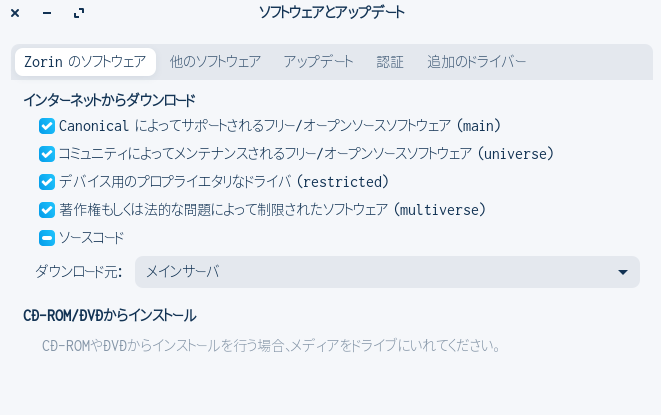
I do not know why my selection for Source code is semi ticked (-).
Reboot and try again.
Try tab and if that doesn't work, try esc... It should be tab on EFI systems but... I have noticed it does not always seem to follow convention.
Sometimes, if the system boots quickly, a user can miss the window to enter the option.
The selection for restricted extras should not be default... is it? I'd need to install Zorin OS to check... ![]()
I remember ![]()
I ticked it myself...
I'm in 5.8 kernel: as told
sudo make install
[sudo] password for sambhav:
install -p -m 644 .ko /lib/modules/5.8.0-63-generic/kernel/drivers/net/wireless/
install: cannot stat '.ko': No such file or directory
make: *** [Makefile:445: install] Error 1
This should have covered that.
What?
Please open Software & Updates and set it up as @FrenchPress and I have here:
Open a terminal and run
sudo apt update && sudo apt full-upgrade
relay the results of just that action here, please.
Why do you think the driver I compiled for OP did not work on his system?
Does each compile must be done on the system it is intended to be installed? I thought having the same architecture and running the same OS is good enough.
It should be. I am starting to wonder if his Zorin OS install is corrupted. a Clean fresh install of Zorin OS may work wonders...
Now you mention it, I started to get the same hunch.