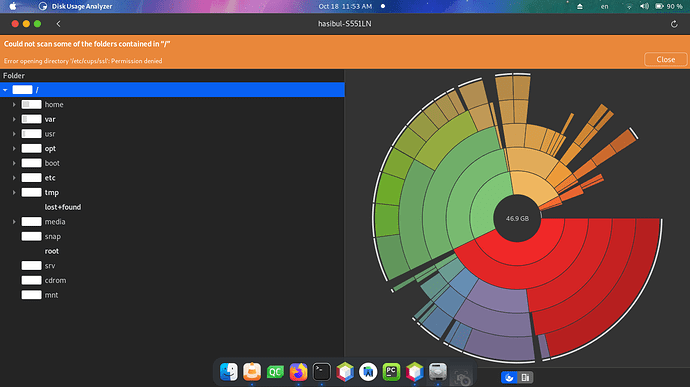Home holds the most (It usually does).
Can you clock the arrow for home, then the one for your Username...
Then look at what is taking up the most space in Home directory?
I checked but I think everything is necessary. How to stop continuously eating space? is there any way? Please suggest me.
I cannot really suggest anything when I do not understand what space is being eaten.
Your screenshots do not show massive space being eaten. It looks quite normal.
Can you please clarify?
This command requires sudo to work.
Android studio as a flatpak will take that much, even more with projects in that directory (if you don't use an external dir for projects). It is possible to install Android Studio by apt.
The system will also reserve so much, as Aravisian said, which won't be shown. Example: i have 32GB of Ram, and it shows 31.4 available total. My external 5TB WD Black drive shows 4.98TB available.... nothing is lost, missing or not used, it's Linux way. Reserved space isn't always calculated in.
ok. I got it. thanks.
Maybe you'd like to check if you have this file, too ![]() .
.
I'm not sure which file system you're running, but if you can enable compression, that can save you quite a bit of hard drive space. I'm getting 1.76:1 compression on ZFS file system.
sudo zfs get all rpool | grep compressratio
rpool compressratio 1.76x -
rpool refcompressratio 1.00x -
This topic was automatically closed 90 days after the last reply. New replies are no longer allowed.